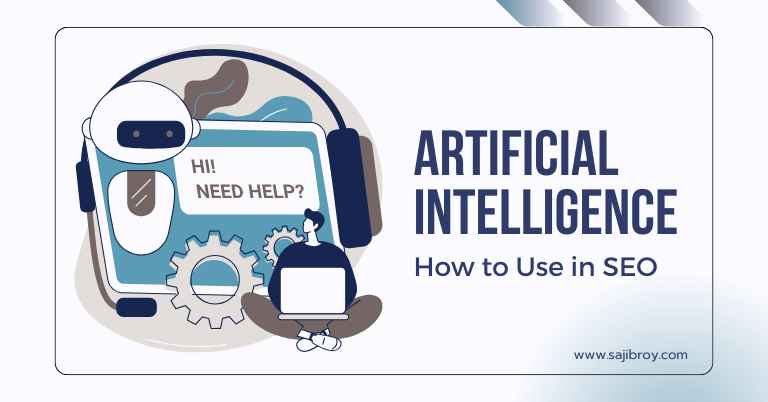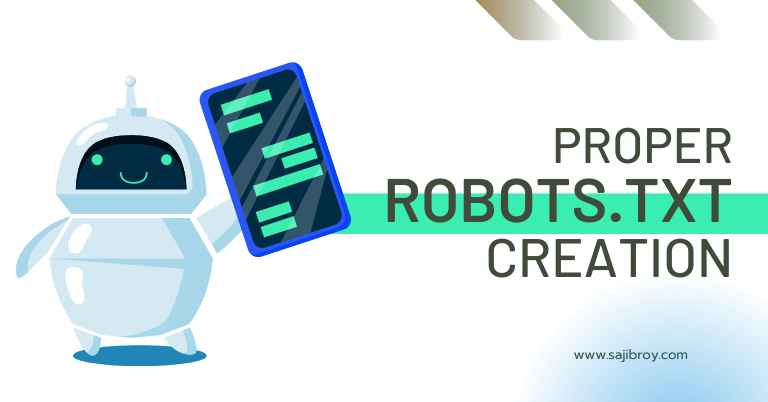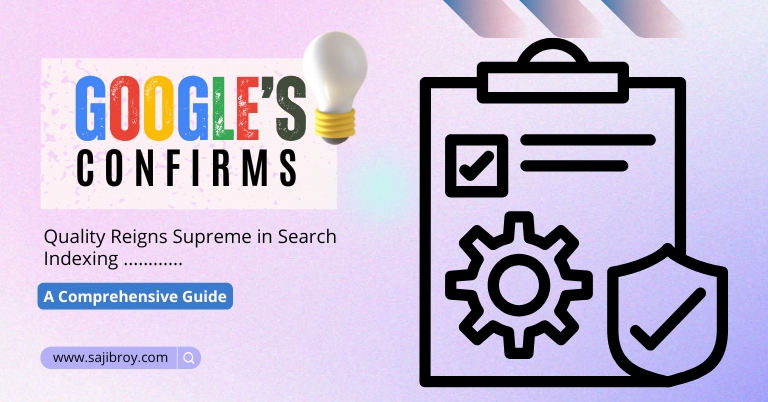If you want to find and analyze data in YouTube Analytics, follow these steps. I will guide you on how to access, analyze, and interpret the data available in YouTube Analytics effectively.
Understanding the analytics data is crucial for optimizing your videos, improving your channel’s performance, and making data-driven decisions. From tracking views, watch time, demographics, and engagement metrics to identifying top-performing videos and audience behavior patterns, YouTube Analytics provides valuable insights for content creators.
With these insights, you can fine-tune your video strategy, identify opportunities for growth, and gauge the effectiveness of your content. So, let’s dive into the world of YouTube analytics and unlock the power of data-driven decision-making.
Let's See the Topic Overview
Key Analytics Metrics You Need To Know For YouTube Success
When it comes to achieving success on YouTube, understanding and analyzing your channel’s data is crucial. YouTube Analytics provides you with a plethora of metrics and insights to help you make informed decisions and optimize your content strategy. In this section, we will explore the key analytics metrics that can significantly impact your YouTube success. Let’s dive in!
Subscriber Growth Rate
Your subscriber base is the foundation of your YouTube channel. The subscriber growth rate metric measures the rate at which your channel is gaining new subscribers over a specific period. This metric is essential because it indicates the success of your content in attracting and retaining viewers. By monitoring your subscriber growth rate, you can assess the impact of your marketing efforts and identify trends that contribute to subscriber acquisition. Consistently increasing your subscriber base is an indication of a healthy channel and can lead to higher engagement and visibility.
Watch Time
Watch time is a critical metric that measures the total amount of time viewers spend watching your videos. It is one of the most important factors YouTube considers when ranking videos in search results and recommending content to users. A higher watch time indicates that your videos are engaging and valuable to your audience. By analyzing individual video watch times and overall watch time trends, you can identify which content resonates the most with your viewers. Focus on creating compelling, informative, and engaging videos that keep viewers hooked and encourage them to watch more of your content.
Audience Retention
Audience retention measures the percentage of viewers who continue watching your videos at various points. It helps you understand how well your content holds the attention of your audience. By analyzing the audience retention metric, you can pinpoint the moments in your videos where viewers tend to drop off. This insight allows you to identify areas for improvement and make adjustments to keep your audience engaged throughout the entire video. By consistently optimizing your videos based on audience retention, you can enhance the viewing experience, increase watch time, and retain more viewers.
Click-through Rate (CTR)
Your video’s click-through rate measures the percentage of viewers who click on your video’s thumbnail and title when it appears in search results or recommendations. A high CTR indicates that your video’s thumbnail and title are captivating and effectively communicate the value of your content. By optimizing your thumbnails, titles, and video descriptions, you can increase your CTR and attract more viewers to your videos. Remember, compelling and visually appealing thumbnails can make a significant difference in driving clicks and improving overall channel performance.
Engagement Metrics
Engagement metrics, such as likes, comments, and shares, provide valuable insights into how your audience interacts with your content. These metrics demonstrate the level of engagement and interest your videos generate among viewers. A higher number of likes, comments, and shares indicates that your content resonates with your audience and encourages them to take action. By actively engaging with your audience and responding to comments, you can foster a sense of community and loyalty around your channel. Pay attention to engagement metrics, as they can help you identify popular content, understand your audience’s preferences, and adapt your content strategy accordingly.
Understanding Youtube Analytics Dashboard
Understanding the YouTube Analytics Dashboard is crucial for any content creator or marketer looking to optimize their YouTube strategy. This powerful tool provides valuable insights into your channel’s performance, allowing you to make data-driven decisions and grow your audience. In this section, we will delve into the different components of YouTube Analytics, starting with the overview of the interface, navigating the metrics and reports, customizing and filtering data, and utilizing the performance summary graph.
Overview Of The YouTube Analytics Interface
The YouTube Analytics interface gives you a comprehensive view of your channel’s performance. It is divided into various sections that provide detailed metrics and reports. Upon accessing the dashboard, you’re greeted with a summary of key data points, including the number of views, watch time, and subscriber count. These figures give you a quick snapshot of your channel’s success and growth.
Underneath the summary, you’ll find tabs displaying essential reports such as the Traffic Source, Audience, and Engagement. Each report provides specific insights into different aspects of your channel’s performance. For example, the Traffic Source report shows you where your viewers are coming from, whether it’s from external websites, YouTube searches, or suggested videos. This information allows you to optimize your promotional efforts and target specific audience segments.
Navigating The Metrics And Reports
YouTube Analytics offers a plethora of metrics and reports to help you track various performance indicators. It’s important to familiarize yourself with these metrics and understand how they contribute to your channel’s growth. From the Watch Time report to the Subscriber Activity report, each section offers unique insights.
The Watch Time report, for instance, gives you detailed information about how long viewers are watching your videos. By analyzing this data, you can determine which videos are performing well and identify opportunities for improvement. The Subscriber Activity report, on the other hand, provides insights into your subscriber’s behavior, including their rate of subscriptions and unsubscribing, as well as the video content that engages them the most.
Customizing And Filtering Data
To get the most out of YouTube Analytics, it’s important to customize and filter data to suit your specific needs. YouTube offers several options that allow you to narrow down your analysis and extract more targeted insights. At the top of each report tab, you’ll find a range of filter options, including date range, geography, and specific videos or groups.
For example, if you want to analyze the performance of your videos within a specific date range or compare the metrics of different videos, you can utilize the date range and video filters accordingly. Moreover, the geography filter allows you to analyze your channel’s reach in specific regions and tailor your content strategy accordingly. Customizing and filtering data allows you to effectively identify trends, opportunities, and areas for improvement.
Utilizing The Performance Summary Graph
The performance summary graph is a powerful feature within YouTube Analytics that visually represents your channel’s growth over time. It provides a clear overview of the key metrics you’re interested in, such as views, watch time, and subscriber count, plotted against a timeline. This graph enables you to quickly identify patterns and trends in your channel’s performance, making it easier to assess the impact of your content strategy changes.
By analyzing the performance summary graph, you can see the direct correlation between specific actions, such as uploading new videos or promoting your channel, and the resulting changes in metrics. This insight helps you replicate successful strategies and iterate on those that have not yielded the desired results.
Interpreting Subscriber Metrics For Channel Growth
Analyzing Subscriber Count
One of the key metrics to assess the success and growth of your YouTube channel is analyzing the subscriber count. It is important to regularly track this metric to understand the overall trend of your channel’s popularity.
A higher subscriber count usually indicates a larger audience and a potential for increased views and engagement. This can help attract advertisers and collaborations, ultimately contributing to revenue growth. On the flip side, a declining subscriber count may indicate that your content is not resonating with your target audience, making it crucial to evaluate your video content and engagement strategies.
While the subscriber count is a valuable metric, it is important to remember that quality is just as crucial as quantity. Although a higher number of subscribers is desirable, it is essential to focus on engaging and retaining your existing subscribers to ensure sustained growth.
Tracking Subscriber Demographics
Understanding the demographics of your subscribers can provide valuable insights into your target audience and help tailor your content to their preferences. YouTube Analytics provides detailed information on subscriber demographics, including age, gender, and location.
By evaluating these demographics, you can determine if you are effectively reaching your target audience or if you need to adjust your content strategy. For example, if you notice a significant portion of your subscribers are in a particular age group, you can create content that appeals specifically to them. Likewise, if you identify a specific geographic concentration, you can consider creating localized content or targeting specific regions for promotions or collaborations.
Having a deep understanding of your subscriber demographics allows you to make data-driven decisions to maximize your channel’s growth and reach.
Subscriber Churn And Retention Strategies
Subscriber churn is the rate at which subscribers unsubscribe from your channel. Monitoring this metric is essential for understanding the health of your channel’s growth and implementing effective retention strategies.
If you notice a high churn rate, it indicates that your content or engagement strategies may not be meeting the expectations of your subscribers. Identifying the reasons behind the churn can help you refine your content strategy and make necessary adjustments to retain your audience.
Implementing retention strategies can help mitigate subscriber churn and improve long-term growth. For instance, you can consider engaging with your existing subscribers through comments, polls, or live streams. By demonstrating that you value their input and actively seeking their opinions, you can foster a sense of community and loyalty.
Another strategy is to provide exclusive content or rewards to your loyal subscribers. This can incentivize them to stay subscribed and even recommend your channel to others.
Using Notifications And Community Posts To Engage Subscribers
YouTube offers various features, such as notifications and community posts, that can help you engage with your subscribers and keep them invested in your content.
Utilizing notifications effectively ensures that your subscribers are informed whenever you upload new videos or go live. This prompts them to visit your channel and engage with your content, ultimately contributing to increased views and overall channel growth.
Community posts, on the other hand, enable you to share updates, behind-the-scenes content, or short messages directly with your subscribers. This feature creates a personal connection with your audience and provides an opportunity for them to interact with you and other subscribers.
By utilizing both notifications and community posts strategically, you can foster engagement and create a loyal subscriber base, promoting the overall growth and success of your YouTube channel.
Leveraging Watch Time And Audience Retention Data
As a YouTuber or content creator, understanding and analyzing your YouTube analytics is crucial for optimizing your channel’s performance and growing your audience. In this post, we will delve into the important topic of leveraging watch time and audience retention data. By analyzing these metrics, you can gain valuable insights into your viewers’ behavior, identify patterns and trends, and make data-driven decisions to improve your content strategy.
Analyzing Watch Time Patterns And Trends
Watch time is one of the most significant metrics to analyze on YouTube. It measures the total amount of time viewers spend watching your videos. By analyzing watch time patterns and trends, you can gain insights into which videos perform well and resonate with your audience. This valuable information allows you to replicate successful content themes and formats.
Furthermore, by comparing the watch time of different videos, you can identify patterns and trends that provide insights into your viewers’ preferences. For example, you may notice that your longer videos tend to have higher watch times, indicating that your audience enjoys more in-depth and detailed content. Armed with this knowledge, you can tailor your future video lengths to better align with your audience’s preferences and maximize engagement.
Understanding Audience Retention Metrics
Audience retention metrics provide deeper insights into how long your viewers are watching your videos. By analyzing these metrics, you can understand at what point viewers start dropping off and which sections of your videos are capturing their attention the most.
One essential audience retention metric is the Average Percentage Viewed. This shows the average percentage of each video that viewers watch before leaving. By analyzing this percentage, you can identify parts of your videos that might be losing viewers’ interest. Armed with this knowledge, you can make improvements to keep your audience engaged throughout the entire video, ultimately increasing watch time and overall viewer satisfaction.
Identifying Video Optimization Opportunities
Your YouTube analytics offer a treasure trove of information to help you optimize your videos. Digging into the watch time and audience retention data can reveal optimization opportunities that can boost your channel’s performance.
For instance, you may notice that viewers are dropping off after a certain point in your videos. This can indicate that the segment needs improvement or trimming in order to maintain audience engagement. Likewise, if you identify sections of your videos with high audience retention rates, you can replicate the elements that captivate your viewers and generate more engagement.
Applying Watch Time Strategies
Now that you have a deep understanding of watch time and audience retention data, it’s time to apply strategies that will increase both metrics. By maximizing watch time, you increase the chances of your videos being recommended by the YouTube algorithm, leading to increased visibility and growth for your channel.
One effective strategy is to create compelling introductions and hooks that captivate viewers from the start, encouraging them to watch the video in its entirety. Additionally, dividing your content into segments with clear transitions can make it easier for viewers to follow along and stay engaged. Experimenting with different video lengths and monitoring their impact on watch time can also help you fine-tune your content strategy.
In conclusion, leveraging watch time and audience retention data is essential to optimizing your YouTube channel. By analyzing patterns and trends, understanding audience behavior, identifying optimization opportunities, and applying effective strategies, you can increase watch time, retain viewers, and ultimately grow your YouTube presence.
Maximizing Video Performance With Ctr And Engagement Metrics
When it comes to optimizing your YouTube channel and increasing your video’s performance, understanding and analyzing data is essential. YouTube Analytics provides valuable insights into how your videos are performing and how viewers are engaging with your content. By utilizing click-through rate (CTR) and engagement metrics, you can maximize the reach and impact of your videos. Let’s explore some strategies to effectively analyze and improve these key performance indicators.
Analyzing Click-through Rate And Impressions
Click-through rate (CTR) measures the percentage of viewers who click on your video after seeing the thumbnail or title. It is a crucial metric for assessing the effectiveness of your content in capturing viewer interest. To analyze CTR and impressions in YouTube Analytics, follow these steps:
- Login to your YouTube Channel.
- Click on your profile picture and select “YouTube Studio” from the dropdown menu.
- In YouTube Studio, navigate to the “Analytics” tab on the left-hand side.
- Choose the “Reach” report to find detailed CTR and impressions data for your videos.
Once you have accessed the Reach report, you can identify which videos are generating high click-through rates and impressions. Pay attention to the thumbnails, titles, and video descriptions that perform best to gather insights on what attracts viewers to click on your videos.
Utilizing Cards, End Screens, And Annotations
YouTube offers several interactive features, such as cards, end screens, and annotations, that are designed to enhance viewer engagement. These elements can help drive traffic to your other videos or encourage viewers to take action, such as subscribing or visiting your website. By utilizing these features strategically, you can improve your video’s performance. Here’s how:
- Include cards at strategic points in your video to promote related content or encourage viewers to participate in polls or surveys.
- Use end screens to display clickable thumbnails that link to your other videos or playlists, enticing viewers to continue watching.
- Create informative and engaging annotations that provide additional context or highlight important moments in your video.
By leveraging these features effectively, you can enhance viewer experience, increase engagement, and strengthen the overall performance of your videos.
Engaging Viewers Through Comments And Likes
Engaging with your viewers is crucial for building a loyal community and fostering positive relationships. Comments and likes are valuable engagement metrics that indicate viewer interest and interaction with your content. Here are some tips to encourage viewer engagement through comments and likes:
- Respond to comments promptly and thoughtfully, fostering a sense of community and encouraging further discussion.
- Ask viewers to like your videos if they enjoyed the content, as this simple call-to-action can significantly increase the number of likes.
- Utilize polls or questions within your video to encourage viewers to leave comments and share their thoughts.
By actively engaging with your viewers and creating opportunities for discussion, you can establish a loyal following and drive positive engagement metrics.
Strategies To Improve Video Engagement
Improving video engagement is crucial for growing your YouTube channel and maximizing your video’s performance. Here are some strategies to boost viewer engagement:
- Create compelling and visually appealing thumbnails to attract viewers’ attention.
- Optimize your video titles and descriptions with relevant keywords to ensure your content is discoverable.
- Deliver high-quality and engaging content consistently to keep viewers coming back for more.
- Utilize YouTube’s algorithm-friendly tags to increase the visibility of your videos.
- Experiment with different video lengths, formats, and styles to cater to various audience preferences.
- Promote your videos through your other social media channels or websites to expand your reach.
By implementing these strategies, you can improve video engagement, attract more viewers, and ultimately achieve better performance for your YouTube channel.
Conclusion
To maximize your success on YouTube, harnessing the power of analytics is essential. By understanding and analyzing the data provided by YouTube Analytics, you can make data-driven decisions and enhance the performance of your channel. From monitoring viewer engagement to identifying your top-performing videos, YouTube Analytics equips you with valuable insights to optimize your content strategy.
Unlock the potential of your channel by diving into the wealth of information available through YouTube Analytics. Start leveraging this powerful tool today and elevate your YouTube presence.

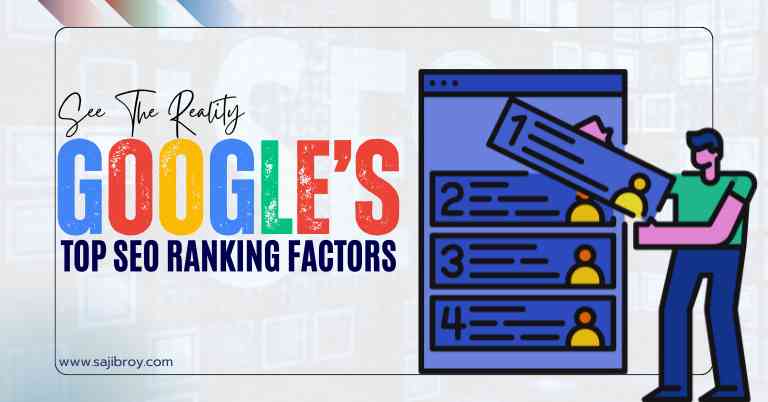

![6-Month Local SEO Plan [Download Your Complete Proposal Template]](https://www.sajibroy.com/wp-content/uploads/2025/01/6-Month-Local-SEO-Plan-Download-Your-Complete-Proposal-Template.jpg)