Google Analytics is a powerful web analytics tool that helps website owners track and analyze website traffic. It provides valuable insights into how visitors interact with your website, which can help you make data-driven decisions to improve your website’s performance. But what kind of hits does Google Analytics track? In this blog post, I’ll provide a checklist of the different types of hits that Google Analytics can track.
Track, analyze, and optimize your website’s performance with Google Analytics, the ultimate tool for measuring the success of your online business. Explore the different types of hits and unleash the full potential of your website’s data.
- What is not a Benefit of Google Analytics Remarketing?
- Tracking and Analytics: Launch a Successful SEO Campaign
- What Data is Google Analytics Goals Unable to Track?
Let's See the Topic Overview
Which Goals are Available in Google Analytics?
There are four types of goals available in Google Analytics: destination, duration, pages/screens per session, and event. Destination goals are used to track how many users reach a specific page on your website. This can be useful for determining whether or not your website’s navigation is effective.
Duration goals track the amount of time that a user spends on your website. This can be helpful for understanding how engaged users are with your site’s content. Pages/screens per session goals track the number of pages or screens that a user views during a single session.
This can be used to determine how much content users are consuming on your site. Event goals track specific actions that users take on your website, such as clicking a button or watching a video. This can be helpful for understanding what type of content is most engaging for your audience.
Which Kinds of Hits Does Google Analytics Track?
Google Analytics is a free web analytics service offered by Google that tracks and reports website traffic, currently as a platform within the Google Marketing Platform brand. As a leading web analytics service, Google Analytics is used by millions of websites to track everything from basic information such as page views and unique visitors to more in-depth data such as conversion rates and eCommerce transactions. It’s an extremely powerful tool that can provide valuable insights into how your website is performing, who your visitors are, and what they’re doing on your site.
There’s a lot that Google Analytics can track, but here are some of the most important things it keeps tabs on:
1. Pageview Hits: Tracking Your Website’s Traffic and User Behavior
Pageview hits are the bread and butter of Google Analytics. They provide website owners with invaluable insights into how visitors interact with their websites. Every time a user loads a page on your website, Google Analytics generates a pageview hit. These hits provide information on the number of page views, unique pageviews, and average time spent on a page. Let’s take a closer look at these metrics and how they can be used to track specific events on a page.
- Number of Pageviews: The number of page views is simply the number of times a page on your website has been viewed. This metric is useful for tracking overall website traffic and identifying popular pages on your website. By analyzing the number of page views, you can identify trends in user behavior and optimize your website accordingly. For example, if you notice that a particular page on your website has a high number of page views, you may want to consider adding more content to that page or promoting it more heavily on social media.
- Unique Pageviews: Unique pageviews are similar to pageviews, but they only count each individual user once, regardless of how many times they visit the same page. This metric is useful for tracking the number of unique visitors to your website and understanding how many people are viewing your content. By analyzing the number of unique pageviews, you can identify whether your website is reaching a new audience and attracting new visitors.
- Average Time Spent on a Page: The average time spent on a page is the average amount of time that users spend on a particular page. This metric is useful for understanding user engagement and identifying which pages are most interesting to your audience. By analyzing the average time spent on a page, you can identify pages that may need to be improved or optimized to increase engagement. For example, if you notice that users are spending very little time on a particular page, you may want to consider adding more engaging content or improving the user experience.
- Tracking Specific Events on a Page: In addition to these metrics, pageview hits can also be used to track specific events on a page. For example, you can use Google Analytics to track video views, clicks on links, form submissions, and more. By tracking these events, you can gain a deeper understanding of user behavior and preferences. For example, if you notice that users are not clicking on a particular link on a page, you may want to consider changing the position or wording of the link to make it more noticeable.
In conclusion, pageview hits are a powerful tool for tracking website traffic and user behavior. By analyzing the number of page views, unique pageviews, and average time spent on a page, as well as tracking specific events on a page, website owners can gain valuable insights into how visitors interact with their website. By using these insights to optimize their website and improve the user experience, website owners can increase engagement, drive conversions, and achieve their business goals.
2. Event Hits: Tracking User Interactions on Your Website
Event hits are a type of hit that is generated when a user interacts with an element on your website. This interaction could be clicking a button, playing a video, or filling out a form. Event hits can be customized to track specific events, such as downloads, form submissions, and more. They provide valuable insights into user engagement on your website and can help you optimize your website for better user experience and increased conversions.
- Customizing Event Tracking: One of the key benefits of event tracking is that it can be customized to track specific events that are relevant to your business goals. For example, if you run an e-commerce website, you may want to track when users add items to their shopping cart, when they complete a purchase, or when they abandon their cart. By tracking these events, you can gain valuable insights into how users are interacting with your website, and identify areas for improvement.
- Implementing Event Tracking: Implementing event tracking requires adding custom code to your website that triggers an event when a specific user interaction occurs. For example, if you want to track video views on your website, you would need to add code to the video player that triggers an event when a user clicks the play button. This code can be added using Google Tag Manager, which is a free tool provided by Google that allows you to easily manage all of your website tracking tags in one place.
- Analyzing Event Data: Once you have implemented event tracking on your website, you can start analyzing the data to gain valuable insights into user behavior. For example, you may notice that a high percentage of users are abandoning their shopping cart before completing a purchase. By analyzing the event data, you can identify where in the checkout process users are dropping off, and make changes to improve the user experience and increase conversions.
In conclusion, event tracking is a powerful tool for gaining insights into user behavior on your website. By customizing event tracking to track specific user interactions, website owners can gain valuable insights into how users are engaging with their website, and identify areas for improvement. By using these insights to optimize their website for better user experience and increased conversions, website owners can achieve their business goals and improve the success of their online presence.
3. Transaction Hits: Tracking Purchases on Your Website
Transaction hits are a type of hit that is generated when a user makes a purchase on your website. They provide valuable information on the number of transactions, revenue, and conversion rates, and can be used to track the performance of specific products or product categories. Transaction hits are essential for e-commerce websites, as they help website owners to analyze user behavior and preferences and make data-driven decisions to optimize their online stores.
- Analyzing Transaction Data: One of the key benefits of transaction hits is the ability to analyze user behavior and preferences. For example, by analyzing transaction data, you may find that certain products are more popular than others, or that users tend to purchase more items when offered a discount or a free shipping promotion. This information can be used to optimize your product offering, pricing, and promotional strategies to increase your revenue and improve your bottom line.
- Implementing Transaction Tracking: To implement transaction tracking on your website, you need to add the Google Analytics e-commerce tracking code to your website’s checkout pages. This code collects data on the products purchased, the transaction amount, and other relevant information, which is then sent to Google Analytics for analysis.
- Analyzing the Data: Once the transaction tracking is implemented, you can start analyzing the data to gain insights into user behavior and preferences. Google Analytics provides a wealth of data on user behavior, including the number of transactions, revenue, and conversion rates. You can use this data to identify trends in user behavior, such as the time of day when users are most likely to make a purchase or the most popular product categories on your website.
- Optimizing Your Online Store: Using the insights gained from transaction tracking, you can optimize your online store for a better user experience and increased conversions. For example, if you find that users tend to abandon their shopping carts at a certain stage in the checkout process, you can make changes to simplify the process and reduce friction. You can also use the data to optimize your pricing, promotions, and product offerings to better meet the needs and preferences of your target audience.
In conclusion, transaction hits are a crucial tool for e-commerce websites to analyze user behavior and preferences, and optimize their online stores for better user experience and increased conversions. By implementing transaction tracking and analyzing the data, website owners can gain valuable insights into user behavior, identify areas for improvement, and make data-driven decisions to improve the success of their online stores.
4. Social Hits: Tracking Social Media Interactions
In the digital age, social media plays a crucial role in marketing and promotion. Social media channels provide businesses with a cost-effective way to reach a vast audience and engage with their target customers. Google Analytics offers a social hit track, which allows website owners to track the performance of social media campaigns and identify which types of content are most popular with their audience.
- Understanding Social Hits: Social hits are generated when a user shares content on social media channels like Facebook, Twitter, LinkedIn, and Instagram. These hits provide valuable information on the number of social interactions, such as likes, shares, and comments, and can be used to track the performance of social media campaigns. Social hits can help you to understand which social media channels are driving traffic to your website, and which types of content are resonating with your target audience.
- Implementing Social Hit Tracking: To implement social hit tracking, you need to add the Google Analytics tracking code to your website’s social media sharing buttons. This code collects data on social media interactions, which is then sent to Google Analytics for analysis. Once the tracking code is implemented, you can start analyzing the data to gain insights into your social media performance.
- Analyzing the Data: Google Analytics provides a wealth of data on social media interactions, including the number of likes, shares, and comments. You can use this data to identify which social media channels are driving the most traffic to your website and which types of content are the most popular. For example, if you find that your audience is more engaged with video content on Facebook, you can create more video content to increase engagement.
- Optimizing Your Social Media Campaigns: Using the insights gained from social hit tracking, you can optimize your social media campaigns for better performance. You can identify which social media channels are the most effective for driving traffic to your website and allocate more resources to those channels. You can also use the data to create more of content that resonates with your target audience and increase engagement.
In conclusion, social hit tracking is a valuable tool for businesses looking to improve their social media performance. By tracking social media interactions and analyzing the data, website owners can gain valuable insights into their social media campaign’s performance, identify which types of content are most popular with their audience, and make data-driven decisions to improve their social media engagement. With social hit tracking, businesses can optimize their social media campaigns for better results, increase traffic to their website, and ultimately drive more conversions.
5. User Timing Hits: Optimizing Website Performance
In today’s digital age, website performance is critical to user experience and, ultimately, to the success of a website. User timing hits are a type of hit that Google Analytics tracks, providing valuable information on how long it takes for specific actions to be completed. These hits can be used to optimize the user experience, identify areas of your website that may be slow, and ultimately, improve the overall performance of your website.
- Understanding User Timing Hits: User timing hits are generated when a user interacts with your website, such as by clicking a link or loading a page. These hits provide information on how long it takes for specific actions to be completed, including the time it takes for a page to load, a video to start playing, or a form to submit. User timing hits can help you to understand where bottlenecks may be occurring on your website, and how you can optimize the user experience for better performance.
- Implementing User Timing Tracking: To implement user timing tracking, you need to add the Google Analytics tracking code to your website’s JavaScript. This code collects data on the time it takes for specific actions to be completed, which is then sent to Google Analytics for analysis. Once the tracking code is implemented, you can start analyzing the data to gain insights into the performance of your website.
- Analyzing the Data: Google Analytics provides a wealth of data on user timing hits, including the time it takes for specific actions to be completed. You can use this data to identify areas of your website that may be slow and optimize those areas for better performance. For example, if you find that your website’s contact form takes a long time to submit, you can optimize the form for better performance to improve the user experience.
- Optimizing Website Performance: Using the insights gained from user timing hits, you can optimize your website for better performance. By identifying areas of your website that may be slow, you can take steps to improve those areas, ultimately improving the user experience. For example, you can optimize your images for faster loading, minify your JavaScript and CSS files, or move to a faster web hosting provider.
In conclusion, user timing hits are a valuable tool for businesses looking to optimize their website performance. By tracking the time it takes for specific actions to be completed, website owners can identify areas of their website that may be slow and take steps to improve those areas. With user timing tracking, businesses can optimize their website for better performance, ultimately improving the user experience, increasing traffic to their website, and driving more conversions.
6. Exception Hits: Improving Website Reliability and User Experience
Exception hits are a type of hit that Google Analytics tracks to help website owners identify and fix issues with their websites. These hits are generated when an error or issue occurs on a website, such as a broken link or a missing page. By tracking exception hits, website owners can identify and fix issues, improving website reliability and the overall user experience.
- Understanding Exception Hits: Exception hits are generated when there is an error or issue with your website. These hits provide information on the number of errors and the types of errors that occur. Some common types of exceptions include broken links, missing pages, and server errors. Exception hits can help you to identify and fix issues with your website, improving the reliability and user experience of your website.
- Implementing Exception Tracking: To implement exception tracking, you need to add the Google Analytics tracking code to your website’s JavaScript. This code collects data on any errors that occur on your website, which is then sent to Google Analytics for analysis. Once the tracking code is implemented, you can start analyzing the data to gain insights into the performance of your website.
- Analyzing the Data: Google Analytics provides a wealth of data on exception hits, including the number of errors and the types of errors that occur. You can use this data to identify and fix issues with your website, improving the user experience for your visitors. For example, if you find that a lot of visitors are encountering broken links on your website, you can fix those links to improve the overall user experience.
- Improving Website Reliability and User Experience: By tracking exception hits and fixing issues with your website, you can improve the reliability and user experience of your website. This can lead to increased user engagement, more traffic to your website, and ultimately, more conversions. Additionally, by fixing issues with your website, you can improve your website’s search engine rankings, as search engines favor websites that provide a positive user experience.
In conclusion, exception hits are a valuable tool for businesses looking to improve the reliability and user experience of their website. By tracking errors and issues with your website, you can identify and fix those issues, ultimately improving the overall user experience for your visitors. With exception tracking, businesses can improve website reliability, increase user engagement, and drive more conversions, ultimately growing their business.
7. Custom Hits: Tracking Custom Metrics and Dimensions on Your Website
Custom hits are a type of hit that Google Analytics tracks to help website owners track specific data that is not covered by the standard Google Analytics tracking. These hits are generated when you create custom metrics or dimensions to track specific data on your website. Custom hits are highly versatile and can be used to track any data that is important to your business.
- Understanding Custom Hits: Custom hits are generated when you create custom metrics or dimensions in Google Analytics to track specific data on your website. For example, you could create a custom metric to track the number of visitors who speak a specific language or a custom dimension to track the age range of your visitors. Custom hits provide highly specific data that can help you make more informed business decisions.
- Implementing Custom Hits: To implement custom hits, you need to create custom metrics or dimensions in Google Analytics. Custom metrics are used to track numeric values, such as the number of visitors who speak a specific language, while custom dimensions are used to track non-numeric values, such as the age range of your visitors. Once you have created the custom metrics or dimensions, you can start tracking data using custom hits.
- Analyzing the Data: Custom hits provide highly specific data that can help you make more informed business decisions. For example, if you create a custom hit to track the number of visitors who speak a specific language, you can use this data to create targeted marketing campaigns for those visitors. By analyzing the data generated by custom hits, you can gain valuable insights into your visitors’ behavior and preferences.
- Improving Business Performance: Custom hits can help you to improve your business performance by providing you with highly specific data that can inform your business decisions. For example, if you create a custom hit to track the age range of your visitors, you can use this data to create more targeted content that is tailored to your visitors’ age range. By improving your content, you can improve the user experience on your website, leading to increased engagement and conversions.
Custom hits are a valuable tool for businesses looking to track specific data on their website. By creating custom metrics and dimensions, businesses can track data that is not covered by the standard Google Analytics tracking. Custom hits provide highly specific data that can help businesses make more informed decisions, ultimately improving business performance. With custom hits, businesses can track any data that is important to their business, improving their understanding of their visitors’ behavior and preferences.
What is an example of a Hit in Google Analytics?
There are many ways to define a “hit” in Google Analytics. In its simplest form, a hit is any interaction with your website that is tracked by the Google Analytics code. This could be anything from a page view to an event tracking call.
More specifically, a hit is defined as a request for a file from the web server that’s being tracked by the Google Analytics code. This means that hits can include not only page views, but also items such as images, CSS files, and JavaScript files. One common way to think of hits is in terms of page views and unique visitors.
A pageview is counted when the analytics code tracks a request for a web page from the server. So, if someone visits your home page and then clicks on three different links within your site, that would count as four pageviews (one for the home page load and one for each subsequent link click). A unique visitor is counted when the analytics code tracks someone who visits your site for the first time (or who hasn’t been to your site in at least six months).
So, if you had 100 unique visitors in one day and each of those visitors viewed four pages on average, you would have 400 total pageviews for that day. While hits and pageviews provide some useful information about traffic to your site, they don’t give you the whole picture. For example, you might have two different types of visitors to your site: those who visit just one or two pages and then leave (bounce), and those who visit several pages before leaving (engaged).
Using just hits or pageviews wouldn’t allow you to distinguish between these two groups of people. However, other metrics such as bounce rate and time on site can help you understand how engaged users are with your content.
Which Kind of Hits Does Wix Analytics Track
There are many different types of hits that Wix Analytics tracks. Each hit type provides valuable information that can help you better understand your website traffic and optimize your site accordingly. Here is a brief overview of the different types of hits tracked by Wix Analytics:
- Pageviews: A pageview is recorded whenever a visitor views a page on your site. This metric can be used to measure overall website traffic and track which pages are most popular with visitors.
- Unique pageviews: A unique pageview is recorded when a visitor views a page on your site that they have not previously viewed during their current session. This metric can be used to measure the number of new visitors to your site or specific pages on your site.
- Event tracking: Event tracking allows you to measure user interactions with specific elements on your web pages (e.g., buttons, links, etc.). This information can be used to improve the design and usability of your website.
- Conversions: Conversions are measured when a visitor completes a desired action on your website (e.g., filling out a form, making a purchase, etc.). This metric can be used to gauge the effectiveness of your website in achieving its goals.
Conclusion
Google Analytics tracks a variety of hits that provide valuable insights into website traffic and user behavior. By understanding the different types of hits that Google Analytics can track, website owners can make informed decisions to improve their website’s performance and user experience.
FAQs
- What is the “Bounce Rate” in Google Analytics?
If you’re a Google Analytics user, you’ve probably noticed the “bounce rate” metric in your reports. But what is the bounce rate? And why is it important?
Bounce rate is defined as the percentage of single-page visits (i.e. visits in which the person left your site from the entrance page without interacting with the page). A high bounce rate generally indicates that there’s something wrong with your website or that your content is not relevant to what people are looking for.
Make sure your website loads quickly and doesn’t have any broken links. If people have to wait too long for your site to load, they’re likely to give up and leave.
Write compelling and relevant content. If people landed on your site but didn’t find what they were looking for, they’ll likely leave right away. Make sure your content is well-written and relevant to what people are searching for. - What is Not Considered a Default “Medium” in Google Analytics?
Google Analytics is a powerful tool that can provide valuable insights into your website traffic. However, it’s important to understand what is and is not considered a default “medium” in Google Analytics. Otherwise, you might misinterpret your data.
Here’s what you need to know:
1. Direct traffic refers to users who type your URL directly into their browser, or who click on a bookmark they’ve saved for your site. This is the default medium in Google Analytics.
2. Referral traffic refers to users who click on a link from another site that brings them to yours. The referral site will be listed as the source in Google Analytics. Note that social media sites are not considered referrals unless you’ve configured your account to track them as such.
3. Organic search traffic refers to users who find your site through a search engine like Google or Bing. The keyword they used to find you will be listed as the source in Google Analytics. – Paid search traffic refers to users who find your site through an advertisement (e.g., a Google Ad).
The name of the ad network will be listed as the source in Google Analytics.
Keep Learning With Sajib Roy

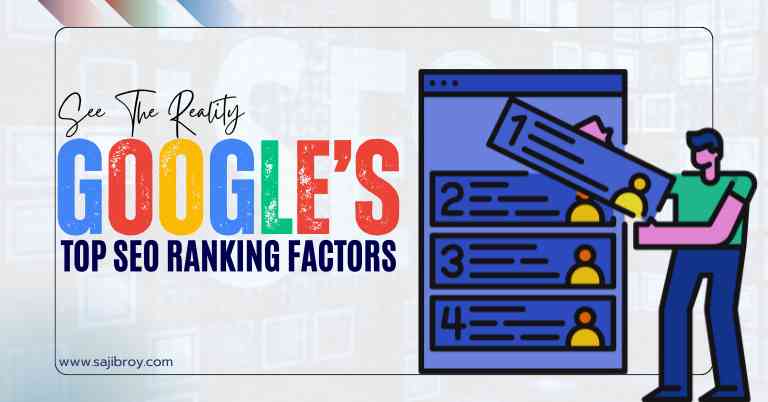

![6-Month Local SEO Plan [Download Your Complete Proposal Template]](https://www.sajibroy.com/wp-content/uploads/2025/01/6-Month-Local-SEO-Plan-Download-Your-Complete-Proposal-Template.jpg)

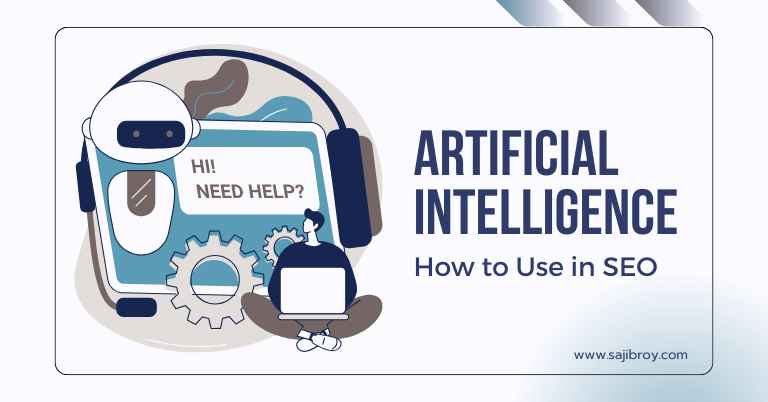

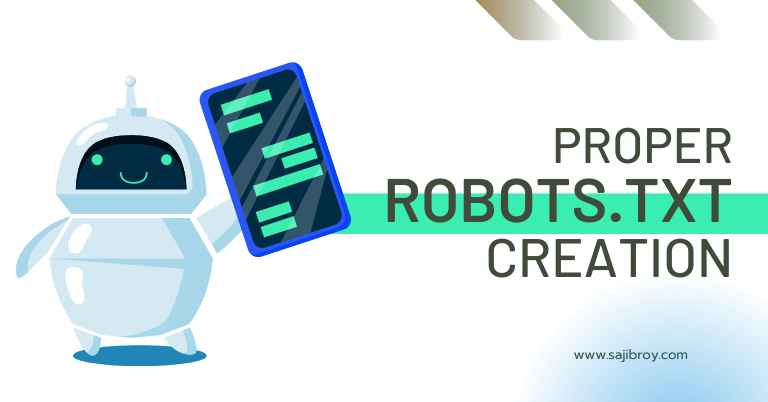




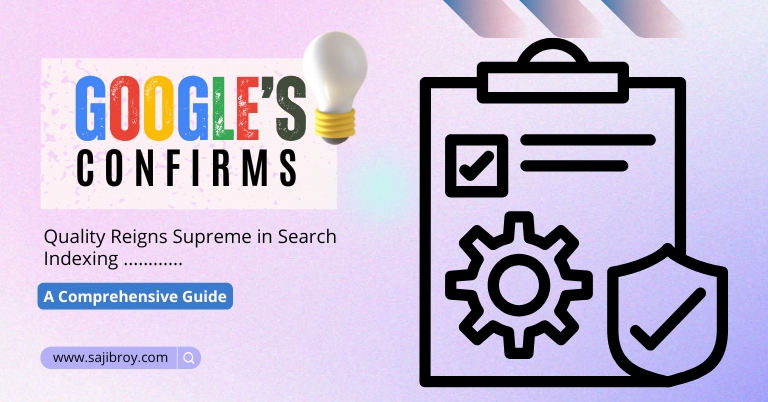
I’m always excited to see what you post on your blog because each time is a new adventure! I love reading through all of them, and it’s such an honor when someone leaves me their own thoughts in the comments section. Keep up the good work by leaving some feedback for others too 🙂
I love reading your posts! You’re so creative and interesting, it’s a real breath of fresh air.