Google Analytics 4 (ga4) is the latest version of Google Analytics, providing businesses with advanced data tracking and analysis capabilities. This web analytics tool helps organizations understand and optimize their online performance by offering insights into user behavior, website traffic, and marketing effectiveness.
In today’s digital landscape, understanding audience behavior and measuring website performance is crucial for businesses. Google Analytics 4 provides a suite of features that allow companies to gain valuable insights and make data-driven decisions. With ga4, businesses can track user engagement across multiple platforms, analyze marketing campaigns, and gain a comprehensive view of their audience’s journey.
This updated version also introduces machine learning capabilities, enabling users to predict future behaviors and take proactive measures to improve their online presence. Ga4 is more versatile and offers more reliable data, empowering businesses to optimize their digital strategies effectively.
Let's See the Topic Overview
What Is Google Analytics 4?
Google Analytics 4 is an advanced web analytics tool that provides valuable insights into website traffic, user behavior, and conversions. It offers improved tracking capabilities, cross-device and cross-platform measurement, and AI-powered insights, making it an essential tool for businesses to optimize their online performance.

Overview Of Google Analytics 4 As A Website Analytics Tool:
Google Analytics 4 is the latest version of the popular web analytics tool developed by Google. It gives website owners valuable insights into their online performance and user behavior. With its advanced features and enhanced reporting capabilities, Google Analytics 4 allows businesses to make data-driven decisions to optimize their online presence and drive growth.
Let’s dive into the key aspects of Google Analytics 4:
Enhanced Data Collection And Reporting:
- Improved tracking capabilities: Google Analytics 4 utilizes an event-based data model, allowing businesses to track a wider range of user interactions and events on their websites.
- Detailed audience reports: The new version provides deeper insights into user demographics, interests, and behaviors, enabling businesses to understand their target audience better.
- Streamlined reporting process: Google Analytics 4 offers more intuitive and customizable reports, making it easier for businesses to access and interpret data, leading to actionable insights.
Cross-Platform And Cross-Device Tracking:
- Unified data across platforms: Google Analytics 4 integrates data from websites, apps, and other digital platforms, providing a holistic view of user interactions across various channels.
- Seamless user journey tracking: By combining data from different devices, Google Analytics 4 enables businesses to understand how users move seamlessly between devices during their online journey.
- Enhanced attribution modeling: With cross-platform tracking, Google Analytics 4 offers more accurate attribution modeling, allowing businesses to attribute conversions and sales to the correct marketing channels.
Ai-Powered Insights And Predictions:
- Machine learning algorithms: Google Analytics 4 leverages advanced machine learning techniques to provide valuable insights into user behavior and predict future trends.
- Smarter anomaly detection: The tool automatically detects unusual spikes or drops in website traffic, highlighting potential issues or opportunities for businesses to explore.
- Predictive metrics: Using machine learning, Google Analytics 4 generates predictive metrics like churn probability and purchase likelihood, helping businesses optimize their marketing strategies.
Integration With Google Ads And Firebase:
- Improved integration with Google ads: Google Analytics 4 seamlessly integrates with Google ads, enabling businesses to measure the effectiveness of their advertising campaigns and make more data-driven decisions.
- Firebase compatibility: For businesses with mobile apps, Google Analytics 4 integrates with Firebase, allowing them to measure user engagement and app performance alongside website data.
Google Analytics 4 offers powerful insights and data-driven opportunities for businesses to understand their audience better and optimize their digital strategies. By harnessing its enhanced tracking capabilities, cross-platform insights, AI-powered predictions, and seamless integration with other Google tools, businesses can drive growth and stay ahead in today’s competitive online landscape.
Key Features Of Google Analytics 4
Google Analytics 4 offers key features to track and analyze website performance. With advanced AI capabilities and cross-device tracking, it provides valuable insights for businesses to optimize their marketing strategies and improve user experiences.

Event Tracking For Detailed Website Interactions:
- Google Analytics 4 offers event tracking, which allows you to gain insights into user interactions on your website.
- With event tracking, you can analyze specific actions that users take, such as button clicks, form submissions, video views, and downloads.
- This feature provides a granular view of how users engage with your website, enabling you to optimize and improve user experience.
- Event tracking data helps you understand which elements of your website drive the most conversions and identify areas for improvement.
Enhanced Measurement Capabilities For Cross-Platform Analysis:
- Google Analytics 4 provides enhanced measurement capabilities that enable cross-platform analysis.
- You can now track user interactions across different devices and platforms, including web, mobile apps, and offline channels.
- This allows you to gain a comprehensive understanding of user behavior and journeys, regardless of the device or platform they use.
- The enhanced measurement capabilities help you identify the most effective channels for driving conversions and optimize your marketing strategies accordingly.
Advanced Machine Learning Insights For Predictive Analytics:
- Google Analytics 4 leverages advanced machine learning algorithms to provide predictive analytics insights.
- This feature enables you to make data-driven decisions based on future trends and behaviors.
- With predictive analytics, you can identify potential opportunities and risks, optimize marketing campaigns, and personalize user experiences.
- The machine learning insights help you stay ahead of the competition and drive better business outcomes.
Google Analytics 4 offers event tracking for detailed website interactions, enhanced measurement capabilities for cross-platform analysis, and advanced machine learning insights for predictive analytics. These key features empower you to understand user behavior, optimize marketing strategies, and drive business success.
Benefits Of Using Google Analytics 4
Google Analytics 4 offers a range of benefits for businesses, including advanced tracking and reporting features, cross-device measurement, and enhanced data privacy controls. This powerful analytics tool helps businesses gather valuable insights and make data-driven decisions for improved online performance.
Google Analytics 4 (ga4) is the latest version of Google Analytics that offers advanced features and benefits for tracking and analyzing website and app data. With ga4, businesses can gain valuable insights into user behavior, advertising campaigns, and audience segmentation.
In this section, we will explore the benefits of using Google Analytics 4 and how it can enhance your data analysis and marketing strategies.
Improved Data Accuracy And Tracking With The Use Of App + Web Properties:
- App + web properties in ga4 provide a unified view of user interactions across both websites and mobile apps, allowing for more accurate data tracking and analysis.
- By combining data from different sources, ga4 can present a comprehensive view of user behavior, providing a clearer understanding of customer journeys and conversion paths.
- The improved data accuracy in ga4 allows businesses to make data-driven decisions and optimize their marketing strategies effectively.
Seamless Integration With Google Ads For Better Campaign Optimization:
- Ga4 seamlessly integrates with Google ads, enabling businesses to track and analyze the performance of their ad campaigns directly within the analytics platform.
- This integration provides valuable insights into campaign effectiveness, including clicks, impressions, and conversions, enabling marketers to optimize their ad spend and maximize ROI.
- By connecting Google Analytics 4 with Google ads, businesses can gain a deeper understanding of user behavior and conversion metrics, enabling them to refine their advertising strategies and deliver more targeted campaigns.
Enhanced Audience Segmentation And Behavior Analysis:
- Ga4 offers advanced audience segmentation capabilities, allowing businesses to categorize users based on specific attributes and behaviors.
- With ga4’s audience segmentation, marketers can identify high-value user segments, target them with personalized content and advertisements, and tailor their marketing strategies to meet specific customer needs.
- Ga4’s behavior analysis features provide valuable insights into user engagement, such as time spent on pages, interaction with specific elements, and conversion triggers. This information can help businesses optimize their website or app design, content, and user experience to drive better results.
Google Analytics 4 brings significant benefits to businesses, including improved data accuracy and tracking through app + web properties, seamless integration with Google ads for campaign optimization, and enhanced audience segmentation and behavior analysis. By leveraging these features, businesses can gain valuable insights into user behavior, optimize their marketing strategies, and drive growth and success.
Setting Up Google Analytics 4
Google Analytics 4 is a powerful tool for tracking and analyzing website data. It provides valuable insights into user behavior, conversions, and audience demographics, enabling businesses to make informed decisions and optimize their online presence. Stay ahead of the competition by setting up Google Analytics 4 and harnessing its full potential.

Setting up Google Analytics 4 (ga4) is a crucial step in gaining valuable insights about your website’s performance. Whether you are a small business owner or a digital marketer, understanding how to configure ga4 can help optimize your online presence.
In this section, we will explore the necessary steps to create a Google Analytics 4 property, installation and implementation options for different platforms, and configure event tracking and goals.
Steps To Create A Google Analytics 4 Property
To create a Google Analytics 4 property, follow these steps:
- Sign in to your Google Analytics account or create one if you don’t have it yet.
- Navigate to the admin section by clicking the gear icon located in the lower left corner.
- In the property column, click on the drop-down menu and select “Create property.”
- Enter a name for your ga4 property. Make sure the name is descriptive and relevant to your website or app.
- Choose whether your property represents a website or a mobile app. Select the appropriate option.
- Fill in the necessary details like the time zone, currency, and reporting view options.
- Click on the “show advanced options” link to provide additional information such as the URL of your website or the app’s package name.
- Review the settings you have entered and click on the “create” button to complete the process.
Installation And Implementation Options For Different Platforms
Google Analytics 4 offers various installation and implementation options depending on the platform you are using. Here are the options available:
For websites:
- Install the ga4 tracking code directly on your website using Google Tag Manager.
- Integrate ga4 with your content management system (cms) if it supports plugins or extensions for analytics tracking.
- Use a coding approach by manually adding the ga4 tracking code to your website’s HTML.
For mobile apps:
- Integrate ga4 through the Firebase SDK for Android and iOS apps.
- Use Google Tag Manager for mobile apps to configure event tracking and other analytics features.
Configuring Event Tracking And Setting Up Goals
Event tracking is an essential feature of ga4 that allows you to track specific user actions on your website or app. To configure event tracking and set up goals:
- Identify the key actions on your website or app that you want to track as events. These could include button clicks, form submissions, video views, or any other valuable user interactions.
- Use the ga4 interface or Google tag manager to set up the event tracking parameters, including event name, event category, event action, and event value, if applicable.
- Define your goals based on the events you have set up. Goals in ga4 help you measure and track important conversions, such as newsletter sign-ups, purchases, or form completions.
- Monitor your event tracking and goals in the ga4 reporting dashboard to gain insights into user behavior and website performance.
Remember, setting up Google Analytics 4, installing it correctly on your platform, and configuring event tracking are essential steps in getting valuable data to make informed decisions about your online strategy.
Understanding The Google Analytics 4 Interface
Google Analytics 4 is a powerful tool that provides valuable insights into website performance. It offers a user-friendly interface, making it easier for businesses to analyze data and track key metrics. Understanding this interface can help businesses make data-driven decisions and optimize their online presence.

Google Analytics 4 (ga4) is the latest version of Google’s analytics platform that offers powerful insights into website and app performance. With its updated interface, ga4 provides users with an improved reporting experience and enhanced capabilities for analyzing data. In this section, we will explore the different aspects of the ga4 interface and how they can help you gain valuable insights.
Navigating The New Reporting Interface:
- Streamlined navigation: The ga4 interface features a simplified navigation system, making it easier for users to find the reports and features they need.
- Left-hand menu: The left-hand menu in ga4 provides quick access to important sections such as the analysis hub, events, user properties, and more.
- Search bar: The search bar allows users to quickly search for specific reports or metrics, saving time and helping them find the information they need.
- Overview tab: The overview tab provides a comprehensive summary of key metrics and trends, giving users a quick snapshot of their website or app performance.
Exploring The Updated Metrics And Dimensions:
- Enhanced measurement: Ga4 introduces new metrics and dimensions that provide more accurate insights into user behavior and engagement. These include engagement rate, engaged sessions, and user lifetime value.
- User-centric metrics: Ga4 focuses on user-centric metrics rather than session-centric ones, allowing users to better understand the actions and behaviors of their individual users.
- Event-based tracking: With ga4, event-based tracking takes center stage, allowing users to track specific actions and events that are important to their business goals.
Introduction To The Analysis Hub And Its Capabilities:
- Advanced analysis: The analysis hub is a powerful tool within ga4 that enables users to perform advanced analysis on their data. It provides a wide range of analysis options, including exploration, funnel analysis, path analysis, and more.
- Data visualization: The analysis hub offers interactive data visualizations that make it easy for users to understand and interpret their data. From pie charts to tables, users can customize the visualizations to match their preferences.
- Insight discovery: The analysis hub uses machine learning to automatically surface valuable insights from the data. It helps users identify trends, patterns, and opportunities that may have otherwise gone unnoticed.
The Google Analytics 4 interface offers an improved and intuitive user experience, allowing users to navigate through the reports effortlessly. The updated metrics and dimensions provide more accurate insights into user behavior, and the analysis hub presents a wealth of advanced analysis options and data visualization capabilities.
With ga4, users can gain valuable insights to make data-driven decisions and optimize their website or app performance.
Using Events And Conversions In Google Analytics 4
Google Analytics 4 is an intuitive tool for tracking events and conversions. It allows businesses to gather valuable data and gain insights to improve their online performance.

Google Analytics 4 is an essential tool for understanding user behavior on your website. By tracking events and conversions, you can gain valuable insights into how visitors interact with your site and ultimately optimize their experience. Let’s explore the significance of tracking custom events and setting up conversion goals in Google Analytics 4.
Tracking Custom Events And Their Significance:
- Custom events are actions that users take on your website, such as button clicks or form submissions. By tracking these events, you can gather data on user engagement and understand which elements of your site are most effective.
- With custom event tracking, you can measure specific actions that align with your business goals, allowing you to make data-driven decisions to enhance user experience and drive conversions.
- When you track custom events, you gain insights into user preferences, behavior patterns, and the effectiveness of your marketing efforts. This data empowers you to optimize your website and marketing strategy accordingly.
Setting Up Conversion Goals And Tracking Conversions:
- Conversion goals are specific actions that you define as indicators of success on your website. Examples include purchases, newsletter sign-ups, or contact form submissions. Setting up conversion goals allows you to measure and analyze the success of your marketing campaigns and website performance.
- By tracking conversions, you can determine which sources, campaigns, or pages contribute the most to your business objectives. This information helps you allocate resources effectively and optimize your marketing strategy to generate more conversions.
- Google Analytics 4 allows you to set up conversion goals easily, providing you with actionable data to evaluate and improve your website’s performance.
Using Event-Based Reporting For In-Depth Analysis:
- Event-based reporting in Google Analytics 4 provides a more comprehensive understanding of user behavior by examining specific actions users take on your website.
- By analyzing event data, you can uncover insights into user engagement, content effectiveness, and conversion paths. This detailed information enables you to make informed decisions to boost user engagement and drive conversions.
- Event-based reporting offers a range of metrics and dimensions to evaluate the impact of different events, providing you with deeper insights into user interactions and their journey on your website.
- With event-based reporting, you can explore trends, identify bottlenecks, and discover opportunities for improvement, ultimately enhancing your website’s performance and achieving your business goals.
Google Analytics 4’s event and conversion tracking features are crucial for understanding user behavior, optimizing user experience, and driving conversions. By tracking custom events and setting up conversion goals, you gain valuable insights that empower you to make data-driven decisions and continuously improve your website’s performance.
Take advantage of event-based reporting for in-depth analysis to uncover trends, identify opportunities, and enhance user engagement. Start leveraging the power of Google Analytics 4 today to unlock the full potential of your website.
Analyzing User Behavior With Google Analytics 4
Google Analytics 4 is a powerful tool for analyzing user behavior on your website. With its enhanced features and capabilities, it provides valuable insights that can help you optimize your digital strategy and improve user experience. Stay ahead of the game with Google Analytics 4.
Google Analytics 4 offers powerful features for analyzing user behavior on your website or app. With an enhanced focus on user engagement and retention metrics, marketers can gain valuable insights into their audience’s interactions. This allows for more informed decision-making and the ability to tailor marketing strategies based on data-backed user behavior analysis.
In this section, we will explore the updated user engagement and retention metrics, as well as the utilization of user lifecycle analysis for effective marketing strategies. We will also delve into the understanding of user cohorts and segmentation options.
Exploring The Updated User Engagement And Retention Metrics:
- User engagement metrics provide valuable insights into how users interact with your website or app. They allow you to measure the effectiveness of your content and marketing efforts. Some updated user engagement metrics in Google Analytics 4 include:
- Engagement rate: Measures the level of user interaction on your site or app.
- Average engagement time: Determines how long users are actively engaged with your content.
- Active users: Tracks the number of users who engage with your site or app within a specific time frame.
Utilizing User Lifecycle Analysis For Effective Marketing Strategies:
- User lifecycle analysis enables marketers to understand the journey users take from acquisition to conversion and retention. By analyzing each stage of the user lifecycle, you can tailor marketing strategies to effectively engage and retain users. Here are some key stages of the user lifecycle:
- Acquisition: Focuses on attracting new users to your site or app through various channels.
- Activation: Identifies the actions or events that lead users to become actively engaged with your content.
- Retention: Aim to keep users coming back to your site or app, building long-term relationships through personalized experiences.
- Revenue: Tracks the monetary value generated through user interactions, such as purchases or subscriptions.
Understanding User Cohorts And Segmentation Options:
- User cohorts in Google Analytics 4 allow you to group users based on shared characteristics or behaviors, providing insights into user patterns and preferences. This segmentation approach helps identify opportunities for targeted marketing efforts. Here are some key options for user cohorts and segmentation:
- Demographic cohorts: Segment users based on age, gender, geolocation, or other demographic factors.
- Behavioral cohorts: Group users based on specific behaviors, such as engaging with a certain page or completing a specific action.
- Technology cohorts: Segment users based on the devices or browsers they use to access your site or app.
- User journey cohorts: Analyze the path users take on your site or app, from entry to conversion, to identify patterns and optimize the user experience.
With Google Analytics 4, marketers can now gain a deeper understanding of user behavior, engagement, and retention metrics. By utilizing user lifecycle analysis, businesses can develop effective marketing strategies to attract, engage, and retain their target audience. The ability to segment users into cohorts provides further insights into user preferences, allowing for more personalized and targeted marketing efforts.
By leveraging these advanced analytics features, businesses can optimize their online presence and make data-driven decisions that drive growth and success.
Leveraging Machine Learning In Google Analytics 4
Discover the power of Google Analytics 4, a revolutionary platform incorporating machine learning to provide advanced insights and analytics for businesses. Gain valuable data-driven insights to enhance decision-making and maximize your online performance.
Introduction To Machine Learning Capabilities In Google Analytics 4
Google Analytics 4 brings an exciting array of features, one of them being its powerful machine-learning capabilities. By harnessing the power of machine learning, Google Analytics 4 takes data analysis and insights to a whole new level. These advanced algorithms and models enable businesses to extract meaningful information from their data, make accurate predictions, and derive actionable recommendations.
In this section, we’ll explore how Google Analytics 4 leverages machine learning to provide a better understanding of data and enhance decision-making for businesses.
Utilizing Predictive Metrics For Forecasting And Decision-Making
In Google Analytics 4, machine learning plays a crucial role in providing businesses with predictive metrics. These metrics enable organizations to forecast future trends, understand customer behaviors, and make data-driven decisions. Here’s how Google Analytics 4 utilizes machine learning to help businesses in forecasting and decision-making:
- Predictive metrics: Google Analytics 4 employs machine learning algorithms to predict future customer actions and behaviors. By analyzing historical data patterns and trends, businesses can gain insights into the likelihood of conversions, churn rate, and potential revenue. This information allows organizations to optimize their strategies, allocate resources effectively, and make informed business decisions.
- Customer segmentation: Machine learning algorithms in Google Analytics 4 help segment customers based on their behaviors, interests, and preferences. By understanding different customer segments, businesses can tailor marketing campaigns, personalize content, and provide a more personalized user experience. This targeted approach improves customer engagement, drives conversions, and enhances overall performance.
- Attribution modeling: Google Analytics 4 utilizes machine learning to determine accurate attribution models. Attribution modeling helps businesses understand the touchpoints that lead to conversions, providing insights into the most effective marketing channels and campaigns. With this information, organizations can allocate their marketing budget effectively, optimize their strategies, and maximize ROI.
Applying Automated Insights For Actionable Recommendations
Another valuable aspect of machine learning in Google Analytics 4 is its ability to provide automated insights and actionable recommendations. Machine learning algorithms analyze large volumes of data to identify patterns, trends, and anomalies, delivering valuable insights to businesses. Here are some ways that Google Analytics 4 leverages machine learning to provide actionable recommendations:
- Automated anomaly detection: Machine learning algorithms in Google Analytics 4 can detect anomalies in data patterns and behavior. This helps businesses identify unexpected fluctuations in metrics, such as sudden drops in traffic or unusual spikes in conversions. By alerting businesses to these anomalies, organizations can investigate and resolve issues promptly, ensuring optimal website performance.
- Actionable recommendations: With the help of machine learning, Google Analytics 4 provides actionable recommendations to businesses. These recommendations are based on data analysis and insights, guiding organizations on how to improve their website performance, optimize marketing campaigns, and enhance user experience. By implementing these recommendations, businesses can drive better outcomes, increase conversions, and achieve their goals.
Google Analytics 4’s machine learning capabilities open new doors for businesses to derive insights, make predictions, and take informed actions. By utilizing predictive metrics for forecasting and decision-making, as well as applying automated insights for actionable recommendations, Google Analytics 4 empowers businesses to optimize their strategies, drive growth, and stay ahead in today’s data-driven landscape.
Integrating Google Analytics 4 With Other Tools
Google Analytics 4 is a powerful analytics tool that helps businesses understand their website and app performance. By integrating it with other tools, you can gain deeper insights, track user behavior, and ma

Ke data-driven decisions to optimize your online presence.
Improve your digital strategy with Google Analytics 4.
Google Analytics 4 (ga4) is a powerful tool that allows businesses to track and analyze their website and app data. However, to unlock its full potential, it is essential to integrate ga4 with other tools and platforms. By doing so, you can gather additional insights and enhance your data analysis capabilities.
Let’s explore some of the ways you can integrate ga4 with other tools and platforms to maximize its effectiveness:
Connecting Google Analytics 4 With Google Tag Manager:
- Google Tag Manager (GTM) is a popular tool that simplifies the process of adding and updating website tags without editing code. By connecting ga4 with GTM, you can seamlessly manage your analytics tracking codes and make changes whenever required.
- Through GTM, you can easily deploy ga4 tags on your website or app, track user interactions, and gather valuable data without extensive technical knowledge.
- Using GTM’s robust features, you can set up event tracking, define custom dimensions and metrics, and track conversions more efficiently, allowing you to measure and analyze user behavior with precision.
Integrating Google Analytics 4 With Third-Party Tools And Platforms:
- Ga4 provides various integration options with third-party tools and platforms, allowing you to consolidate data from multiple sources and gain comprehensive insights.
- Popular marketing platforms like Google ads, Facebook ads, and LinkedIn ads can be connected to ga4, enabling you to track the effectiveness of your advertising campaigns and measure the impact on user behavior.
- Integration with CRM systems such as Salesforce or HubSpot enables you to link customer data with ga4, providing a holistic view of your customer’s journey from acquisition to conversion.
- By integrating ga4 with data visualization tools like Google Data Studio or Tableau, you can create customized dashboards and reports that present your data in a visually appealing and easily understandable format.
Leveraging Data Imports And Exports For Comprehensive Analysis:
- Ga4 allows you to import data from external sources, such as offline sales data or customer databases, to enrich your analytics insights.
- By combining online and offline data, you can gain a deeper understanding of your customer’s behavior and make more informed marketing decisions.
- Additionally, ga4 provides the option to export data to other tools or platforms for further analysis. This flexibility enables you to leverage advanced data analysis techniques or combine ga4 data with other datasets to unlock valuable insights.
By integrating ga4 with other tools and platforms, you can harness the full potential of your data and make more informed marketing decisions. Whether it’s connecting with Google Tag Manager or integrating with third-party tools, leveraging these integrations will enhance your data analysis capabilities and provide deeper insights into your customers’ behavior.
Start integrating ga4 with the tools that align with your business goals and take your data analysis to the next level.
Best Practices For Mastering Website Metrics With Google Analytics 4
Google Analytics 4 is the latest version of Google’s web analytics platform. It provides powerful tools and insights to help website owners understand their audience, track user behavior, and measure the success of their online strategies. With its updated features and improved user interface, mastering website metrics with Google Analytics 4 is essential for maximizing your website’s performance.
To effectively utilize Google Analytics 4 and gain valuable insights from your website metrics, there are several best practices to follow. Implementing these practices will help you accurately track data, attribute campaign performance, and optimize your website’s performance. Let’s explore these best practices in detail:
Setting Up A Customized Measurement Plan For Accurate Tracking:
- Define your goals: Clearly identify your website goals and determine the key performance indicators (KPIs) that align with those goals.
- Set up conversion tracking: Use Google Analytics 4’s enhanced measurement settings to track conversions, such as form submissions or purchases.
- Customize events and parameters: Tailor your tracking to collect specific data that aligns with your measurement plan. Identify the events and parameters relevant to your website’s objectives.
- Create custom dimensions and metrics: Utilize custom dimensions and metrics to gather more granular data for segmentation and analysis.
Implementing Utm Parameters For Better Campaign Attribution:
- Define UTM parameters: UTM parameters are tags added to your URLs to track the source, medium, campaign, and other elements of your marketing efforts. Customize and add these parameters to your campaign URLs to measure their performance accurately.
- Consistent tagging: Ensure consistency in your UTM tagging conventions across all campaigns. Maintain a standardized approach to UTM parameter naming to avoid confusion and ensure accurate attribution.
- Track campaigns in Google Analytics: Leverage Google Analytics 4’s campaign tracking capabilities to analyze the effectiveness of your marketing campaigns, track conversions, and measure your return on investment (ROI).
Analyzing And Optimizing Website Performance Using Google Analytics 4:
- Monitor key metrics: Keep an eye on key metrics like page views, bounce rate, average session duration, and conversion rates. Analyze trends and identify areas for improvement.
- Utilize audience insights: Dive into the audience reports in Google Analytics 4 to gain valuable insights about your website visitors. Understand their demographics, interests, and behavior patterns to tailor your content and marketing strategies accordingly.
- Behavior flow analysis: Evaluate the behavior flow report to understand how users navigate your website. Identify potential drop-off points and optimize your website’s user experience to reduce bounce rates and improve conversion rates.
- Experiment with a/b testing: Use Google Analytics 4’s built-in experimentation feature to test different website variations and identify which versions perform better in terms of your established goals.
Remember, mastering website metrics with Google Analytics 4 requires consistent monitoring, analysis, and optimization. By following these best practices, you’ll be equipped with the knowledge and tools needed to make data-driven decisions and enhance your website’s performance.
Frequently Asked Questions Of What Is Google Analytics 4?
What Are The Key Features Of Google Analytics 4?
Google Analytics 4 offers advanced features like cross-device tracking, machine learning insights, event-driven data models, and enhanced privacy controls. It provides a more comprehensive view of user interactions, allowing marketers to understand and optimize their campaigns effectively.
How Does Google Analytics 4 Differ From Universal Analytics?
Unlike universal analytics, Google Analytics 4 uses an event-driven data model that focuses on user interactions rather than Pageviews. It provides advanced analytics for tracking cross-device and cross-platform interactions, along with machine learning insights for smarter data analysis.
How Can Google Analytics 4 Help In Optimizing Marketing Campaigns?
Google Analytics 4 provides valuable insights into user behavior across various stages of the marketing funnel. It allows marketers to identify top-performing channels, optimize conversion paths, measure campaign effectiveness, and leverage machine learning to make data-driven decisions for campaign optimization.
Conclusion
Google Analytics 4 is an essential tool for businesses seeking to understand and optimize their online presence. With its advanced tracking and reporting capabilities, it provides valuable insights into user behavior and helps businesses make data-driven decisions. The introduction of machine learning and AI-driven insights takes analytics to a whole new level, allowing companies to gain deeper insights into customer journeys, audience segmentation, and predictive analytics.
By embracing Google Analytics 4, businesses can stay ahead of the competition by understanding their customers better, optimizing their marketing strategies, and driving growth. It is crucial for businesses to invest time and resources in learning and implementing this powerful tool to unlock the full potential of their digital marketing efforts.
So, what are you waiting for? Get on board with Google Analytics 4 and unlock the full potential of your online business today.







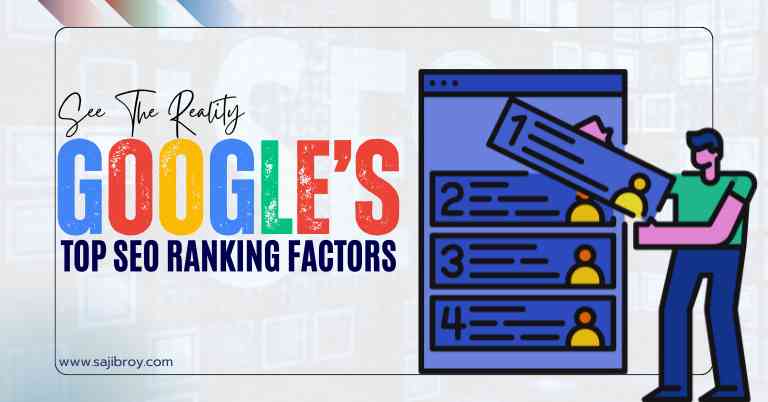



![6-Month Local SEO Plan [Download Your Complete Proposal Template]](https://www.sajibroy.com/wp-content/uploads/2025/01/6-Month-Local-SEO-Plan-Download-Your-Complete-Proposal-Template.jpg)
