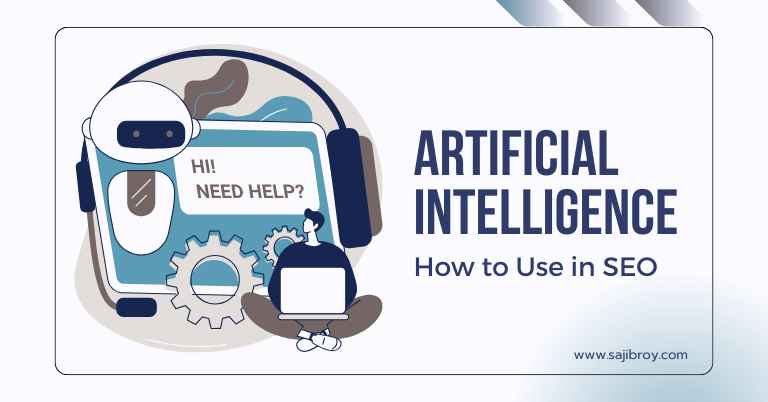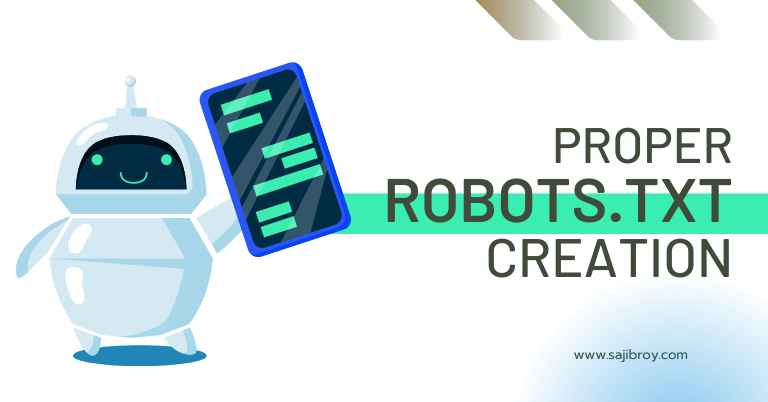An SSL certificate can solve the technical SEO issue of lack of site security. By implementing an SSL certificate, you can ensure that your website is secure and protected from potential hackers, which can positively impact your SEO rankings.
In the world of digital marketing, SEO and site security are two crucial elements that can make or break your online presence. One of the most effective ways to tackle both these aspects is by implementing an SSL certificate on your website. But what exactly is an SSL certificate, and how does it help boost your SEO while also ensuring site security? Let’s dive into the details.
Let's See the Topic Overview
Understanding SSL Certificates
Definition and Functionality
An SSL (Secure Sockets Layer) certificate is a crucial component of online security. It’s a digital certificate that serves two primary purposes: it verifies the identity of a website and establishes an encrypted connection between the website’s server and the user’s browser. This encryption is key to maintaining the privacy and security of data exchanged on the internet, whether it’s personal information like usernames and passwords or sensitive financial details such as credit card numbers.
Imagine SSL as a secure tunnel through which data travels. Without SSL, the data is exposed and vulnerable to interception by malicious parties. With SSL, this data is encrypted, meaning that even if someone were to intercept it, they wouldn’t be able to read or use it. This is why SSL is essential for protecting both websites and their visitors.
Different Types of SSL Certificates
SSL certificates come in various types, each offering a different level of security and validation. The type of SSL certificate you choose depends on your website’s specific needs:
- Domain Validated (DV) SSL: This is the most basic type of SSL certificate. It’s relatively easy and quick to obtain, as it only requires the applicant to prove control over the domain. DV SSL provides basic encryption and is typically used for small blogs or informational websites where sensitive data isn’t exchanged.
- Organization Validated (OV) SSL: This type of SSL certificate provides a higher level of security than DV SSL. To obtain an OV SSL, the applicant must undergo a more thorough validation process, including verifying the organization’s identity and legitimacy. This makes OV SSL a better choice for businesses and e-commerce sites, as it provides visitors with an added layer of trust.
- Extended Validation (EV) SSL: EV SSL certificates offer the highest level of security and validation. The validation process is rigorous and involves extensive checks to confirm the organization’s identity and legal status. Websites with EV SSL certificates display a green address bar or a padlock icon, providing a visible indicator of trustworthiness to visitors. This type of SSL is often used by large enterprises, financial institutions, and e-commerce platforms that handle sensitive transactions.
Benefits Of SSL Certificates For SEO
Enhancing site security and protecting user data
One of the major benefits of SSL certificates for SEO is the enhancement of site security. With an SSL certificate, you can ensure that the data transferred between your website and the user’s browser is encrypted, providing a secure connection. This encryption protects sensitive user information, such as personal details and credit card numbers, from potential hackers or attackers.
Building trust and credibility with visitors and search engines
An SSL certificate plays a crucial role in building trust and credibility with both visitors and search engines. When users see a padlock icon or HTTPS in the website URL, they know that their connection is secure. This, in turn, creates a positive user experience and fosters trust in your website. Visitors are more likely to engage with your content, make purchases, and share their personal information when they know their data is protected.
Improving search engine rankings
Search engines, such as Google, consider website security as a ranking factor. Websites with SSL certificates are viewed as more trustworthy and secure, resulting in improved search engine rankings. By implementing an SSL certificate, you are sending a signal to search engines that you prioritize user safety and data protection. This can positively impact your website’s visibility and organic traffic.
Solving Technical SEO Issues With An SSL Certificate
In the digital world, website security is becoming increasingly important not only for protecting sensitive data but also for improving SEO rankings. Lack of site security, slow site speed, and duplicate content are the common technical SEO issues that can be efficiently solved with the implementation of an SSL certificate. In this blog post, we will explore how an SSL certificate can address these issues and enhance your website’s performance and visibility in search engine results.
SSL Certificate: A Solution for Lack of Site Security
An SSL certificate acts as a digital passport, ensuring secure communication between the website and its users. Lack of site security not only puts sensitive data at risk but also negatively affects SEO rankings. Google prioritizes websites that provide a safe and trustworthy browsing experience to users. By obtaining an SSL certificate, you can demonstrate your commitment to site security, build trust with your audience, and improve your SEO performance.
Impact of Site Security on SEO Rankings
Site security has a direct impact on SEO rankings. Search engines prioritize websites that ensure the safety and privacy of their users. With an SSL certificate in place, your website is encrypted, protecting user data from being intercepted by hackers. This improved security enhances your website’s credibility and trustworthiness, leading to higher rankings in search engine results.
Importance of SSL Certificate in Securing Website Data
An SSL certificate plays a crucial role in securing website data. It encrypts the information exchanged between the website and its visitors, ensuring that sensitive data remains private and cannot be accessed by unauthorized parties. This level of security is crucial for e-commerce websites that handle customer transactions and personal information. By implementing an SSL certificate, you safeguard your website’s data integrity and protect your users’ privacy, positively impacting your SEO rankings.
How SSL Certificate Mitigates Security Risks and Vulnerabilities
SSL certificates help mitigate security risks and vulnerabilities that could affect your website’s SEO performance. By encrypting data, SSL certificates prevent hackers from intercepting sensitive information, such as credit card details or login credentials. Additionally, SSL certificates provide authentication, ensuring that users are connecting to a genuine website and not a malicious imposter. These security measures improve user experience, build trust, and boost your website’s SEO rankings.
Boosting Site Speed with SSL Certificates
Site speed is a critical factor in SEO performance. Slow-loading websites frustrate users and result in high bounce rates. Fortunately, SSL certificates can contribute to optimizing website loading time. When an SSL certificate is implemented, it enables the use of the faster HTTP/2 protocol, which improves the efficiency of data transmission and reduces latency. This improvement in site speed not only enhances the user experience but also positively impacts your SEO rankings.
The Connection Between Site Speed and SEO Performance
Site speed directly affects SEO performance. Search engines prioritize websites that load quickly and provide a seamless user experience. Slow-loading websites not only discourage users but also impact your search engine rankings. By implementing an SSL certificate and utilizing the faster HTTP/2 protocol, you can significantly improve your site speed, reduce bounce rates, and potentially increase your SEO rankings.
How SSL Certificates Optimize Website Loading Time
An SSL certificate not only enhances site security but also improves website loading time. By enabling the use of the HTTP/2 protocol, SSL certificates allow for concurrent data transmission, reducing latency and optimizing data delivery. This accelerated loading speed ensures a better user experience and boosts your website’s SEO performance.
Impact of SSL on Mobile User Experience
Mobile user experience is a crucial aspect of SEO. With an increasing number of users accessing websites through mobile devices, site performance and security on mobile platforms are essential. Implementing an SSL certificate ensures that your website provides a secure browsing experience on both desktop and mobile devices. This improves user satisfaction, reduces bounce rates, and positively impacts your SEO rankings.
Preventing Duplicate Content Issues with SSL Certificates
Duplicate content can have negative effects on your website’s SEO. Search engines penalize websites with duplicate content, as it can confuse search algorithms and diminish the relevance of your website. An SSL certificate plays a significant role in preventing duplicate content issues through canonicalization and content consolidation. By securing all versions of your website with SSL, you signal to search engines that your content is unique and authentic, enhancing your SEO rankings.
Understanding Duplicate Content and Its Negative SEO Effects
Duplicate content refers to identical or substantially similar content that appears on multiple web pages. Search engines face challenges in determining which version of the content to prioritize, often resulting in the devaluation of your website’s SEO. Duplicate content can lead to lowered rankings, reduced organic traffic, and decreased visibility in search engine results. Implementing an SSL certificate helps consolidate your website’s content under a single secure domain, eliminating duplicate content issues and enhancing your SEO performance.
Role of SSL Certificates in Canonicalization and Content Consolidation
SSL certificates play a vital role in canonicalization and content consolidation. By securing all versions of your website with SSL, you ensure that search engines recognize your preferred version and give it proper indexing and ranking. This consolidation eliminates the risk of duplicate content penalties and strengthens your website’s SEO authority.
How SSL Certificates Ensure Unique and Authentic Site Content
SSL certificates provide an additional layer of assurance that your website’s content is unique and authentic. By encrypting data and securing your website, SSL certificates protect against content tampering, ensuring that what visitors see is what you intend to present. This authenticity reinforces your website’s credibility, positively impacting your SEO rankings.
How Does SSL Work?
1. Request for Connection
When a user types a URL into their browser or clicks on a link, the browser attempts to establish a connection with the web server hosting the website. If the website is secured with SSL, this initial connection request is the first step in what’s known as the SSL handshake. The handshake is a critical process that sets the stage for a secure communication channel between the user and the website.
2. SSL Certificate Presentation
Upon receiving the connection request, the server responds by sending its SSL certificate to the browser. This certificate acts like an online ID card for the website, containing essential information such as:
- Domain Name: The domain that the SSL certificate was issued for.
- Issuing Certificate Authority (CA): The trusted organization that issued the SSL certificate.
- Server’s Public Key: A key that will be used in the encryption process to securely exchange information.
The public key included in the SSL certificate is vital, as it allows the browser to encrypt data that only the server can decrypt with its corresponding private key. This ensures that any information exchanged is secure from prying eyes.
3. Certificate Verification
Once the browser receives the SSL certificate, it undergoes a series of checks to ensure that the certificate is trustworthy and that the connection will be secure. This verification involves several key steps:
Certificate Chain Validation
The first step in the verification process is certificate chain validation. The SSL certificate issued to the website is part of a larger chain of trust, which links back to a root certificate held by a trusted Certificate Authority (CA). This chain includes:
- The SSL Certificate: Issued to the website, containing its public key.
- Intermediate Certificates: These link the SSL certificate to the root certificate.
- Root Certificate: A trusted certificate held by the CA.
The browser checks each certificate in this chain to ensure it is valid and trustworthy. If any certificate in the chain is found to be untrusted or invalid, the SSL connection will fail, and the browser will alert the user with a security warning.
Domain Name Matching
The browser then checks whether the domain name listed in the SSL certificate matches the domain name of the website the user is trying to visit. This step is crucial for preventing phishing attacks, where a fraudulent website might attempt to mimic a legitimate one. If the domain names don’t match, the browser will likely display a warning to the user, indicating that the connection may not be secure.
Certificate Expiration
The final step in the verification process involves checking the validity period of the SSL certificate. SSL certificates are issued for a specific period, often ranging from one to three years. The browser checks the expiration date to ensure the certificate is still valid. If the certificate has expired, the browser will not trust the connection, and the user may receive a warning that the website’s security is out of date.
4. Establishing a Secure Connection
If the SSL certificate passes all these verification checks, the browser and the server proceed to establish a secure connection. Here’s how this process unfolds:
- Session Key Generation: After verifying the SSL certificate, the browser generates a session key, which is a symmetric key used for encrypting data during the session. Symmetric encryption is faster than the public-private key pair used during the handshake, making it ideal for encrypting large amounts of data.
- Session Key Encryption: The browser encrypts the session key using the server’s public key and sends it to the server. Because only the server has the corresponding private key, only the server can decrypt the session key.
- Secure Data Transmission: Once the server decrypts the session key, both the browser and the server use this key to encrypt and decrypt the data they exchange. This ensures that any information transferred between the user and the website remains confidential and protected from interception.
5. Maintaining the Secure Session
Throughout the session, the browser and the server continue to use the session key to encrypt and decrypt data. This ensures that all information exchanged, whether it’s a simple web page request or sensitive data like login credentials, is secure.
If the user remains on the website, the session continues to be secure. However, if the user leaves the website or closes the browser, the session ends, and the session key is discarded. For any future visits, a new SSL handshake and session key will be generated, ensuring continued security.
How to Implement SSL on Your Website
Choosing the Right SSL Certificate
Selecting the correct SSL certificate is a critical first step in securing your website. The type of SSL certificate you choose should align with your website’s specific needs and the level of trust you want to establish with your visitors.
- Domain Validated (DV) SSL: Ideal for small websites, personal blogs, or informational pages where no sensitive data is exchanged. It offers basic encryption and can be obtained quickly since it only requires proof of domain ownership. However, it provides the least assurance to users about the legitimacy of your website.
- Organization Validated (OV) SSL: Suitable for businesses and organizations that want to provide users with an additional layer of trust. This certificate requires the CA to verify not just the domain ownership but also the legitimacy of the organization. OV SSL certificates are ideal for businesses, nonprofits, or government websites.
- Extended Validation (EV) SSL: The gold standard for SSL certificates, EV SSL is best for e-commerce sites, financial institutions, or any website handling sensitive transactions. This certificate provides the highest level of security and trust by displaying the organization’s name in the browser’s address bar, usually in green, making it clear to users that they are interacting with a verified and trustworthy site.
Choosing the right SSL certificate not only enhances your site’s security but also helps build trust with your audience, which is especially important for e-commerce and business websites.
Step-by-Step Installation Guide
Implementing SSL on your website involves several steps. Here’s a guide to help you through the process:
- Purchase the SSL Certificate: Start by choosing a reputable SSL certificate provider. Some popular providers include Symantec, Comodo, DigiCert, and Let’s Encrypt. Choose the type of SSL certificate that fits your needs and complete the purchase.
- Generate a CSR (Certificate Signing Request): Once you’ve purchased the SSL certificate, the next step is to generate a CSR. This is a file that contains your website’s public key and your information, which the CA will use to create your SSL certificate. Most hosting providers offer tools to generate a CSR, or you can do it via your server’s control panel.
- Submit the CSR and Validate Your Domain: After generating the CSR, you’ll need to submit it to your SSL provider. Depending on the type of SSL certificate you’re applying for, you may need to provide additional documentation for validation. For DV SSL, this usually involves simply confirming your domain ownership, while OV and EV SSL certificates require more thorough validation.
- Install the SSL Certificate: Once your SSL certificate is issued, you’ll need to install it on your web server. This process varies depending on your hosting provider and server type. Most hosting providers have detailed guides or support teams to assist you with installation. For example, cPanel users can upload the SSL certificate directly through the SSL/TLS Manager.
- Update Your Website: After installation, it’s essential to update all URLs on your website to point to the HTTPS version. This includes updating internal links, images, scripts, and other resources. Additionally, ensure that your CMS (like WordPress) is configured to use HTTPS across your entire site.
- Test Your SSL Setup: Finally, it’s crucial to test your SSL implementation to ensure that everything is working correctly. Tools like SSL Labs’ SSL Test can analyze your SSL setup and identify any potential issues, such as weak encryption algorithms or incomplete certificate chains.
Testing Your SSL Setup
After the SSL certificate is installed and your site is updated, testing is a vital step to ensure everything functions as expected. Here’s how to effectively test your SSL setup:
- SSL Labs’ SSL Test: This free tool provides a comprehensive analysis of your SSL setup. It checks your SSL certificate’s validity, the strength of the encryption, and whether any vulnerabilities exist. The tool also gives your SSL configuration a grade, so you know where improvements might be needed.
- Browser Tests: Visit your website using different browsers (Chrome, Firefox, Edge, etc.) to ensure the SSL certificate is recognized and that no warnings or errors are displayed. Check both the desktop and mobile versions of your site.
- Mixed Content Checker: Use tools like Why No Padlock to identify any mixed content issues on your site. Mixed content occurs when HTTPS pages load resources (like images, scripts, or stylesheets) over HTTP, which can trigger security warnings in users’ browsers.
Regular testing ensures that your SSL implementation is robust and that your users’ data remains secure.
Common Challenges When Implementing SSL
Implementing SSL can sometimes present challenges, especially when transitioning an existing website from HTTP to HTTPS. Here are some common issues and how to resolve them:
Fixing Mixed Content Errors
Mixed content errors occur when some elements on your website, such as images, scripts, or stylesheets, are still being loaded over HTTP instead of HTTPS. These errors can undermine the security of your site and may cause browsers to display warnings to your visitors.
- Identify Mixed Content: Use tools like Why No Padlock or the developer console in your browser to identify the elements that are causing mixed content errors.
- Update URLs: Once identified, update the URLs of these resources to use HTTPS. This might involve manually editing your HTML files, updating CSS or JavaScript files, or modifying your CMS settings.
- Use Plugins: If you’re using a CMS like WordPress, there are plugins available (like Really Simple SSL) that can help automatically fix mixed content errors by rewriting URLs to HTTPS.
Fixing mixed content errors is essential for maintaining the security of your website and ensuring that your visitors don’t encounter unnecessary security warnings.
Handling Redirects and Canonical Issues
When switching to HTTPS, setting up proper 301 redirects from HTTP to HTTPS is crucial for maintaining your SEO rankings and ensuring a smooth user experience.
- 301 Redirects: Implement 301 redirects from all HTTP URLs to their HTTPS counterparts. This tells search engines that your site has permanently moved to HTTPS, preserving your SEO equity and ensuring that users always access the secure version of your site.
- Update Canonical Tags: If your website uses canonical tags, update them to reflect the new HTTPS URLs. This prevents search engines from treating your HTTP and HTTPS pages as duplicate content, which could harm your SEO.
- Sitemap Update: Ensure your XML sitemap is updated to include only HTTPS URLs and resubmit it to search engines through tools like Google Search Console.
Properly handling redirects and canonical issues helps maintain your website’s SEO performance and ensures a seamless transition to HTTPS for your users.
Dealing with Expired SSL Certificates
An expired SSL certificate can lead to security warnings in users’ browsers, which can severely impact your website’s trustworthiness and SEO rankings. Here’s how to avoid this issue:
- Set Renewal Reminders: Set up reminders to renew your SSL certificate well before it expires. Some SSL providers offer automatic renewal services, which can help you avoid lapses in coverage.
- Monitor Expiry Dates: Regularly monitor the expiration date of your SSL certificate. Tools like SSL Checker can help you track SSL certificates and notify you when they’re approaching expiration.
- Plan for Downtime: If your SSL certificate does expire, there may be a brief period where your site is inaccessible while the new certificate is being installed. Plan for this downtime and notify your users in advance if possible.
By staying on top of SSL certificate renewals, you can prevent security warnings and maintain a secure, trustworthy website for your users.
Conclusion
SSL certificates play a crucial role in resolving various technical SEO issues. One of the significant problems solved by an SSL certificate is the lack of site security. By implementing SSL, you can assure visitors that your website is verified and safe from hackers.
This not only protects your users’ data but also boosts their trust in your website. Furthermore, SSL certificates have a positive impact on SEO rankings. Search engines recognize the importance of secure websites and prioritize them in search results. Additionally, SSL can help address other technical issues like slow site speed and duplicate content.
Overall, investing in an SSL certificate not only enhances your website’s security but also improves its visibility and user experience. Make sure to prioritize SSL implementation to optimize your website for both search engines and users.


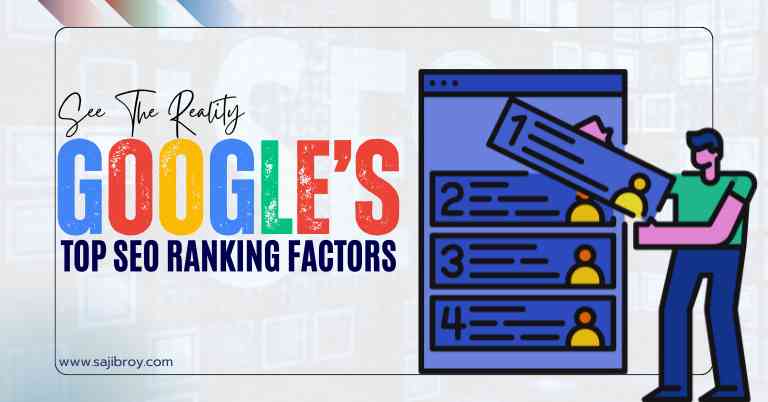

![6-Month Local SEO Plan [Download Your Complete Proposal Template]](https://www.sajibroy.com/wp-content/uploads/2025/01/6-Month-Local-SEO-Plan-Download-Your-Complete-Proposal-Template.jpg)