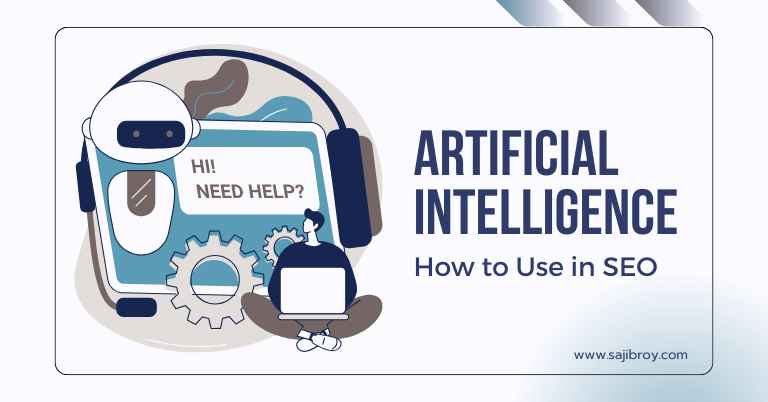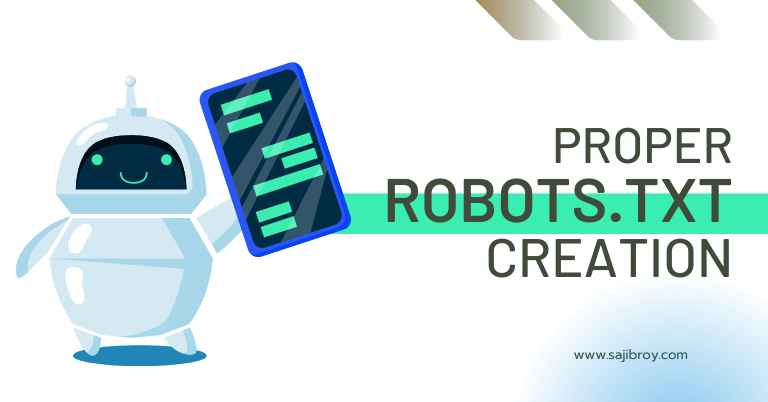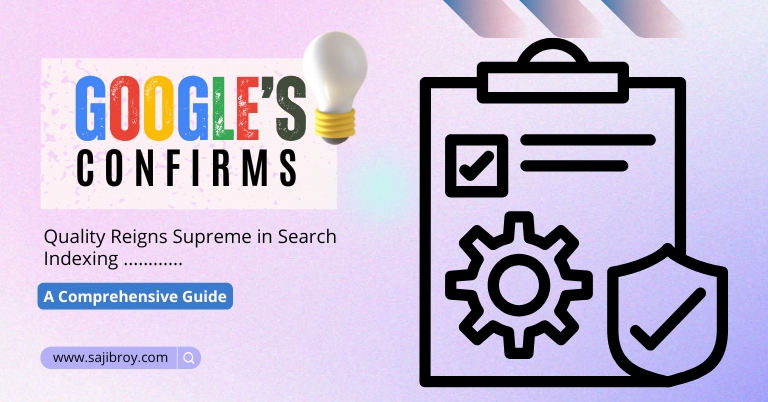Website architecture optimization for SEO involves ensuring a well-structured and organized website design that is easily navigable for both users and search engines. You can enhance your website’s visibility and ranking in search engine results by focusing on elements like URL structure, internal linking, mobile optimization, and page load speed.
This optimization process improves user experience, increases organic traffic, and ultimately helps attract and retain website visitors. By implementing effective SEO strategies in your website architecture, you can enhance your online presence and drive more targeted traffic to your site.
Let's See the Topic Overview
Understanding The Basics Of Website Architecture Optimization
When it comes to optimizing your website for SEO, website architecture plays a crucial role in improving your search engine rankings. The way your website is structured and organized can greatly impact its visibility and accessibility to search engines. In this article, we will delve into the importance of website architecture for SEO and how you can optimize it to achieve better rankings on search engine results pages.
Importance Of Website Architecture For SEO
Website architecture refers to the way your website is structured, including its navigation, URL structure, and internal linking. A well-optimized website architecture helps search engines understand the content and hierarchy of your website, making it easier for them to crawl and index your pages. By providing a clear and logical structure, you can improve user experience and increase the chances of your website ranking higher in search results.
Defining Website Architecture And Its Impact On Search Engine Rankings
Website architecture encompasses several key elements that impact your search engine rankings. Let’s take a closer look at each one:
- Navigation: Your website’s navigation should be intuitive and user-friendly, allowing visitors to easily find the information they are looking for. Clear navigation not only enhances user experience but also helps search engines understand the hierarchy and relationships between different pages on your site.
- URL Structure: A well-structured URL helps both users and search engines determine the content of a page without actually visiting it. Including relevant keywords in your URL can improve its visibility and relevance to search queries, making it more likely to rank higher in search results.
- Internal Linking: Internal linking refers to the practice of linking to other pages within your website. This not only helps users navigate your site easily but also distributes link equity throughout your website, improving the visibility of all your pages to search engines.
- Page Speed: Website architecture optimization also involves optimizing the speed at which your web pages load. Slow-loading pages can negatively impact user experience and search engine rankings. Ensuring your website is optimized for speed by compressing images, minifying code, and leveraging browser caching can significantly improve its search engine visibility.
Understanding these elements of website architecture and their impact on search engine rankings is the first step toward optimizing your website for SEO. By implementing the right strategies and best practices, you can enhance your website’s architecture and ultimately improve its visibility and accessibility to both search engines and users.
Key Elements Of A Well-optimized Website Architecture
When it comes to optimizing your website for search engines, the structure and architecture play a crucial role. A well-optimized website architecture not only helps search engines understand and index your content better but also provides a seamless user experience. In this section, we will explore the key elements that contribute to an effectively optimized website architecture, ensuring maximum visibility and organic traffic.
Organizing Content With A Logical Hierarchy
Organizing your website content with a logical hierarchy is the foundation of a well-optimized website architecture. The use of H2, H3, and H4 headings in HTML syntax helps search engines understand the structure of your web pages. By following a logical hierarchy, you highlight the importance of each section and make it easier for search engines to crawl and index your content.
Each HTML heading tag should be used in the appropriate context. For instance, H2 headings should be used for primary sections, while H3 and H4 headings can be used for subsections and sub-subsections, respectively. Make sure to keep your hierarchy concise and focused.
Importance Of Categories And Subcategories
Categories and subcategories further enhance the organizational structure of your website. Dividing your content into relevant categories not only improves user experience but also helps search engines understand the topical relevance of your pages. This allows search engines to index and rank your content appropriately.
For WordPress users, the use of categories and subcategories is as simple as creating a new post or page and assigning it to the relevant category. Organizing your content in this way helps users easily navigate through your site and find the information they need.
Implementing A Clear Navigation Menu
A clear and user-friendly navigation menu is essential for both SEO and user experience purposes. A well-structured menu makes it easy for visitors to explore your website and find the information they are looking for.
Make sure your navigation menu is concise and includes relevant categories and subcategories. For larger websites, consider using drop-down menus to provide a more organized and user-friendly experience. Additionally, it is recommended to include your main navigation menu at the top of each page for easy accessibility.
Utilizing Breadcrumbs For Easy Navigation
Breadcrumbs are an additional navigational element that helps users understand their current location within your website. They are particularly useful for websites with deep hierarchies and multiple categories and subcategories.
Implementing breadcrumbs makes it easy for visitors to navigate back to previous sections or categories, improving the overall user experience. From an SEO perspective, breadcrumbs also provide contextual information to search engines, helping them understand the relationship between different pages and categories within your site.
Incorporating Internal Linking Strategies To Enhance Website Structure
Internal linking is a powerful strategy that helps search engines discover and crawl your web pages more effectively. By linking relevant pages within your site, you establish a strong information hierarchy and signal to search engines which pages are most important.
Include keyword-rich anchor text when linking internally. This provides additional context to search engines about the content on the linked page. Also, ensure that your internal links are evenly distributed throughout your website, giving each page an opportunity to rank well in search engine results.
Cross-linking Relevant Pages
Cross-linking is another effective strategy to enhance your website structure and improve SEO. Cross-linking involves linking relevant pages that share similar or related content, creating a network of interconnected pages.
By cross-linking related pages, you not only provide additional value to users by guiding them to relevant information but also help search engines understand the breadth and depth of your content. This encourages search engines to consider your website as a reliable and authoritative source in your niche.
Creating Pillar Content And Topic Clusters For SEO
Creating pillar content and topic clusters is a popular SEO technique that involves creating in-depth, comprehensive content pieces known as pillar articles. These pillar articles cover broad topics and provide a detailed overview.
Within these pillar articles, you can link to related sub-topics or more focused articles, forming what is known as a topic cluster. This internal linking structure helps search engines understand the relevance and hierarchy of your content and boosts your overall SEO performance.
Remember, when creating pillar content and topic clusters, ensure that each H3 heading adheres to HTML syntax, as this plays a crucial role in proper indexing and structuring of your content.
URL Structure And SEO Benefits
When it comes to optimizing website architecture for SEO, one crucial aspect that cannot be overlooked is the URL structure. A well-optimized URL structure not only helps search engines understand and crawl your website but also improves user experience and overall search rankings. In this section, we will discuss the importance of optimizing URL structure and the SEO benefits it can bring to your website. So, let’s dive in and explore the world of URL structure and its impact on SEO.
Optimizing Url Structure For Search Engines
Optimizing your URL structure is a fundamental aspect of SEO. A well-structured URL not only makes it easier for search engines to crawl and index your pages but also provides valuable information to users about the content they can expect on that particular page. Here are some key factors to consider when optimizing your URL structure:
Importance Of Descriptive And Readable URLs
A descriptive and readable URL is essential for both search engines and users. When search engines crawl your website, they analyze the URL to understand the page’s context and relevance. A URL that includes relevant keywords and provides a clear indication of the page’s content is more likely to rank higher in search results. Additionally, a readable URL makes it easier for users to remember and share the link, which can contribute to increased organic traffic and better user engagement.
Understanding The Impact Of URL Keywords On Rankings
URL keywords play a significant role in search engine rankings. By including relevant keywords in your URL, you can signal to search engines what your page is all about. Make sure to include your target keywords naturally and avoid stuffing the URL with excessive keywords, as it can be seen as spammy and harm your rankings. A well-optimized URL structure, with strategically placed keywords, can positively impact your website’s visibility and drive targeted organic traffic.
Utilizing Url Redirects And Canonical Tags For Proper SEO Management
Proper SEO management involves utilizing URL redirects and canonical tags to ensure search engines understand the relationship between different URLs and prevent duplicate content issues. URL redirects, such as 301 redirects, can be used when you want to permanently redirect one URL to another, preserving both the SEO value and user experience. Canonical tags, on the other hand, are used to indicate the preferred version of a page when multiple versions with similar content exist. By implementing these techniques, you ensure that search engines prioritize the right URL and avoid diluting your website’s SEO value.
In conclusion, optimizing your website’s URL structure is crucial for SEO success. By creating descriptive and readable URLs, incorporating relevant keywords, and utilizing redirects and canonical tags, you can improve your website’s visibility in search results, increase organic traffic, and enhance user experience. Take the time to review and optimize your URL structure, and reap the SEO benefits it brings to your website.
Enhancing User Experience And SEO With Site Speed Optimization
When it comes to optimizing your website for SEO, one crucial factor that often gets overlooked is site speed. Both search engines and users place a high emphasis on fast-loading websites. Slow loading times not only frustrate visitors but also have a negative impact on your search engine rankings. To ensure your website provides an optimal user experience and boosts its SEO performance, it is essential to focus on site speed optimization.
Importance Of Website Speed For SEO and User Satisfaction
Website speed plays a vital role in both SEO and user satisfaction. Search engines like Google consider page loading speed as a ranking factor, with faster pages being favored over slower ones. This is because search engines want to provide their users with the best possible experience. Additionally, slow-loading websites can lead to higher bounce rates, lower page views, and decreased conversion rates. Users expect instant gratification, and if your website fails to deliver, they are likely to abandon it and move on to your competitors. Therefore, optimizing your website for speed is crucial for both SEO and user satisfaction.
Utilizing Caching Techniques To Improve Site Speed
One effective technique to enhance site speed is utilizing caching. Caching stores copies of your website’s pages or elements in a cache, allowing them to be quickly retrieved when a user visits your site. This eliminates the need to send multiple requests to the server, reducing page load time significantly. WordPress offers various caching plugins that you can leverage to enable browser caching, page caching, and object caching. By implementing caching techniques, you can improve your website’s speed and provide a more seamless browsing experience for your visitors.
Compressing And Optimizing Images For Faster Loading Times
Images are often the largest files on a web page, causing them to take longer to load. Optimize your images by compressing them without sacrificing their quality. Utilize image optimization plugins or online tools to reduce file sizes and ensure faster loading times. Additionally, make use of responsive images, which adapt to different screen sizes, enhancing the overall user experience. By compressing and optimizing your images, you can significantly improve your site’s speed and keep visitors engaged.
Minimizing Javascript And Css Files To Reduce Page Load Time
Excessive JavaScript and CSS files can increase the size of your web page, leading to sluggish loading times. Minimizing these files by removing unnecessary code or consolidating multiple files into one can greatly improve your page load time. Additionally, consider implementing asynchronous loading for JavaScript files, allowing them to load in the background without blocking other elements from rendering. By minimizing JavaScript and CSS files, you can reduce the time it takes for your web page to load, resulting in a smoother browsing experience for your users.
Mobile Optimization And SEO Best Practices
Understanding The Significance Of Mobile-friendly Websites For SEO Rankings
In today’s mobile-driven world, having a website that is optimized for mobile devices is crucial for maintaining a strong online presence. The significance of mobile-friendly websites goes beyond providing a better user experience – it directly impacts your SEO rankings. Search engines like Google prioritize mobile-friendly websites in their search results, giving them higher visibility and better rankings.
Implementing Responsive Design To Improve Mobile User Experience
One of the best practices for optimizing your website architecture for mobile devices is implementing a responsive design. A responsive design ensures that your website automatically adapts to different screen sizes and resolutions, providing an optimal viewing experience on any device. This not only improves the usability for mobile users, but it also eliminates the need for separate mobile and desktop versions of your site, making it easier to manage and maintain.
Optimizing Site Structure For Mobile Devices
Optimizing the site structure for mobile devices is another crucial aspect of mobile optimization for SEO. This involves simplifying the navigation and ensuring that the most important content and features are easily accessible on small screens. Simplifying the structure can be achieved by condensing menu items, reducing the number of clicks needed to reach key pages, and organizing content in a logical and intuitive manner. Prioritize important content and remove any unnecessary elements that may clutter the mobile interface.
Importance Of Viewport Configuration And Font Size
When it comes to mobile optimization, viewport configuration and font size are key factors to consider. Setting the viewport meta tag correctly ensures that your website is displayed properly across different devices and screen sizes. This helps prevent issues like content appearing too small or cut off, which can negatively impact user experience. Additionally, optimizing font size for mobile devices is crucial for readability. Use a font size that is legible on smaller screens without requiring users to zoom in to read the content.
Utilizing Mobile-friendly Navigation Menus
Mobile-friendly navigation menus play a vital role in providing a seamless user experience on mobile devices. Avoid using complex or intricate navigation styles that may be difficult to use on smaller screens. Instead, opt for simplified menus that are easy to navigate with a thumb or finger. Incorporate large, touch-friendly buttons or icons and ensure that the menu is easily accessible and prominently displayed on the mobile interface.
Incorporating Amp (Accelerated Mobile Pages) For Faster Loading On Mobile Devices
Loading speed is crucial for a positive user experience on mobile devices. Incorporating Accelerated Mobile Pages (AMP) can significantly improve loading times on mobile devices. AMP is a framework developed by Google to optimize website performance for mobile devices. By implementing AMP, you can streamline your website’s code and remove unnecessary elements, resulting in faster loading times and enhanced user engagement. Ensure each page adheres to the AMP HTML syntax for proper implementation.
In conclusion, optimizing your website’s architecture for mobile devices is essential for improving SEO rankings and delivering a positive user experience. By understanding the significance of mobile-friendly websites, implementing responsive design, optimizing site structure, configuring viewports, utilizing mobile-friendly navigation menus, and incorporating AMP, you can ensure that your website is fully optimized for mobile devices and stays ahead in the competitive online landscape.
Conclusion
Optimizing your website architecture for SEO is crucial to improving your website’s ranking and visibility in search engine results. By organizing your site’s structure, internal linking, and URL structure effectively, you can enhance user experience, make it easier for search engines to crawl and index your pages, and ultimately drive more organic traffic to your website.
So, take the time to review and optimize your website’s architecture to reap the benefits of improved SEO performance.

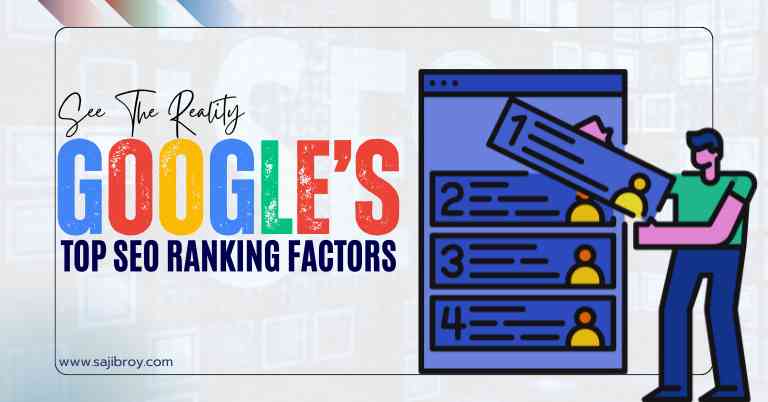

![6-Month Local SEO Plan [Download Your Complete Proposal Template]](https://www.sajibroy.com/wp-content/uploads/2025/01/6-Month-Local-SEO-Plan-Download-Your-Complete-Proposal-Template.jpg)