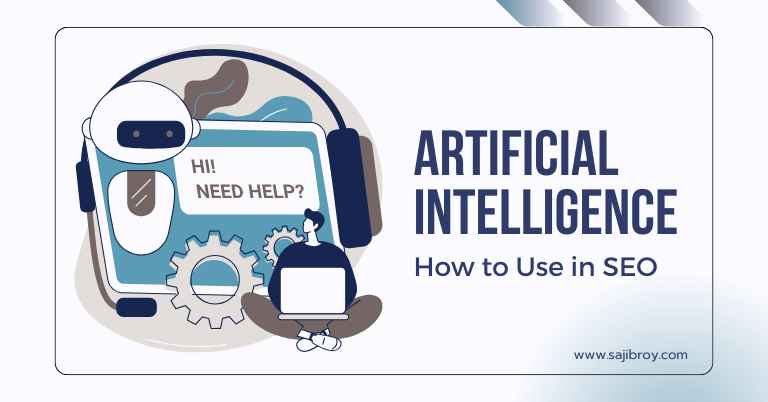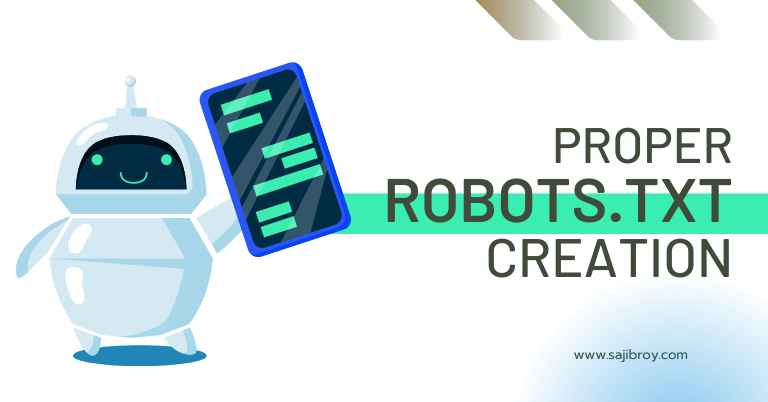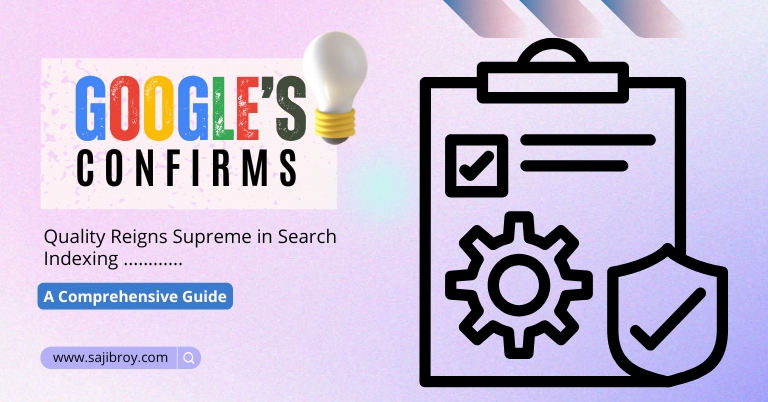Google Search Console is not a direct ranking factor, but it provides valuable insights for improving SEO performance. By monitoring website indexing status, submitting sitemaps, and addressing mobile usability issues, Search Console helps optimize websites for better rankings.
Google Search Console (GSC) is a powerhouse for webmasters and SEO enthusiasts alike. To excel in the digital landscape, understanding the factors that influence search engine rankings is paramount. GSC provides valuable insights into these factors, allowing users to make data-driven decisions. In this article, we’ll delve into the intricacies of GSC, exploring its various tools and features that can be harnessed to unlock the full potential of ranking factors.
Let's See the Topic Overview
What Is Google Search Console?
Google Search Console is a powerful tool that website owners and digital marketers can utilize to optimize their online presence. As a free service provided by Google, it offers a wealth of insights and data about your website’s performance in Google search results.
 Overview Of Google Search Console
Overview Of Google Search Console
Google Search Console, formerly known as Google Webmaster Tools, is a comprehensive set of tools and reports that help website owners monitor and maintain their website’s presence in Google Search. It provides valuable data and insights that allow you to understand how Google crawls and indexes your site, identify any issues or errors that may be affecting your rankings and optimize your site to improve its visibility in search results.
Benefits Of Using Google Search Console For Website Owners
There are several benefits to using Google Search Console for website owners:
- Indexing and crawling insights: With Google Search Console, you can monitor how Google crawls and indexes your website. It provides you with information about your site’s crawl status, including any crawl errors, blocked pages, or issues that may affect how search engines see your site. By identifying and resolving these issues, you can ensure that your website is properly indexed and visible in search results.
- Search performance analysis: Google Search Console gives you detailed data about how your website performs in Google searches. You can see the keywords that drive traffic to your site, the pages that are most visible in search results, and the average position of your site’s listings. This data allows you to track and analyze your site’s performance over time, identify trends, and make informed decisions about your SEO strategy.
- Website and content optimization: Google Search Console provides valuable information about the technical aspects of your website. It highlights any issues, such as mobile usability problems, server errors, or security issues that may impact your site’s performance. Additionally, it offers insights into the keywords and phrases that are driving traffic to your site, allowing you to optimize your content accordingly for better visibility in search results.
- Link and backlink analysis: Google Search Console provides data about the external links pointing to your website. You can see the sites that link to your site, the pages that are linked the most, and the anchor texts used in these links. This information can help you understand your site’s backlink profile, identify potential spammy or low-quality links, and take necessary actions to improve your site’s link profile.
By utilizing the features and insights offered by Google Search Console, website owners can effectively monitor, analyze, and optimize their websites for better search visibility and improved user experience. It serves as a valuable resource for website owners, helping them stay on top of their site’s performance in Google search results. Whether you are a beginner or an experienced SEO professional, Google Search Console is a tool that should be an essential part of your digital marketing toolkit.

Importance Of Understanding Ranking Factors
When it comes to search engine optimization (SEO), understanding ranking factors is crucial. Ranking factors are the elements that search engines like Google consider when determining the position of a website in search results. By understanding these factors, you can optimize your website to improve its visibility and ultimately drive more organic traffic.
Impact Of Ranking Factors On SEO
Ranking factors have a direct impact on your SEO efforts. Search engines use a complex algorithm to evaluate websites and determine their rankings. By optimizing your website based on known ranking factors, you can make it easier for search engines to understand and crawl your website, thus improving your chances of ranking higher in search results.
Understanding ranking factors allows you to focus your efforts on the elements that have the most impact on your website’s visibility. It helps you prioritize your optimization efforts and invest your time and resources where they are most effective. By addressing these factors, you can improve your website’s overall performance and increase its chances of ranking well on search engine result pages (SERPs).
How Google Search Console Helps In Identifying And Optimizing Ranking Factors
Google Search Console is an invaluable tool for website owners and SEO professionals. It provides important insights into how Google sees and evaluates your website. By using Google Search Console, you can identify and optimize the ranking factors that can have a significant impact on your website’s search visibility.
One of the key features of Google Search Console is the ability to view the performance of your website in search results. This includes valuable data such as impressions, clicks, and average position. By analyzing this data, you can identify which keywords and pages are performing well and which ones need improvement.
Google Search Console also allows you to submit your website’s sitemap, which helps search engines better understand the structure and content of your website. Additionally, it provides information about any issues or errors that may be affecting your website’s visibility, such as crawl errors or mobile usability problems.
Furthermore, Google Search Console provides the “Search Analytics” report, which shows the queries users are using to find your website, the pages that are ranking well, and the average position for specific keywords. This data can help you identify potential ranking factors that are positively or negatively impacting your website’s performance. Armed with this information, you can then take steps to optimize your website accordingly.
In conclusion, understanding ranking factors is essential for SEO success. Utilizing tools like Google Search Console can help you identify and optimize these factors, ensuring your website is optimized for improved search visibility. By staying informed about the latest ranking factors and continually optimizing your website, you can stay ahead of the competition and increase your chances of ranking higher in search engine results.
Top Ranking Factors Tracked By Google Search Console
Google Search Console is a powerful tool that provides valuable insights into your website’s performance in the eyes of Google. As an SEO professional, understanding the ranking factors that Google considers important can give you a competitive edge in improving your website’s visibility. Let’s dive into the top ranking factors tracked by Google Search Console and how you can optimize them to boost your website’s rankings.
Keyword Optimization And Relevance
Effective keyword optimization is crucial for achieving higher rankings in Google search results. Google Search Console helps you track and analyze the performance of the keywords that bring traffic to your website. By identifying which keywords are driving the most organic traffic and their respective positions in search results, you can refine your keyword strategy and create targeted content that resonates with your audience.
When optimizing keywords, it’s important to focus on relevance. Google values websites that provide relevant and valuable information to users. To enhance keyword relevance, you should:
- Conduct thorough keyword research to understand user intent and identify the most relevant keywords for your content.
- Include target keywords naturally and strategically in your page titles, headings, meta descriptions, and throughout the content.
- Use semantic variations and related terms to establish topical relevance and signal to Google that your content is comprehensive and authoritative.
- Monitor keyword rankings and make adjustments to your optimization strategy based on performance data from Google Search Console.
Page Loading Speed And Mobile-friendliness
Page loading speed and mobile-friendliness are two critical factors that Google considers when ranking websites. In today’s fast-paced digital world, users expect websites to load quickly and provide a seamless experience across different devices. Google Search Console offers valuable insights into the loading speed and mobile-friendliness of your website, helping you identify areas for improvement.
To optimize page loading speed and ensure mobile-friendliness, consider the following:
- Optimize images and other media files to reduce their file size without compromising quality.
- Minify CSS and JavaScript files to reduce the amount of code that needs to be loaded.
- Enable browser caching to store certain elements of your website locally on users’ devices, reducing the time needed to load subsequent pages.
- Utilize responsive web design to ensure your website adapts seamlessly to different screen sizes and resolutions.
- Regularly test your website’s performance, both in terms of loading speed and mobile-friendliness, using tools like Google PageSpeed Insights and Mobile-Friendly Test.
Backlink Profile And Website Authority
The quality and quantity of backlinks pointing to your website play a significant role in determining your website’s authority and rankings in search results. Google Search Console provides insights into the number of backlinks your website has and the domains that are linking to you. Monitoring your backlink profile can help you identify opportunities for building high-quality links and improving your website’s authority.
Here are some strategies to enhance your backlink profile and website authority:
- Create high-quality and shareable content that naturally attracts backlinks from reputable websites.
- Reach out to influential bloggers and industry experts to request backlinks or guest posting opportunities.
- Participate in online communities, forums, and social media platforms to establish your expertise and build relationships that can lead to backlink opportunities.
- Regularly monitor your backlink profile and disavow any low-quality or spammy links that could harm your website’s authority.
Google Search Console offers invaluable insights into the top-ranking factors that Google considers important. By optimizing keywords for relevance, improving page loading speed and mobile-friendliness, and building a strong backlink profile, you can enhance your website’s visibility and achieve higher rankings in search results.
Using Google Search Console To Optimize Ranking Factors
Google Search Console is a powerful tool that provides valuable insights into the performance of your website in Google search results. Not only does it help you monitor your site’s visibility and traffic, but it also plays a crucial role in optimizing various ranking factors. By utilizing the features and data within Google Search Console, webmasters can make informed decisions and take appropriate actions to enhance their website’s search engine ranking.
Analyzing Search Performance Data
One of the primary ways Google Search Console assists in optimizing ranking factors is by providing access to detailed search performance data. With this data, webmasters can analyze the queries that drive the most traffic to their site, identify top-performing pages, and understand user behavior. Armed with this valuable information, webmasters can tailor their content strategy, target relevant keywords, and create high-quality content that resonates with their target audience.
Optimizing Website Structure And Internal Linking
Website structure and internal linking play a significant role in both user experience and search engine optimization. Google Search Console allows webmasters to analyze the structure and navigation of their websites. By viewing the Index Coverage report, webmasters can identify any crawl errors, such as pages with blocked resources or broken links, that may hinder effective indexing by search engines. Additionally, Search Console helps identify pages with poor internal linking, enabling webmasters to optimize the link structure and create a logical, user-friendly website hierarchy that search engines can understand and navigate easily.
Resolving Crawl Errors And Improving Accessibility
Search engines must be able to crawl and index your website effectively in order to rank it. Google Search Console provides valuable information regarding crawl errors, including URLs that couldn’t be indexed and pages that are not mobile-friendly. Resolving these issues promptly is crucial to ensure your website can be properly accessed and indexed by search engines. By leveraging the accessibility reports in the Search Console, webmasters can identify and fix any accessibility issues, such as missing alt tags on images or inadequate heading structure, making their website more user-friendly and search engine-friendly.
In conclusion, Google Search Console is an essential tool for webmasters looking to optimize ranking factors. By utilizing the search performance data, optimizing website structure, and resolving crawl errors, webmasters can enhance their website’s visibility, user experience, and ultimately improve their search engine ranking. Incorporating Google Search Console into your SEO strategy is a must to stay ahead in the competitive online landscape.
Advanced Techniques For Utilizing Google Search Console
Google Search Console is an invaluable tool for website owners and SEO professionals. It provides a wealth of information and insights about a website’s performance in Google search results. In addition to its core functionalities like submitting sitemaps and checking indexing status, Google Search Console offers advanced features that can greatly enhance your SEO efforts. In this article, we will explore three advanced techniques for utilizing Google Search Console: utilizing structured data and rich snippets, monitoring and optimizing website penalties and warnings, and leveraging reporting tools for data-driven decision-making.
Utilizing Structured Data And Rich Snippets
Structured data is a powerful way to help Google understand the content and context of your web pages. By using structured data markup, you can provide additional information about your website, such as product details, event information, and reviews. This extra information can be displayed in search results as rich snippets, which can significantly improve your website’s visibility and click-through rate.
To get started with structured data in Google Search Console, you need to identify the suitable schema markup for your content. Schema.org provides a comprehensive list of schemas to choose from. Once you have chosen the appropriate schema, you can use Google’s structured data markup helper to generate the necessary markup. After adding the markup to your web pages, use the “URL Inspection” tool in Google Search Console to check if the structured data is valid and properly detected.
Monitoring And Optimizing Website Penalties And Warnings
While we strive to follow all SEO best practices, sometimes websites can inadvertently receive penalties or warnings from Google. These penalties can have a significant impact on a website’s search rankings and visibility. Therefore, it is crucial to regularly monitor Google Search Console for any penalties or warnings and take quick action to rectify the issues.
The “Security & Manual Actions” section of the Search Console provides valuable insights into any manual penalties applied by Google. It also alerts you to any security issues that could be impacting your website. If you find any penalties or warnings, carefully review the associated details to understand the specific issues. Once you have identified the problem, take appropriate action to resolve it, whether it involves removing spammy links, improving site security, or addressing any other issues identified by Google.
Leveraging Reporting Tools For Data-driven Decision Making
Data-driven decision-making is essential for an effective SEO strategy. Google Search Console offers a range of reporting tools that can help you analyze your website’s performance, understand user behavior, and make informed decisions to improve your search rankings.
The “Performance” report provides valuable information about search queries, impressions, clicks, and average position. By analyzing this data, you can identify keywords that are driving traffic to your site and optimize your content accordingly. Use the “URL Inspection” tool to check how individual pages are performing and identify any issues that may be hindering their ranking.
Another useful reporting tool is the “Mobile Usability” report, which highlights any mobile usability issues on your site. With mobile search traffic on the rise, it is crucial to ensure that your website is mobile-friendly. This report helps identify and fix any mobile usability issues that could be affecting your site’s performance.
By utilizing these advanced techniques in Google Search Console, you can optimize your website’s performance, improve its visibility in search results, and make data-driven decisions to boost your SEO efforts.
Frequently Asked Questions
Is Google Search Console A Ranking Factor For Websites?
No, Google Search Console is not a direct ranking factor for websites. However, it provides valuable insights and data about your website’s performance in search results. By optimizing your website based on this data, you can indirectly improve your website’s rankings.
How Does Google Search Console Help Improve Website Rankings?
Google Search Console helps improve website rankings by providing valuable information about your website’s performance in search results. It highlights technical issues, identifies crawl errors, shows keyword rankings, and provides suggestions for improving site visibility. By addressing these issues, you can enhance your website’s SEO and potentially improve rankings.
How Does Google Search Console Impact SEO Efforts?
Google Search Console impacts SEO efforts by providing crucial data that helps optimize websites for search results. It identifies errors that can hinder website crawling and indexing, shows keyword rankings and click-through rates, and provides insights into website performance. By leveraging this data, SEO efforts can be focused and tailored to improve rankings.
Conclusion
While Google Search Console may not directly influence rankings, it plays a crucial role in optimizing your website for search engines. Its various tools and features provide valuable insights into your site’s performance, indexing issues, and keyword visibility. By leveraging these insights and making the necessary improvements, you can enhance your site’s overall visibility and organic traffic.
So, it is worth investing time and effort into utilizing Google Search Console for better SEO results.

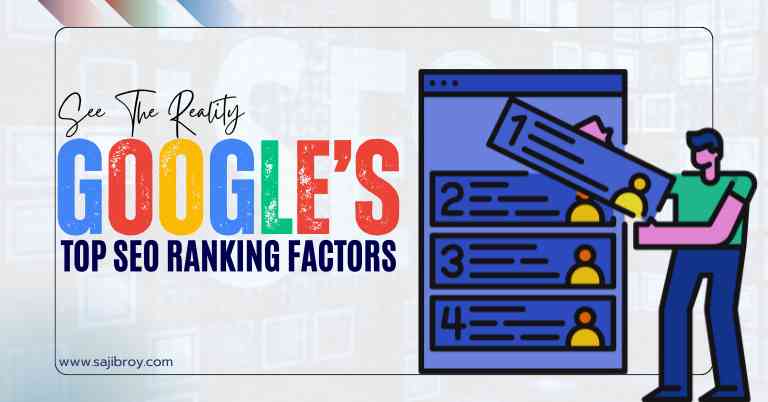

![6-Month Local SEO Plan [Download Your Complete Proposal Template]](https://www.sajibroy.com/wp-content/uploads/2025/01/6-Month-Local-SEO-Plan-Download-Your-Complete-Proposal-Template.jpg)