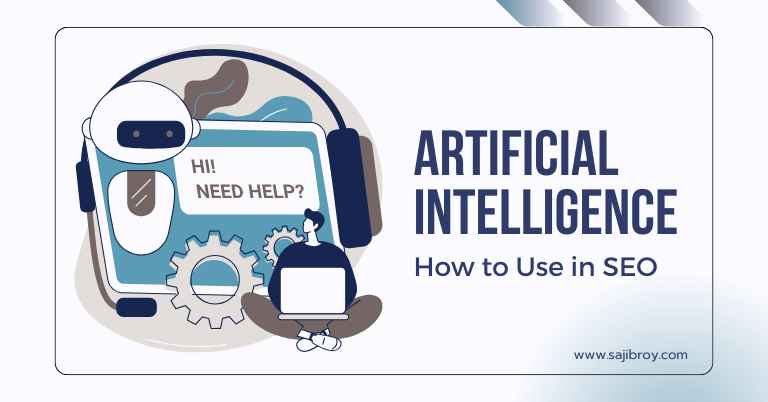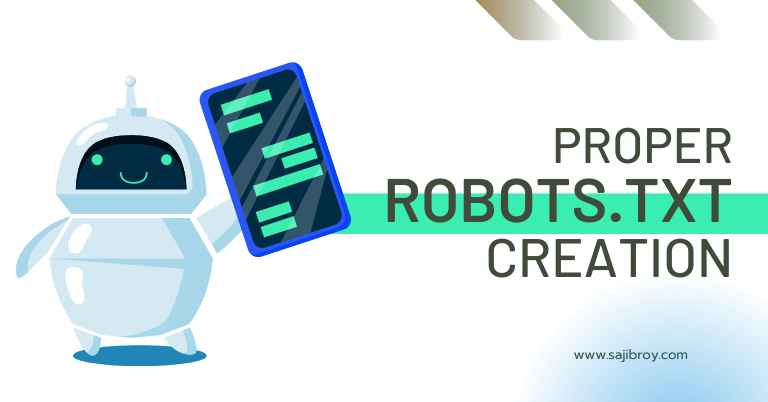Optimize your Google Merchant product pages with these tips for better listing experiences. Enhance your SEO presence and drive more traffic with optimized content and accurate product information.
In the digital age, where online shopping dominates the retail landscape, standing out from the crowd is crucial for success. One of the most effective ways to do this is by optimizing your Google Merchant Listings. Google Merchant Center, paired with well-crafted product listings, can be a game-changer for your online business. Whether you’re a small retailer or an e-commerce giant, understanding and leveraging Google Merchant Listings can significantly boost your sales.
Let's See the Topic Overview
Importance Of Google Merchant Listings For Boosting Sales
If you want to take your e-commerce business to the next level, leveraging the power of Google Merchant Listings is essential. These listings allow you to showcase your products directly on Google’s search results, making it easier for potential customers to find and purchase your items. In this article, we will explore the various benefits of Google Merchant Listings and provide tips on how to optimize your product pages to maximize sales.
Increasing Visibility On Google’s Search Results
When it comes to online shopping, Google is often the first place users turn to find the products they need. By having your products listed on Google Merchant Center, you significantly increase your visibility on the search results page. Instead of being buried deep within your website, your products will appear as individual listings, complete with images, descriptions, prices, and even ratings.
By optimizing your product pages according to Google’s guidelines, you can improve your chances of ranking higher in search results. This means more exposure for your products and ultimately more potential customers seeing your offerings.
Reaching A Wider Audience
Optimizing your product pages for Google Merchant Listings is not only about increasing visibility but also about reaching a wider audience. With Google’s expansive reach, your products have the potential to be seen by millions of users worldwide. This allows you to tap into new markets and target customers you may not have reached through other marketing channels.
To make the most of this opportunity, it’s crucial to ensure your product data is accurate and up-to-date. This includes providing detailed product descriptions, relevant keywords, and custom labels that help classify your products effectively. The more information you provide, the easier it is for Google to match your listings with relevant search queries, increasing the likelihood of your products being discovered by potential customers.
Showcasing Products With Rich Snippets
One of the key advantages of Google Merchant Listings is the ability to showcase your products with rich snippets. These rich snippets provide users with an enhanced display that includes images, prices, and other important details directly on the search results page.
By properly structuring your product pages using schema.org markup, you can ensure that Google recognizes and displays rich snippets for your listings. This not only increases the visibility of your products but also helps potential customers make more informed purchasing decisions without even having to click through to your website. This level of convenience can significantly boost your conversion rates and overall sales.
To make the most of rich snippets, it’s important to include high-quality images, accurate pricing information, and clear product descriptions. By providing as much detail as possible, you can capture the attention of users and entice them to click on your listing.
In conclusion, Google Merchant Listings are a powerful tool for boosting sales in the e-commerce world. By increasing your visibility on Google’s search results, reaching a wider audience, and showcasing your products with rich snippets, you can maximize your chances of attracting potential customers and boosting your conversion rates. Optimizing your product pages according to Google’s guidelines is key to unlocking the full potential of this powerful marketing tool.
Optimizing Product Titles And Descriptions For Google Merchant Listings
When it comes to Google Merchant listings, one of the most important aspects that can significantly impact your product’s performance is optimizing the title and description. Crafting compelling and concise titles, utilizing keywords strategically, and writing informative and persuasive descriptions are crucial for grabbing users’ attention and maximizing click-through rates. In this article, we will explore some valuable tips to optimize your product pages to enhance your visibility and increase conversions on Google Merchant listings.
Crafting Compelling And Concise Titles
Your product titles play a vital role in capturing the attention of potential buyers on Google Merchant listings. When crafting your titles, it is important to keep them compelling and concise, ensuring that they accurately represent the product and entice users to click further. One effective strategy is to include specific details such as brand name, product type, key features, and important attributes to make your titles more informative and enticing.
Utilizing Keywords Strategically
Keywords are fundamental in helping your product pages appear in relevant search results. By conducting thorough keyword research, you can identify the terms and phrases potential customers are using when searching for products like yours. Incorporating these keywords into your product titles can significantly improve your visibility and relevancy in Google Merchant listings. Remember to prioritize long-tail keywords that are more specific and likely to attract qualified leads.
Writing Informative And Persuasive Descriptions
Descriptions provide an opportunity to provide additional details about your product and persuade potential customers to make a purchase. When writing product descriptions for Google Merchant listings, it’s crucial to strike a balance between providing useful information and creating compelling copy. Use concise sentences and bullet points to highlight key features, benefits, and unique selling points. Additionally, ensure that your descriptions are unique for each product to avoid duplicate content issues and improve your search rankings.
In conclusion, optimizing your product titles and descriptions for Google Merchant listings is a powerful technique to drive more traffic and increase conversions. By crafting compelling and concise titles, utilizing keywords strategically, and writing informative and persuasive descriptions, you can improve your visibility, attract qualified leads, and ultimately boost your sales. Implement these tips and watch your product pages soar to new heights on the Google Merchant platform.
Enhancing Product Images For Google Merchant Listings
When it comes to optimizing your product pages for Google Merchant Listings, enhancing product images should be at the top of your priority list. Appealing visuals play a crucial role in attracting potential customers and driving conversions. In this section, we will explore three key strategies to help you optimize your product images for Google Merchant Listings.
Using High-quality And Professional Product Images
One of the first steps to enhance your product images for Google Merchant Listings is to ensure that they are of high quality and appear professional. Low-quality or grainy images can dissuade potential customers and negatively impact your website’s credibility. To make your product images visually appealing, consider the following:
- Invest in good lighting and use a high-resolution camera for capturing product images.
- Choose a clean and clutter-free background to emphasize your product.
- Showcase your products from different angles to provide a comprehensive view.
- Use props or lifestyle images to help customers visualize how the product can be used.
Optimizing Image Size And Format
In addition to the visual appeal, optimizing the size and format of your product images is crucial for a seamless user experience and improved page load times. Here are a few tips to help you optimize your product images:
- Compress your images to reduce the file size without compromising quality. This can be done using various image compression tools available online.
- Choose the right file format. For most product images, using JPEG or PNG format is recommended.
- Resize your images to fit the dimensions required by Google Merchant Listings. This ensures that your images are displayed properly across devices.
Adding Relevant Alt Text And Captions
Adding descriptive alt text and captions to your product images not only enhances their visibility on search engines but also improves accessibility for users with visual impairments. Here’s how you can optimize your alt text and captions:
- Write descriptive alt text that accurately describes the product and includes relevant keywords.
- Keep alt text concise and avoid keyword stuffing. Aim for a clear and natural-sounding description.
- Add captions to your product images that provide additional information or highlight key product features.
- Make sure each alt text and caption adheres to HTML syntax for proper implementation.
By following these strategies, you can enhance the visual appeal of your product images, improve your website’s user experience, and increase the visibility of your products on Google Merchant Listings. Remember, high-quality images that provide accurate information can significantly impact customer purchasing decisions, so investing time and effort into optimizing your product images is well worth it.
Utilizing Product Reviews And Ratings To Boost Sales
When it comes to optimizing your Google Merchant listings, product reviews and ratings can play a crucial role in driving sales. In today’s online shopping landscape, consumers heavily rely on reviews and ratings to inform their purchasing decisions. By strategically utilizing and showcasing positive feedback, you can build trust, enhance your online reputation, and ultimately increase sales conversions. In this article, we will explore three effective strategies for leveraging product reviews and ratings to boost your sales.
Encouraging Customers To Leave Reviews
Customer reviews are a valuable asset for any online business. Not only do they provide social proof, but they also offer insights into the quality, usability, and satisfaction levels associated with your products. Encouraging customers to leave reviews can significantly impact your Google Merchant listing and attract potential buyers. Here are a few effective ways to solicit reviews from your customers:
- Sending follow-up emails: After a customer makes a purchase, send them a personalized follow-up email requesting feedback on their experience. Make it easy for them to leave a review by including direct links to your review platforms.
- Incentivize reviews: Offer a small discount or reward for customers who take the time to leave a review. This can motivate customers to leave feedback while also boosting their loyalty and engagement with your brand.
- Provide review reminders: Integrate review reminders throughout your customer journey, such as on order confirmations or post-purchase thank you pages. This gentle nudge can prompt customers to share their thoughts.
Displaying Star Ratings In Google Search Results
Did you know that Google can display star ratings for your products directly in search results? This rich snippet feature not only grabs attention but also helps potential customers gauge the overall sentiment surrounding your products. To ensure your Google Merchant listing stands out, follow these steps:
- Collect reviews and ratings: Make it a priority to actively collect reviews and ratings from your customers. Encourage satisfied buyers to leave positive feedback and ratings that can be featured in Google search results.
- Optimize structured data: Implement structured data markup on your product pages to provide Google with the necessary information to display star ratings. You can use Schema.org’s Product markup or leverage plugins or extensions available for your content management system (CMS).
- Monitor and resolve negative reviews: Stay on top of your reviews and address any negative feedback promptly. Addressing customer concerns and resolving issues can help mitigate the impact of negative reviews and maintain a positive online reputation.
Leveraging Positive Feedback As Social Proof
Positive reviews and ratings act as powerful social proof, influencing prospective buyers to choose your products over competitors. By leveraging this social proof effectively, you can boost sales and establish credibility. Here’s how to make the most of positive feedback:
- Showcase reviews on your website: Highlight glowing customer reviews and testimonials on your product pages. Consider creating a designated section or widget that displays a selection of positive comments. This not only helps build trust but also keeps potential customers engaged.
- Share reviews on social media: Amplify the positive feedback by sharing it across your social media platforms like Facebook, Instagram, or Twitter. This showcases your brand’s popularity and positive customer experiences to a broader audience, potentially attracting new customers.
- Utilize reviews in ad campaigns: Incorporate snippets of positive reviews in your online ad campaigns. This can enhance the persuasiveness of your ads and increase click-through rates, ultimately leading to higher conversions.
Implementing Structured Data Markup For Google Merchant Listings
Implementing structured data markup for Google Merchant listings is essential for optimizing product pages and improving search engine visibility. By incorporating structured data markup, also known as schema markup, website owners can provide detailed information about their products to search engines like Google. This allows them to display relevant information in search results, providing users with valuable and accurate details before they even click on a listing.
Exploring Schema Markup Options For Products
When it comes to implementing structured data markup for Google Merchant listings, there are several schema markup options available for products. Each schema markup type serves a specific purpose and contains different properties to describe a product accurately.
One of the most commonly used schema markup types for product pages is the “Product” schema. This schema allows website owners to provide key product details such as the product name, description, price, availability, and more. By utilizing the “Product” schema, you can ensure that search engines understand your product information correctly and display it accurately to potential customers.
Another schema markup type worth exploring is the “Offer” schema. This schema focuses on providing specific information about the product’s pricing, availability, and any special promotions or discounts available. Including the “Offer” schema markup on your product pages can help highlight attractive pricing options and increase the chances of attracting customers.
Utilizing Json-ld For Structured Data Implementation
Now that we have discussed the importance of schema markup, let’s delve into how to implement it effectively. One of the recommended ways to implement structured data markup for Google Merchant listings is by utilizing JSON-LD (JavaScript Object Notation for Linked Data).
JSON-LD is a lightweight data-interchange format that can be easily embedded within the HTML code of your website. This makes it an ideal choice for website owners who are not familiar with complex coding languages.
To use JSON-LD for structured data implementation, you need to create a script block within the section of your HTML code. Inside the script block, you can define the schema markup type you want to use, such as “Product” or “Offer,” and provide the relevant properties and values accordingly.
By utilizing JSON-LD, you can ensure that search engines can easily interpret and access your structured data markup, leading to enhanced search engine visibility and improved display information in search results.
Enhancing Search Engine Visibility And Display Information
Implementing structured data markup for Google Merchant listings offers various benefits when it comes to search engine visibility and display information. By providing comprehensive and accurate product details through schema markup, you increase the chances of your products appearing in relevant search results.
Search engines like Google often prioritize search results with structured data markup because it helps them understand the content on a webpage better. This can lead to improved visibility and higher organic rankings for your product pages.
Moreover, structured data markup provides search engines with additional information about your products, such as customer reviews, ratings, and availability. Such information can be displayed directly in the search results, making your listings more appealing and informative to users.
Overall, implementing structured data markup for Google Merchant listings is a valuable optimization technique that can significantly enhance the visibility and effectiveness of your product pages. By exploring schema markup options, utilizing JSON-LD for implementation, and focusing on enhancing search engine visibility, you can ensure that your product listings stand out in the competitive online market.
Conclusion
Optimizing your product pages for Google Merchant Listings is crucial for maximizing your online visibility and driving more traffic to your e-commerce website. By following the tips discussed in this blog post, such as using relevant keywords, creating compelling product descriptions, and providing accurate and complete product information, you can greatly enhance your chances of ranking higher in search results and attracting potential customers.
Stay up to date with Google’s guidelines and continue testing and refining your product pages for optimal results. Start optimizing your product pages today and watch your online sales flourish.


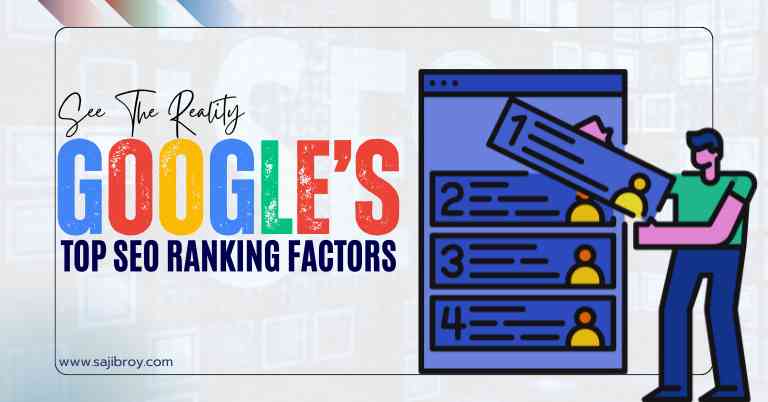

![6-Month Local SEO Plan [Download Your Complete Proposal Template]](https://www.sajibroy.com/wp-content/uploads/2025/01/6-Month-Local-SEO-Plan-Download-Your-Complete-Proposal-Template.jpg)