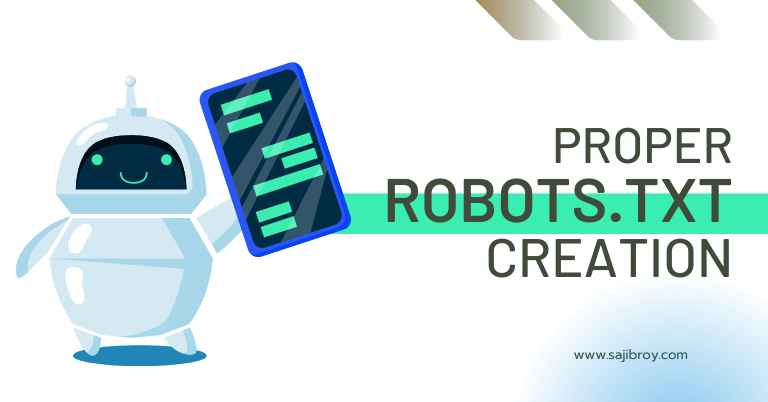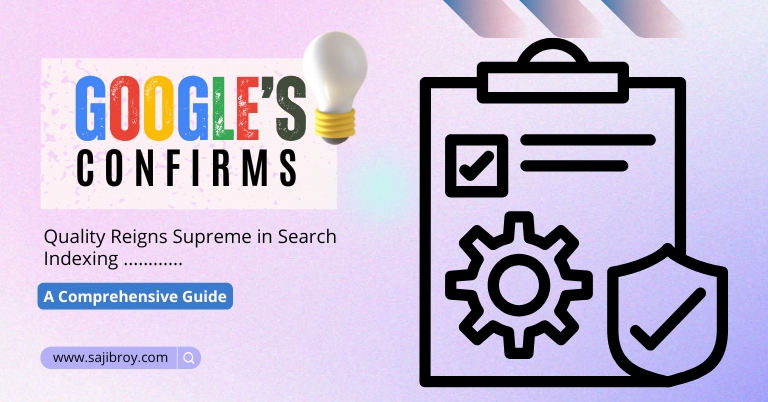Hotel website speed optimization enhances SEO by improving loading times, which is crucial for better rankings, reduced bounce rates, higher user engagement, and improved conversion rates. Slow loading times can negatively impact search engine rankings, user experience, and overall website performance.
To optimize website speed, it is essential to optimize images, limit the number of HTTP requests, leverage browser caching, reduce render-blocking JavaScript, minimize the use of external scripts, limit redirects, and compress CSS and JavaScript files. Additionally, effective third-party services can be utilized for important website functions without compromising loading speed.
Prioritizing website speed optimization is a key SEO strategy that can greatly benefit hotels in terms of increased organic traffic and improved online visibility.
Let's See the Topic Overview
Importance Of Website Speed For SEO
Website speed plays a crucial role in search engine optimization (SEO). The faster your website loads, the better chance it has to rank higher in search engine results pages (SERPs). Search engines like Google consider website loading speed as one of the ranking factors. In fact, improving your website’s loading time can greatly enhance its SEO performance.
Website Loading Speed as a Ranking Factor for Search Engines
Search engines prioritize websites that provide a seamless user experience, and website loading speed is a key factor in determining this. Google, being the leading search engine, takes loading time into consideration when ranking websites. A fast-loading website not only helps search engines crawl and index your pages more efficiently, but it also improves the user experience.
Impact of Slow Loading Times on User Experience and Bounce Rates
Slow loading times can have a detrimental impact on user experience and bounce rates. When a website takes too long to load, visitors are more likely to abandon the page and look for alternatives. This high bounce rate sends a negative signal to search engines, indicating that the website may not be providing relevant or satisfying content. As a result, the search engine may lower the website’s ranking in the SERPs.
Moreover, slow loading times frustrate users and diminish their overall satisfaction with the website. Visitors expect instant access to information and are more likely to engage with a website that loads quickly. By optimizing your website’s loading time, you can ensure that users have a positive experience, spend more time on your site, and decrease the bounce rate.
In conclusion, website speed optimization is indispensable for SEO success. By prioritizing faster loading times, you not only increase your chances of ranking higher in search engine results, but you also enhance user experience, reduce bounce rates, and improve overall website performance.
Understanding Website Speed
When it comes to hotel website optimization, one crucial factor that cannot be ignored is website speed. A slow-loading website not only frustrates visitors but also negatively impacts search engine rankings. In this section, we will explore the various aspects of website speed optimization and how it enhances SEO by ensuring faster loading times.
What is Website Speed Optimization?
Website speed optimization, also known as page speed optimization, refers to the process of improving the loading time of web pages. The goal is to serve fewer files and make sure they are as light as possible without compromising the quality or functionality of the website.
Factors that Influence Website Loading Times
Several factors contribute to the loading time of a website. By addressing these factors, hotel owners can optimize their websites for better speed and improved SEO.
Size of Images and Files
One of the main culprits of slow-loading websites is the size of images and files. Large, uncompressed images and bulky files significantly slow down the loading process. To mitigate this, hotel website owners should optimize images by compressing them without compromising their quality.
Number of HTTP Requests
Each time a visitor accesses a web page, the browser sends requests to the server to retrieve the necessary files and data. A high number of HTTP requests can delay the loading time. Minimizing the number of requests by combining CSS and JavaScript files, or utilizing browser caching, can significantly enhance website speed optimization.
Render-Blocking JavaScript
Render-blocking JavaScript refers to scripts that prevent the webpage from loading until they are fully executed. These scripts often include external resources or third-party widgets. By reducing or deferring the execution of render-blocking JavaScript, hotel websites can speed up the loading process.
Redirection and Redirects
Redirects are useful for guiding visitors to the correct web pages, but excessive redirects can negatively impact website speed. Hotel owners should ensure that redirects are kept to a minimum and only used when necessary to prevent unnecessary delays during the loading process.
CSS and JavaScript Minification
Minifying CSS and JavaScript files involves removing unnecessary characters, spaces, and comments, reducing their file size. Smaller files load faster, improving website speed optimization. Hotel website owners should consider minifying their CSS and JavaScript files to enhance SEO with faster loading times.
Techniques For Optimizing Website Speed
Image optimization for faster loading
Images play a crucial role in enhancing the visual appeal of a hotel website, but they can also significantly impact its loading speed. To optimize images for faster loading, it is important to consider the following techniques:
- Compressing images: Reduce the file size of images without compromising their quality. Use image compression tools or plugins to automatically compress images on your website.
- Choosing the right file format: Use the appropriate file format for each image. JPEG is suitable for photographs, while PNG is ideal for images with transparency. Avoid using BMP or TIFF formats, as they are larger in size.
- Resizing images: Scale down the dimensions of images to the maximum size required for display on your website. This reduces the load on the server and improves loading speed.
- Lazy loading: Implement lazy loading techniques to load images only when they are visible in the user’s viewport. This avoids loading unnecessary images, especially those located below the fold.
Minimizing HTTP requests
Reducing the number of HTTP requests made by a website is crucial for improving its loading speed. Each request made to the server takes time, and multiple requests can significantly slow down the website. To minimize HTTP requests:
- Combine CSS and JavaScript files: Merge multiple CSS and JavaScript files into a single file to reduce the number of requests made to the server.
- Defer JavaScript loading: Load non-essential JavaScript files after the critical rendering path is completed. This ensures that the initial page load is not delayed.
- Use CSS sprites: Combine multiple small images into a single larger image file and use CSS positioning to display the required parts of the image. This reduces the number of image requests made to the server.
- Avoid excessive use of external resources: Limit the use of external CSS frameworks, fonts, and libraries that require additional HTTP requests.
Utilizing browser caching for better performance
Browser caching allows the temporary storage of website files on a user’s device, reducing the need for repeated requests to the server. To leverage browser caching effectively:
- Set the expiration headers: Specify how long the browser should cache specific types of files, such as images, CSS, JavaScript, and HTML. This reduces the number of requests made to the server for unchanged resources.
- Enable Gzip compression: Compress website files before they are sent to the browser. This reduces file size and improves loading speed.
- Implement Content Delivery Networks (CDNs): CDNs store copies of your website’s files on servers located closer to the user, reducing latency and improving loading times.
Removing unnecessary render-blocking JavaScript
Render-blocking JavaScript refers to scripts that prevent the rendering of a webpage until they are fully loaded. These scripts can significantly slow down the loading speed of a website. To remove unnecessary render-blocking JavaScript:
- Move JavaScript to the bottom: Place non-critical JavaScript files at the bottom of the HTML document to allow the page to render before they are executed.
- Async and defer attributes: Use the async or defer attributes when adding JavaScript files to the HTML document. Async allows the script to be downloaded and executed asynchronously, while defer ensures that the script is executed after the HTML document is fully loaded.
- Minify JavaScript files: Remove unnecessary whitespace, comments, and line breaks from JavaScript files to reduce their file size.
Reducing the use of external scripts
External scripts, such as tracking codes and social media widgets, can slow down website loading times. To minimize their impact:
- Only include essential scripts: Determine which scripts are necessary for the core functionality of your website and remove any unnecessary ones.
- Load scripts asynchronously: Load external scripts using asynchronous methods to prevent them from blocking the rendering of the page.
- Host scripts locally: Instead of relying on external servers, host essential scripts locally to reduce dependency on external resources.
Minifying CSS and JavaScript files
Minification involves removing unnecessary characters and whitespace from CSS and JavaScript files, reducing their file size and improving loading speed. To minify CSS and JavaScript files:
- Use online tools or plugins: There are numerous tools available that can automatically minify CSS and JavaScript files. Alternatively, utilize plugins specifically designed for this purpose.
- Optimize coding practices: Avoid excessive line breaks, comments, and unnecessary code in your CSS and JavaScript files. Use shorthand notation and consolidate repeated code to reduce file size.
By implementing the above techniques for optimizing website speed, you can significantly enhance the loading times of your hotel website. Faster loading speeds not only improve the user experience but also contribute to better SEO rankings by reducing bounce rates and increasing user engagement.
Tools And Resources For Website Speed Optimization
Popular tools for analyzing website speed
When it comes to optimizing your hotel website for speed, it’s important to gather data and analyze your current performance. Fortunately, there are several popular tools available that can help you in analyzing and understanding the speed of your website. Here are some of the most widely-used tools for analyzing website speed:
1. Google PageSpeed Insights: This free tool from Google allows you to test the loading speed and performance of your website on both desktop and mobile devices. It provides suggestions and insights on how to improve your website’s performance.
2. WebPageTest: With WebPageTest, you can analyze the loading speed of your website from multiple locations around the world. It provides detailed insights into various aspects of your website’s performance, including time to first byte, start render time, and fully loaded time.
3. GTmetrix: GTmetrix offers a detailed analysis of your website’s performance, along with actionable recommendations for improvement. It provides a performance score, page load details, and insights into how your website compares to others.
4. Pingdom: Pingdom allows you to test your website’s loading speed from different locations and provides insights into the performance of individual elements on your website. It also offers recommendations for optimization.
Tools for image optimization and compression
Images are often the largest files on a website, and optimizing them can significantly improve your website’s loading speed. Here are some tools that can help you optimize and compress your images:
1. TinyPNG: TinyPNG is a popular tool for compressing both PNG and JPEG images without compromising their quality. It reduces the size of your images, making them load faster without any noticeable loss in visual quality.
2. JPEGmini: JPEGmini specializes in compressing JPEG images while maintaining their visual quality. It is easy to use and can significantly reduce the size of your images, improving your website’s loading speed.
3. Optimole: Optimole is a WordPress plugin that automatically optimizes and compresses images on your website. It uses advanced algorithms to deliver optimized images based on the user’s device and browser, ensuring fast loading times without sacrificing visual quality.
Plugins and extensions for optimizing website performance
In addition to image optimization, using plugins and extensions specifically designed for website performance optimization can greatly enhance your website’s speed. Here are some popular plugins and extensions that can help you optimize your website’s performance:
1. W3 Total Cache: W3 Total Cache is a powerful caching plugin for WordPress websites. It improves your website’s performance by caching static files, compressing CSS and JavaScript, and implementing other performance-enhancing techniques.
2. Lighthouse: Lighthouse is an open-source auditing tool from Google. It not only assesses your website’s performance but also provides recommendations for improvement. It is available as a Chrome extension that can be easily added to your browser for on-page performance analysis.
3. Async JavaScript: Async JavaScript is a lightweight WordPress plugin that improves your website’s loading speed by deferring JavaScript execution. It allows the browser to load other elements of your website first, resulting in faster overall loading times.
Online resources and tutorials on website speed optimization
If you’re looking to delve deeper into the world of website speed optimization, there are several online resources and tutorials available that can provide you with valuable insights and practical tips. Here are some recommended online resources:
1. Google Web Fundamentals – Performance: Google’s web fundamentals guide is packed with information on website performance optimization. It covers topics such as optimizing images, leveraging browser caching, and improving rendering performance.
2. Smashing Magazine – Performance: Smashing Magazine is a reputable web design and development resource that regularly features articles and tutorials on website performance optimization. Their performance category is a great place to start.
3. CSS-Tricks – Performance: CSS-Tricks is a popular website dedicated to CSS and front-end development. Their performance category offers valuable articles, tutorials, and tips on optimizing your website’s performance.
By utilizing these tools, plugins, and online resources, you can enhance the speed of your hotel website, improve your SEO rankings, and provide a better user experience for your visitors. Remember, a faster website means happier users, higher conversion rates, and increased revenue for your business.
Frequently Asked Questions
How Can I Improve My Hotel Website SEO?
To improve your hotel website SEO, follow these tips: – Organize your website effectively. – Conduct keyword research. – Use proper heading hierarchy. – Optimize meta titles, descriptions, and URLs. – Improve page loading speed. – Add alt text to images. – Start blogging. – Acquire quality backlinks. Remember, a well-optimized website can lead to better search engine rankings.
How Do You Optimize A Site For Fast Load Time?
To optimize a site for fast load time, follow these steps: 1. Optimize images by compressing and resizing them. 2. Reduce the number of HTTP requests by minimizing scripts and stylesheets. 3. Utilize browser caching to store webpage elements locally. 4. Remove render-blocking JavaScript that delays page rendering. 5. Minify CSS and JavaScript files to decrease file size. By implementing these techniques, you can improve site speed and enhance user experience.
Does Website Loading Speed Affect SEO?
Yes, website loading speed does affect SEO. Faster loading times are considered a ranking factor by Google and other search engines. Slow loading speeds can result in higher bounce rates, lower user engagement, and reduced search engine rankings. It’s important to optimize your website’s loading time for better SEO.
What Is Speed Optimization In SEO?
Speed optimization in SEO refers to improving the loading time of web pages. By reducing file sizes and ensuring efficient web design, page speed optimization enhances user experience and can positively impact search engine rankings.
Conclusion
Optimizing your hotel website’s loading speed is crucial for enhancing SEO and improving the overall user experience. By implementing strategies such as optimizing images, reducing HTTP requests, utilizing browser caching, and minimizing the use of external scripts, you can significantly improve your website’s performance.
Remember, page speed is a ranking factor for search engines like Google, so prioritizing faster loading times can lead to higher search rankings, increased organic traffic, and ultimately, more bookings for your hotel. Don’t underestimate the power of a fast-loading website in the competitive hospitality industry.