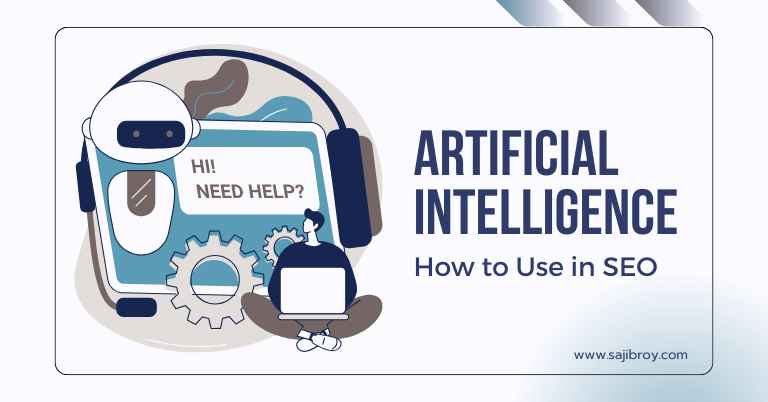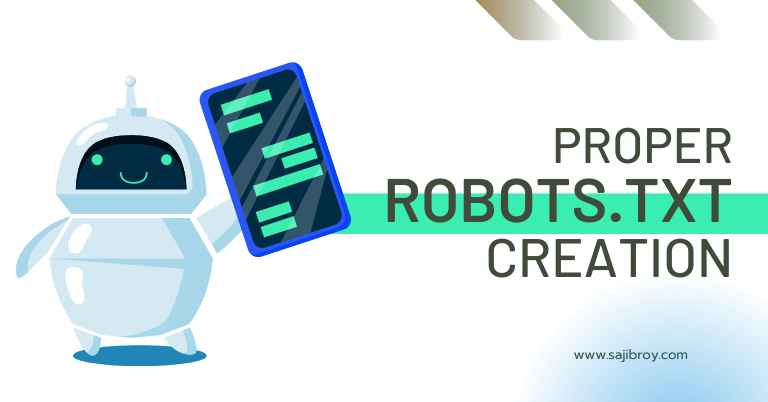The Technical SEO Checklist for 2024 includes identifying the right keywords, creating relevant content, optimizing page titles and descriptions, optimizing images, using internal links, optimizing URLs, reducing website load time, and building quality backlinks. This checklist is essential for analyzing and ranking the technical parameters of a website’s content and structure to improve its search engine optimization.
Technical SEO is the foundation upon which your website’s success is built. It’s like having a well-constructed building with a strong infrastructure.
By following these guidelines, websites can ensure they meet the recommendations of search systems and enhance their overall SEO strategy.
Let's See the Topic Overview
Importance Of Technical SEO
Understanding the significance of technical SEO
When it comes to optimizing a website for search engines, it’s crucial to give equal importance to technical SEO. Technical SEO is the practice of optimizing a website’s technical aspects to improve its visibility and performance on search engines. This includes factors such as website speed, mobile-friendliness, crawlability, URL structure, and more.
Impact of technical SEO on website performance
Technical SEO plays a crucial role in enhancing the performance of a website. By optimizing technical aspects, you can improve user experience, increase website speed, and make it easier for search engines to crawl and index your site.
Here are some key areas where technical SEO can have a significant impact:
- Website speed: By optimizing code, compressing images, and enabling browser caching, you can significantly improve your website’s loading time. Research shows that users tend to abandon websites that take more than a few seconds to load, so a faster website can lead to lower bounce rates and higher conversion rates.
- Mobile-friendliness: With more users browsing the internet on mobile devices, it’s crucial to ensure your website is mobile-friendly. Google has even made mobile-friendliness a ranking factor. By implementing responsive design and optimizing your website for mobile devices, you can provide a seamless user experience across all devices and improve your search engine rankings.
- Crawlability: Search engines use bots to crawl and index websites. If your website has crawlability issues, such as broken links or improperly structured URLs, it can negatively impact your search engine rankings. By implementing proper URL structure, fixing broken links, and providing an XML sitemap, you can make it easier for search engine bots to crawl and index your site.
- Website security: Ensuring that your website is secure with HTTPS encryption is not only essential for protecting user data but also improves your search engine rankings. Google considers website security as a ranking factor, so it’s crucial to implement SSL certification to gain trust from both search engines and users.
By addressing these technical aspects and following a comprehensive technical SEO checklist, you can improve your website’s performance, user experience, and search engine rankings.
Remember, technical SEO is an ongoing process, and it’s important to regularly monitor and update your website to ensure it meets the latest technical requirements and best practices.
Technical Website Architecture
When it comes to optimizing your website for search engines, technical website architecture plays a crucial role in improving your site’s visibility and overall performance. A well-structured website not only helps search engine crawlers navigate and understand your content better but also enhances the user experience, leading to increased traffic and better rankings.
Optimizing website navigation and internal linking structure
One of the key aspects of technical website architecture is optimizing your website’s navigation and internal linking structure. By organizing your website’s content logically and hierarchically, you help both search engines and users find and navigate through your site more easily.
Here are a few best practices to follow:
- Ensure your navigation menu is user-friendly, intuitive, and easily accessible on all pages of your website.
- Use descriptive anchor text for internal links to provide context and relevance to both search engines and users.
- Avoid excessive linking, as it can dilute the value of each link and confuse search engine crawlers.
- Take advantage of breadcrumb navigation to provide clear paths for users and search engines to navigate your site.
Implementing XML sitemaps for search engine indexing
XML sitemaps are a vital tool for search engine indexing and discovering all the pages on your website. By providing search engines with a comprehensive list of your site’s URLs, you increase the chances of all your pages being crawled and indexed.
Here’s how you can effectively implement XML sitemaps:
- Create a dedicated XML sitemap for your website using an XML sitemap generator tool.
- Submit your XML sitemap to major search engines like Google and Bing through their respective webmaster tools or search consoles.
- Regularly update your XML sitemap to reflect any changes or new additions to your website’s content.
- Monitor your XML sitemap’s performance and ensure it is error-free and easily accessible to search engine crawlers.
Utilizing robots.txt to control crawling and indexing
Robots.txt is a text file that informs search engine crawlers which parts of your website they should crawl and index. By properly utilizing robots.txt, you can control how search engines access and interpret your website content.
These tips will help you use robots.txt effectively:
- Identify and block any sections or pages of your website that you want to keep private or exclude from search engine indexing.
- Regularly check and update your robots.txt file to ensure it accurately reflects your website’s structure and content.
- Test your robots.txt file using Google’s robots.txt tester tool to ensure it is correctly implemented and understood by search engine crawlers.
- Avoid blocking critical pages or resources that need to be crawled and indexed for your website’s functionality and visibility.
Ensuring proper URL canonicalization
Proper URL canonicalization is essential for avoiding duplicate content issues and consolidating the ranking potential of multiple URLs into a single canonical URL.
Follow these guidelines to achieve proper URL canonicalization:
- Choose a preferred version of your URL (with or without the “www” prefix) and stick to it consistently throughout your website.
- Implement 301 redirects from non-canonical URLs to their respective canonical versions to ensure all traffic and ranking signals are consolidated.
- Use rel=”canonical” tags on duplicate or similar content pages to indicate the preferred canonical URL to search engines.
- Regularly review your website’s URL structure and analyze any potential duplicate content issues using tools like Screaming Frog or Google Search Console.
Implementing pagination best practices
Pagination is commonly used to divide long lists or paginated content into multiple pages. However, improper implementation can lead to crawl inefficiencies and duplicate content problems.
Follow these best practices for pagination:
- Use the rel=”prev” and rel=”next” tags to indicate the relationship between paginated pages, helping search engines understand the sequence.
- Include a view-all option if applicable, allowing users and search engines to access all the content on a single page.
- Avoid using infinite scroll for paginated content, as it can negatively impact crawlability and user experience.
- Regularly monitor your website for any pagination errors or issues using tools like Screaming Frog or Google Search Console.
By implementing these technical SEO best practices for website architecture, you can ensure that search engines can easily crawl and index your site, leading to improved rankings, increased organic traffic, and a better user experience.
Website Speed And Performance Optimization
Optimizing the speed and performance of your website is essential for a successful SEO strategy. A fast-loading website not only improves the user experience but also boosts your search engine rankings. In this section, we will discuss some key techniques to optimize your website’s speed and performance.
Optimizing website load time
Website load time is a crucial factor in determining user satisfaction and search engine ranking. A slow-loading website can lead to a higher bounce rate and lower conversions.
To optimize your website load time, you can:
- Optimize image sizes by compressing them without compromising quality
- Minimize the number of HTTP requests by combining CSS and JavaScript files
- Enable browser caching to store commonly used files on the user’s device
- Utilize a Content Delivery Network (CDN) to distribute your website’s files to servers closer to the user
Implementing caching techniques
Caching is an effective technique to reduce website load time by storing previously accessed data.
By enabling caching on your website, you can:
- Store static resources such as CSS, JavaScript, and images in the user’s browser cache
- Set cache expiration times for different types of files to ensure the user receives the latest version when updates are made
- Utilize server-side caching techniques such as Redis or Memcached
Minifying CSS and JavaScript files
Minifying CSS and JavaScript files involves removing unnecessary characters, white spaces, and comments from the code. This reduces the file size and improves load time.
To minify your CSS and JavaScript files, you can:
- Use online minification tools or plugins
- Manually remove unnecessary characters and white spaces from the code
- Combine multiple CSS and JavaScript files into a single file to reduce HTTP requests
Optimizing server response time
The server response time refers to the time it takes for the server to respond to a user’s request. A fast server response time ensures a quicker loading time for the website.
To optimize server response time, you can:
- Choose a reliable web hosting provider with high-performance servers
- Enable server-side caching to reduce the load on the server
- Minimize database queries and optimize database performance
- Use a Content Delivery Network (CDN) to distribute the server load
Compressing images for faster loading
Images often contribute to a significant portion of a website’s file size. Compressing images can significantly reduce the load time without compromising image quality.
To compress images for faster loading, you can:
- Use image compression tools or plugins
- Choose the appropriate file format (JPEG, PNG, GIF) based on the image content
- Resize the image dimensions to match the required display size
- Optimize the alt text for accessibility and SEO purposes
By implementing these website speed and performance optimization techniques, you can enhance user experience, improve search engine rankings, and ultimately drive more traffic to your website.
Mobile Optimization
Ensuring responsive design for mobile devicesHaving a responsive design is crucial for mobile optimization. With the increasing number of users accessing websites on their mobile devices, it is important to ensure that your site adapts to different screen sizes and resolutions. A responsive design allows your content to be displayed properly and provides a seamless user experience. |
Optimize mobile site speed and performanceMobile site speed and performance are key factors for both user experience and search engine rankings. Slow-loading pages can result in high bounce rates and lower overall engagement. Optimizing the speed and performance of your mobile site involves various techniques, such as compressing images, minimizing CSS and JavaScript files, and implementing caching mechanisms to reduce load times. |
Implementing mobile-friendly navigationMobile-friendly navigation is crucial for providing a seamless browsing experience on mobile devices. It is important to ensure that your navigation menus and buttons are easily accessible and user-friendly. This includes using larger fonts, clear and concise labels, and avoiding complex drop-down menus that may be difficult to navigate on smaller screens. |
Utilizing AMP (Accelerated Mobile Pages) for faster mobile loadingImplementing Accelerated Mobile Pages (AMP) is another effective technique for mobile optimization. AMP is an open-source initiative that allows web pages to load quickly on mobile devices, providing a lightning-fast user experience. By implementing AMP, you can significantly improve the loading speed of your mobile pages, leading to higher user engagement and improved search engine rankings. |
Technical SEO for E-Commerce Websites
Implementing effective technical SEO practices is crucial for the success of e-commerce websites. By optimizing technical aspects, you can enhance your website’s visibility, user experience, and ultimately drive higher conversion rates. In this article, we’ll explore some key technical SEO strategies you should consider implementing for your e-commerce website in 2024.
Implementing schema markup for product pages
Schema markup is a structured data markup language that provides search engines with specific information about your product pages. By implementing schema markup, you can help search engines understand the context of your products, resulting in enhanced visibility and more informative search results. Utilize the following HTML syntax to implement schema markup on your e-commerce website:
<script type="application/ld+json">
{
"@context": "https://schema.org",
"@type": "Product",
"name": "Your Product Name",
"image": "Your Product Image URL",
"description": "Your Product Description",
"brand": {
"@type": "Brand",
"name": "Your Brand Name"
},
"sku": "Your Product SKU",
"offers": {
"@type": "Offer",
"priceCurrency": "USD",
"price": "Your Product Price",
"availability": "https://schema.org/InStock",
"seller": {
"@type": "Organization",
"name": "Your Store Name"
}
}
}
</script>
Optimizing product descriptions and meta tags
Creating compelling and keyword-rich product descriptions is essential for attracting organic traffic to your e-commerce website. Additionally, optimizing meta tags, including meta titles and meta descriptions, can significantly improve your website’s click-through rates. Use the following HTML syntax to optimize your product descriptions and meta tags:
- Ensure your product descriptions are informative, unique, and relevant to your target audience.
- Include relevant keywords naturally within your product descriptions to improve search engine visibility.
- Optimize your meta titles by including your target keywords and keeping them concise.
- Write engaging meta descriptions that accurately summarize the content of your product pages.
Utilizing breadcrumb navigation for easy user navigation
Breadcrumb navigation is an essential navigational element that improves user experience and aids search engines in understanding the structure of your e-commerce website. Implement the following HTML syntax to utilize breadcrumb navigation on your website:
<nav aria-label="breadcrumb">
<ol class="breadcrumb">
<li class="breadcrumb-item"><a href="your-homepage-url">Home</a></li>
<li class="breadcrumb-item"><a href="your-category-url">Category</a></li>
<li class="breadcrumb-item active" aria-current="page">Product Name</li>
</ol>
</nav>
Optimizing product images for better conversion rates
Optimizing product images is crucial for improving your website’s loading speed, user experience, and overall conversion rates. Use the following techniques to optimize your product images:
- Compress and resize images to reduce file sizes without compromising quality.
- Add descriptive alt attributes to your images to improve accessibility and provide search engines with context.
- Use descriptive and keyword-rich image file names to improve search engine visibility.
Implementing secure HTTPS for secure online transactions
Implementing HTTPS is essential for ensuring secure online transactions and building trust with your e-commerce website visitors. It also plays a crucial role in search engine rankings. Utilize the following HTML syntax to implement HTTPS on your website:
<script>
if (location.protocol !== "https:") {
location.replace(
`https:${location.href.substring(location.protocol.length)}`
);
}
</script>
By implementing these technical SEO strategies on your e-commerce website, you can improve its overall performance, visibility, and user experience. Remember to regularly monitor and analyze your website’s performance to identify any potential areas for improvement.
Website Security And SEO
Ensuring website security is crucial for both user experience and SEO. Implementing proper security measures helps protect your website and its visitors from potential threats. Here are some essential aspects to consider when it comes to website security and SEO:
Implementing HTTPS for a secure browsing experience
Implementing HTTPS for your website is vital to provide a secure browsing experience for your users. HTTPS encrypts the data exchanged between your website and visitors, preventing unauthorized access. To enable HTTPS, you need to obtain an SSL certificate and configure your website’s server. Once implemented, you will see a padlock icon in the browser address bar, indicating a secure connection. This not only enhances the trustworthiness of your website but can also positively impact your SEO rankings.
Regularly checking for malware and security vulnerabilities
Maintaining the security of your website requires regular checks for malware and security vulnerabilities. Malware can disrupt your website’s performance and compromise user data. By conducting regular security scans and using security plugins or services, you can identify and address any potential threats. This proactive approach helps protect your website’s reputation, ensuring smooth functionality and a better user experience. Additionally, search engines prioritize secure websites in their rankings, making regular security checks essential for SEO.
Protecting sensitive customer information
As an online business, protecting sensitive customer information should be one of your top priorities. Implementing robust security measures, such as strong encryption protocols and secure payment gateways, ensures that customer data remains confidential and secure. This not only builds trust among your users but also boosts your SEO rankings. Search engines prioritize websites that prioritize user privacy and data protection.
Implementing SSL certificates for secure data transmission
SSL certificates play a crucial role in securing the transmission of data on your website. They encrypt sensitive information, such as login credentials, credit card details, and personal data, making it unreadable to unauthorized entities. By implementing SSL certificates, you ensure that your users’ data is protected during its transmission, promoting a more secure user experience and improving your website’s SEO performance.
Website security is an essential factor in both user experience and SEO. By implementing HTTPS, regularly checking for malware, protecting sensitive customer information, and using SSL certificates, you can enhance your website’s security and improve its SEO rankings. Don’t neglect the importance of website security in maintaining a reliable and trustworthy online presence.
Technical SEO For Local Businesses
When it comes to local businesses, having a strong online presence is crucial for visibility and attracting customers. Optimizing your website for local search is a key aspect of technical SEO that can greatly benefit your business. In this article, we will discuss some important technical SEO practices specifically tailored for local businesses.
Optimizing Google My Business profile
Your Google My Business profile is essential for local search visibility. It’s important to ensure that your profile is fully optimized to improve your chances of appearing in relevant local searches. Here are some key steps to optimize your Google My Business profile:
- Provide accurate and up-to-date information about your business, such as your name, address, phone number, and website.
- Add high-quality images and videos that showcase your products, services, and location.
- Encourage customers to leave reviews and respond to them promptly to build trust and credibility.
- Regularly update your business hours, special offers, and other relevant information.
Implementing local schema markup
Implementing local schema markup on your website can help search engines understand your location-specific information and improve your visibility in local search results. Local schema markup is a type of structured data that provides search engines with additional context about your business.
Here’s how you can implement local schema markup:
- Add the necessary markup code to your website’s HTML. The code should include information such as your business name, address, phone number, and operating hours.
- Test your schema markup using Google’s Structured Data Testing Tool to ensure that it is implemented correctly.
- Monitor and update your schema markup as needed to reflect any changes to your business information.
Optimizing location pages for local search
Creating individual location pages for each of your business locations can significantly boost your local search visibility.
Here are some best practices for optimizing your location pages:
- Include your location-specific keywords in the page titles, headings, and content.
- Add unique and relevant content to each location page, such as store descriptions, testimonials, and local news.
- Ensure that your location pages have accurate and consistent business information, including your address, phone number, and operating hours.
- Include a map displaying your location on each location page for easy navigation.
Encouraging customer reviews and ratings
Customer reviews and ratings play a significant role in local search rankings and customer decision-making.
Here are some strategies to encourage customers to leave reviews and ratings:
- Create a seamless and user-friendly process for customers to leave reviews on platforms such as Google, Yelp, and Facebook.
- Offer incentives or discounts to customers who leave reviews.
- Respond to both positive and negative reviews promptly and professionally.
- Promote positive reviews on your website and social media channels to showcase your reputation.
Building local citations for better local visibility
Local citations are mentions of your business name, address, and phone number on other websites and online directories. Building local citations can improve your local visibility and help search engines verify your business information.
Here’s how you can build local citations:
- Create profiles on popular online directories and review platforms relevant to your industry and location.
- Ensure that your business information is accurate and consistent across all directories.
- Monitor and update your citations regularly to reflect any changes in your business information.
- Consider reaching out to local bloggers or influencers to feature your business and generate additional citations.
By implementing these technical SEO best practices for local businesses, you can improve your local search visibility, attract more customers, and ultimately grow your business. Don’t overlook the importance of technical SEO in optimizing your online presence for local audiences.
Monitoring And Analyzing Technical SEO Performance
Monitoring and analyzing the technical performance of your website is crucial for ensuring its success in search engine optimization. By tracking website analytics, monitoring indexation, analyzing performance metrics and conversions, and regularly updating and optimizing technical SEO strategies, you can stay ahead of the game and improve your website’s visibility and rankings.
Tracking website analytics using tools like Google Analytics
One of the most important aspects of monitoring technical SEO performance is tracking website analytics. This involves using tools like Google Analytics to gather valuable data about your website’s traffic, user behavior, and conversions.
By analyzing metrics such as page views, bounce rate, time on page, and conversion rate, you can gain insights into how your website is performing and identify areas for improvement.
Monitoring website indexation using Google Search Console
In addition to tracking website analytics, it is critical to monitor website indexation using tools like Google Search Console. Search Console provides valuable information about how your website is being crawled and indexed by search engines.
By regularly checking the index status, crawl errors, and sitemap status in the Search Console, you can ensure that your website’s pages are being properly indexed and discover and fix any issues that may be hindering your website’s visibility in search results.
Analyzing website performance metrics and conversions
Another important aspect of monitoring technical SEO performance is analyzing website performance metrics and conversions. By assessing metrics such as page load time, site speed, and mobile responsiveness, you can optimize your website’s user experience and improve its overall performance.
In addition, analyzing conversions, such as form submissions, purchases, and goal completions, can help you understand how well your website is converting visitors into customers or leads. This data can guide you in making data-driven decisions to improve your website’s conversion rate.
Regularly updating and optimizing technical SEO strategies
To ensure long-term success in technical SEO, it is crucial to regularly update and optimize your technical SEO strategies. Search engine algorithms are constantly evolving, and staying updated with the latest best practices is essential.
Regularly performing technical audits, fixing any identified issues, and optimizing your website’s structure, meta tags, URLs, and XML sitemaps can contribute to better visibility and rankings in search results.
In conclusion, monitoring and analyzing the technical SEO performance of your website is vital for its success in search engine optimization. By tracking website analytics, monitoring indexation, analyzing performance metrics and conversions, and regularly updating and optimizing technical SEO strategies, you can improve your website’s visibility, user experience, and overall rankings.
Conclusion
In today’s ever-evolving digital landscape, having a strong technical SEO foundation has become imperative for any website to succeed in organic search rankings. This technical SEO checklist provides a comprehensive guide to ensuring your website meets the recommended parameters of search systems.
From identifying the right keywords and creating relevant content to optimizing page titles, descriptions, and images, this checklist covers all facets of technical SEO. Additionally, internal linking, URL optimization, reducing website load time, and building quality backlinks are crucial aspects to consider.
By implementing the recommendations outlined in this checklist, you can stay ahead of the game and boost your website’s visibility in search engine result pages. So, take advantage of these valuable insights and embark on your journey towards a successful technical SEO audit.
Don’t forget to monitor your progress and communicate your results to continue improving your website’s performance.


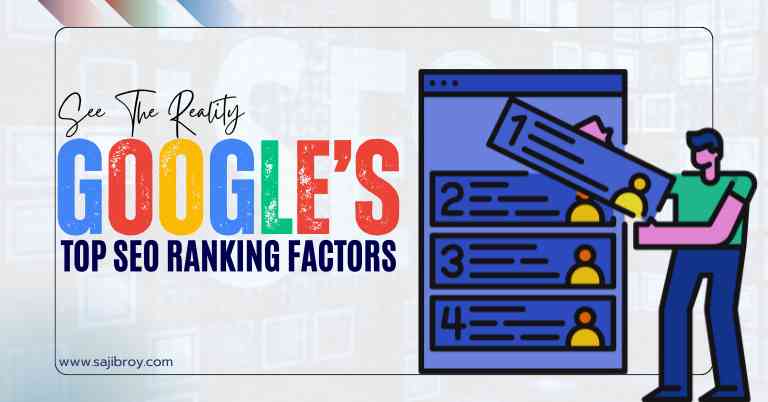

![6-Month Local SEO Plan [Download Your Complete Proposal Template]](https://www.sajibroy.com/wp-content/uploads/2025/01/6-Month-Local-SEO-Plan-Download-Your-Complete-Proposal-Template.jpg)