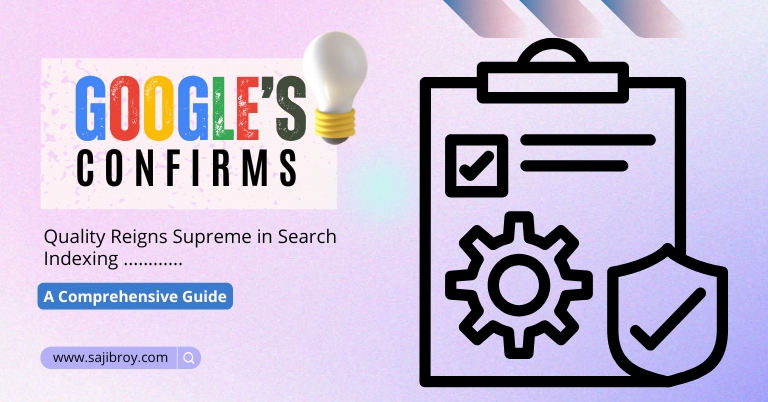The best way to learn Google Analytics is to take online courses from reputable sources. With countless online courses available, you can find one that suits your learning style and pace.
By enrolling in these courses, you can gain a comprehensive understanding of Google Analytics’ features, tools, and techniques, allowing you to effectively analyze website data and make informed decisions for your business or website’s success. These courses typically cover topics such as setting up Google Analytics, navigating its interface, interpreting data, and implementing strategies to enhance website performance.
With practical exercises and real-world examples, these courses provide hands-on experience and empower you to become proficient in using Google Analytics to optimize your website’s performance and achieve your goals.
Let's See the Topic Overview
Why Google Analytics Is Essential For Business Success
Learn Google Analytics effectively with various online courses, tutorials, and hands-on practice. These resources will equip you with the necessary skills to utilize this indispensable tool and leverage its insights for the success of your business.
Having a solid understanding of your website’s performance and user behavior is crucial for any business striving for success in today’s digital landscape. This is where Google Analytics comes into play. With its powerful insights and data-driven capabilities, Google Analytics provides invaluable information that can guide business decisions, optimize marketing strategies, and ultimately unlock a company’s true potential.
Let’s delve into the importance of data-driven decision-making, an overview of Google Analytics features, and how this tool can help businesses thrive.
Importance Of Data-Driven Decision Making:
- Data-driven decision-making allows businesses to make informed choices based on accurate and objective insights.
- By relying on data rather than subjective opinions, companies can effectively optimize their strategies to align with customer preferences and behavior.
- It enables businesses to track and measure key performance indicators (KPIs) to evaluate the success of their marketing efforts, identify areas for improvement, and make data-backed adjustments.
Overview Of Google Analytics Features:
- Real-time data: Instantly track how many users are on your website, where they are coming from, and their behavior.
- Audience insights: Understand your website visitors and their characteristics, such as demographics, interests, and devices used.
- Acquisition Information: Gain insights into how users find your website, whether through organic search, social media, or referrals.
- Behavior analysis: Analyze how users navigate and interact with your site, including page views, bounce rates, and time spent on each page.
- Conversion tracking: Measure how effectively your website is converting visitors into customers by setting up goals, e-commerce tracking, and monitoring conversion funnels.
How Google Analytics Can Help Businesses Unlock Their True Potential:
- Identifying target audience: Google Analytics allows businesses to gain insights into their target audience’s preferences, demographics, and behaviors. This information helps in crafting tailored marketing strategies that resonate with the right audience.
- Optimizing user experience: By analyzing user behavior and engagement metrics, Google Analytics enables businesses to identify areas for improvement on their website. This data-driven approach helps enhance user experience, reducing bounce rates, boosting conversions, and increasing customer satisfaction.
- Refining marketing strategies: Leveraging the conversion tracking and attribution features of Google Analytics, businesses can assess the effectiveness of their marketing campaigns and channels. This allows for informed budget allocation, highlighting areas that generate the most return on investment (ROI) and guiding future marketing initiatives.
- Measuring website performance: With Google Analytics, businesses can monitor website performance, identify top-performing pages, track traffic trends, and understand how various marketing efforts impact user behavior. These insights help businesses take proactive steps to optimize their website and maximize its potential.
- Competitor analysis: Google Analytics offers helpful tools and features that allow businesses to gain insights into their competitors’ website performance, audience demographics, and marketing efforts. This competitive intelligence aids in identifying areas of opportunity and formulating strategies to outperform rivals in the market.
Google Analytics is an indispensable tool for businesses of all sizes. Its data-driven insights, audience analysis, and comprehensive features empower companies to make informed decisions, optimize their strategies, and achieve their goals. By leveraging the power of Google Analytics, businesses can unlock their true potential and stay ahead in today’s dynamic digital landscape.
Getting Started With Google Analytics
Discover the most effective way to learn Google Analytics with our comprehensive guide. From beginners to experts, our step-by-step approach ensures easy understanding and practical application for optimizing your website’s performance. Gain valuable insights and make data-driven decisions with confidence.

Google Analytics is a powerful tool that allows you to track and analyze website data to gain valuable insights into your audience, website performance, and marketing efforts. Whether you are a beginner or looking to improve your Google Analytics skills, getting started is essential.
In this section, we will cover the key steps to help you set up and navigate Google Analytics effectively.
Creating A Google Analytics Account
To begin using Google Analytics, follow these steps to create an account:
- Visit the Google Analytics website and sign in using your Google account.
- Click on “Start for free” and fill in the required information, including your website name, URL, and industry category.
- Accept the terms of service and customize your data-sharing settings according to your preferences.
- Finally, click on “get tracking ID” to generate a unique tracking code for your website.
Installing The Google Analytics Tracking Code On Your Website
Once you have created your Google Analytics account, you need to install the tracking code on your website. Here’s how:
- Copy the tracking code provided by Google Analytics.
- Log in to your website’s content management system (cms) or access the html code of your website.
- Paste the tracking code just before the closing tag of your website’s HTML code.
- Save the changes and publish the updated code on your website.
- Verify that the tracking code is working by visiting your website and checking if Google Analytics has started to track your data.
Understanding The Google Analytics Dashboard
After successfully setting up your Google Analytics account and installing the tracking code, it’s time to explore the dashboard and understand its key features:
- Audience overview: Provides an overview of your website’s audience, including the number of sessions, users, and page views.
- Real-time: Shows the real-time activity on your website, including active users, top active pages, and referral sources.
- Acquisition: Gives insights into how your users are finding your website, whether through organic search, paid advertising, social media, or other sources.
- Behavior: Focuses on user behavior on your website, including the most popular pages, average session duration, bounce rate, and site speed.
- Conversions: Allows you to track your goals and conversions, such as form submissions, purchases, or newsletter sign-ups.
By familiarizing yourself with these key features, you can effectively analyze and interpret your website data to optimize your online strategy.
Remember, Google Analytics is a vast tool with many features and capabilities. Take the time to explore its various reports, experiment with different metrics, and make data-driven decisions to improve your website’s performance.
That wraps up the section on getting started with Google Analytics. Now that you have created an account, installed the tracking code, and familiarized yourself with the dashboard, you are ready to dive deeper into the world of web analytics and uncover valuable insights to drive your online success.
Understanding The Key Metrics In Google Analytics
Mastering the best way to learn Google Analytics involves understanding its key metrics, enabling you to track website performance, user behavior, and conversion rates effectively. By familiarizing yourself with these metrics, you gain valuable insights to optimize your website and enhance your online presence.
Demystifying Metrics Such As Sessions, Pageviews, And Bounce Rate:
- Sessions: Sessions refer to the interactions that users have with your website within a specific time frame. Each session can include multiple pageviews, events, and interactions. It helps you understand how engaged your users are and the overall performance of your website.
- Pageviews: Pageviews represent the number of times a page on your website is viewed. A higher number of pageviews indicates that users are exploring various sections of your website. This metric can be useful in identifying popular pages and areas that require improvement.
- Bounce rate: The bounce rate represents the percentage of users who leave your website after viewing a single page. A high bounce rate could indicate that users are not finding what they are looking for or that your website’s content is not engaging enough. Monitoring and optimizing your bounce rate can help improve user experience and increase conversions.
Analyzing User Behavior With Metrics Like Time On Page And Average Session Duration:
- Time on page: Time on page measures the average amount of time users spend on a specific page. This metric helps you understand how engaging your content is and whether users are spending enough time-consuming it. A higher time on the page indicates that users find the content valuable and are more likely to engage with your website.
- Average session duration: Average session duration measures the average time users spend on your website during a session. It can provide insights into how well your website retains user attention. A longer average session duration indicates that users are exploring your site in-depth, which can lead to higher conversions and engagement.
Interpreting Conversion Metrics Like Goal Completions And E-Commerce Transactions:
- Goal completions: Goals in google analytics track specific actions or conversions that you want users to take on your website. Goal completions measure the number of times a user successfully completes a specific goal, such as signing up for a newsletter or submitting a contact form. Tracking goal completions helps you understand the effectiveness of your website in driving conversions and achieving business objectives.
- E-commerce transactions: If you have an online store, e-commerce transactions track the number and monetary value of purchases made on your website. This metric provides insights into your store’s performance, including sales trends, average order value, and revenue generated. Analyzing e-commerce transactions helps you optimize your online store and increase revenue.
Understanding these key metrics in google analytics is crucial for monitoring the performance of your website and making informed decisions. By analyzing sessions, pageviews, bounce rate, time on page, average session duration, goal completions, and e-commerce transactions, you can gain valuable insights into user behavior, optimize user experience, and drive conversions.
Unlocking The Secrets Of Google Analytics Reports
Looking to learn Google Analytics? Unlock the secrets of its reports to gain valuable insights for your website’s performance. Discover the best way to master this powerful tool.

Google Analytics is an essential tool for anyone looking to measure and understand their website’s performance. By examining the various reports available in Google Analytics, you can gain invaluable insights that can help you make data-driven decisions to optimize your website.
Let’s explore the three key reports that can unlock the secrets of Google Analytics and empower you to improve your online presence.
Exploring The Audience Reports To Gain Insights Into Your Website Visitors:
- Demographics: Discover the age and gender of your website visitors to better understand your target audience.
- Interests: Explore the categories and topics that your visitors are interested in, allowing you to tailor your content to their preferences.
- Geolocation: Uncover the geographical locations where your visitors are coming from, giving you insights into potential markets to target.
- Behavior: Analyze how often visitors return to your site and the level of engagement, helping you identify loyal customers and areas for improvement.
Analyzing The Acquisition Reports To Understand Your Traffic Sources:
- Channels: Identify which channels are driving the most traffic to your website, such as organic search, social media, direct, or referrals.
- Campaigns: Measure the effectiveness of your marketing campaigns by tracking how visitors from different campaigns interact with your site.
- Source/medium: Determine which specific websites or sources are referring traffic to your site, enabling you to focus your efforts on partnerships or advertising opportunities.
Utilizing The Behavior Reports To Analyze User Engagement On Your Site:
- Site content: Discover which pages and sections of your website are most popular, allowing you to optimize and improve underperforming areas.
- Landing pages: Identify the pages where visitors enter your site, helping you optimize those pages to increase conversions.
- Exit pages: Determine the pages where visitors typically leave your site, providing insights into potential issues or opportunities for improvement.
- Site speed: Analyze the loading speed of your website and identify any factors that may be slowing it down, ensuring a positive user experience.
By diving into these Google Analytics reports, you can unlock a wealth of information about your website visitors, traffic sources, and user engagement. Armed with these insights, you can make informed decisions to drive more traffic, improve user experience, and ultimately achieve your online goals.
So, take advantage of the power of Google Analytics and start harnessing the secrets hidden within your data!
Advanced Techniques To Maximize The Power Of Google Analytics
Discover advanced techniques for unleashing the full potential of Google Analytics. Explore the best ways to master this powerful tool and optimize your website’s performance.
Google Analytics is a powerful tool that helps businesses gain insights into their website’s performance and user behavior. While getting started with the basics of Google Analytics is essential, there are advanced techniques you can use to maximize its power.
In this section, we will explore three advanced techniques: setting up advanced segments to analyze specific user groups, using event tracking to measure interactions beyond pageviews, and implementing custom dimensions and metrics to track unique business goals.
Setting Up Advanced Segments To Analyze Specific User Groups:
- Advanced segments allow you to divide your website visitors into different groups based on specific criteria. This segmentation helps you understand the behavior and preferences of different user groups, enabling you to tailor your marketing strategies accordingly.
- By creating advanced segments, such as segmenting by demographics, traffic sources, or behavior on your website, you can gain valuable insights into the effectiveness of your campaigns and user engagement.
- To set up advanced segments, navigate to the “admin” section of your Google Analytics account, select “segments,” and click on “new segment.” From there, you can choose various dimensions and metrics to create targeted segments.
Using Event Tracking To Measure Interactions Beyond Pageviews:
- Event tracking allows you to capture and measure user interactions that go beyond typical pageviews. These interactions could include button clicks, video plays, form submissions, or downloads.
- By implementing event tracking, you can gain deeper insights into user engagement and identify areas for improvement. For example, if you run an e-commerce website, tracking add-to-cart events can help you analyze which products are most frequently added to carts.
- To set up event tracking, you need to add a snippet of code to your website, which corresponds to the event being tracked. You can configure different event parameters, including category, action, label, and value, to classify and measure the events accurately.
Implementing Custom Dimensions And Metrics To Track Unique Business Goals:
- Custom dimensions and metrics allow you to define and track specific data points that are unique to your business goals. For instance, you can track user membership levels, customer lifetime value, or product SKU data.
- By implementing custom dimensions and metrics, you can measure and analyze the exact metrics that matter most to your business. This enables you to make data-driven decisions and optimize your website or campaigns accordingly.
- To implement custom dimensions and metrics, you need to define them in your Google Analytics account and update the tracking code on your website accordingly. Once set up, you can start collecting and analyzing data based on your custom-defined parameters.
By utilizing advanced techniques such as setting up advanced segments, using event tracking, and implementing custom dimensions and metrics in Google Analytics, you can unlock valuable insights and maximize the power of this analytics tool. These techniques allow you to gain a deeper understanding of user behavior, measure interactions beyond pageviews, and track unique business goals.
Implementing these advanced techniques will enable you to make data-driven decisions and optimize your website’s performance effectively.
Integrating Google Analytics With Other Tools
Learn the best way to integrate Google Analytics with other tools for an enhanced data analysis experience. Gain in-depth knowledge and practical skills through various online courses and resources available, ensuring a comprehensive understanding of Google Analytics functionalities.

Google Analytics is a powerful tool that provides valuable insights into your website’s performance and user behavior. But did you know that you can enhance the capabilities of Google Analytics by integrating it with other tools? Here are some ways to integrate Google Analytics with other platforms and tools to further improve your data analysis and decision-making process:
Connecting Google Analytics With Google Ads To Track Campaign Performance
- Track the performance of your Google ads campaigns directly within Google Analytics.
- Gain insights into key metrics such as clicks, impressions, conversions, and cost per click (CPC).
- Analyze the effectiveness of your ads, keywords, ad groups, and campaigns to optimize your advertising efforts.
- Use the data from Google Analytics to make informed decisions about your ad spending and targeting strategies.
Integrating Google Analytics With Google Search Console For Advanced SEO Analysis
- Combine the power of Google Analytics and Google Search Console to gain deeper insights into your website’s organic search performance.
- Analyze search queries, landing pages, click-through rates (CTR), and average position in the search results.
- Identify trending keywords and discover opportunities to improve your search engine optimization (SEO) efforts.
- Use the data from Google Search Console to align your SEO strategy with your website’s performance goals.
Syncing Google Analytics With CRM or Email Marketing Platforms For Comprehensive Data Analysis
- Integrate Google Analytics with your CRM or email marketing platforms to gain a holistic view of your customer journey.
- Track website interactions, conversions, and email campaign performance in one centralized dashboard.
- Analyze customer behavior across different touchpoints and optimize your marketing campaigns based on data-driven insights.
- Create more targeted and personalized marketing campaigns by leveraging the combined power of CRM data and Google Analytics.
By integrating Google Analytics with other tools, you can unlock a wealth of valuable data and insights to drive informed decision-making. Whether it’s tracking campaign performance, conducting advanced SEO analysis, or gaining a comprehensive view of your customer journey, these integrations can take your data analysis to the next level.
Start connecting Google Analytics with other tools to uncover new opportunities for growth and optimization.
Enhancing Google Analytics Skills With Online Resources
Discover effective ways to enhance your Google Analytics skills through online resources. Learn the best techniques for mastering Google Analytics with comprehensive online courses and tutorials. Sharpen your analytical capabilities and gain valuable insights to optimize your website’s performance.
Learning Google Analytics is crucial for anyone looking to analyze website traffic and make data-driven decisions. Fortunately, there is a wide range of online resources available that can help you deepen your knowledge and enhance your skills. From online courses and certifications to joining communities and forums, as well as leveraging Google Analytics documentation and help resources, there are plenty of ways to level up your Google Analytics game.
Let’s explore these options further:
Exploring Online Courses And Certifications For Learning Google Analytics:
- Udemy: This popular e-learning platform offers a variety of comprehensive Google Analytics courses that cater to different skill levels. Courses like “Google Analytics for Beginners” and “Google Analytics Certification: Become Certified & Earn More” provide a structured learning experience to help you master the tool.
- Google Analytics Academy: Google’s own online learning platform offers free courses for beginners and advanced users. From understanding the fundamentals to diving into advanced topics, these courses provide valuable insights and practical knowledge.
- Coursera: With a wide range of courses from leading universities and institutions, Coursera offers certified programs in Google Analytics. These courses cover various aspects of data analysis, reporting, and implementation, making them suitable for anyone looking to gain a deeper understanding of the tool.
Understanding The Importance Of Joining Google Analytics Communities And Forums:
- Google Analytics helps the community: This community forum allows you to connect with fellow Google Analytics users, ask questions, and learn from their experiences. It’s a great place to get insights, tips, and solutions to common problems.
- Reddit’s r/googleanalytics: An active community of Google analytics enthusiasts, this subreddit provides a platform for discussions, sharing resources, and seeking help. Engaging with like-minded individuals can help broaden your perspective and deepen your understanding of the tool.
Leveraging Google Analytics Documentation And Help Resources For Self-Learning:
- Google Analytics help center: The official help center is a goldmine of information when it comes to understanding the intricacies of Google Analytics. From basic setup guides to advanced tracking techniques, the help center covers a wide range of topics to support your learning journey.
- Google Analytics YouTube channel: Visual learners can benefit from the official Google Analytics YouTube channel, which offers video tutorials, case studies, and best practices. This resource allows you to learn at your own pace while gaining practical insights.
Remember, learning Google Analytics is an ongoing process, and these online resources are just the beginning. By actively engaging with these courses, communities, and documentation, you can continuously enhance your Google Analytics skills and stay ahead in the ever-evolving world of data analysis.
Learning Google Analytics Through Practical Application
Discover the most effective way to master Google Analytics – through practical application. Gain hands-on experience and unlock invaluable insights for your website’s success.
Learning Google Analytics is essential for anyone responsible for managing or analyzing website data. While theoretical knowledge is important, true mastery of the platform comes through practical application. By getting hands-on experience, analyzing real-world case studies, and building a comprehensive Google Analytics strategy for your own business, you can gain a deeper understanding of how to leverage its power effectively.
Let’s explore these three approaches in more detail:
Hands-On Exercises And Examples To Apply Theoretical Knowledge:
- Practice makes perfect: Engage in hands-on exercises to apply the theoretical concepts you’ve learned. This process allows you to reinforce your understanding and familiarize yourself with the various features of Google Analytics.
- Dive into tutorials: Step-by-step tutorials provide practical examples that can be replicated in Real-time. Follow along with these exercises to gain confidence and expertise.
- Adopt a trial-and-error mindset: Experiment with different settings and functionalities within Google Analytics. This approach helps you discover how changes affect your data, providing valuable insights into its capabilities.
Analyzing Real-World Case Studies To Understand Applications in Different Industries:
- Explore diverse industries: Analyze case studies from various industries to understand how Google Analytics is applied in different contexts. This will give you a broader perspective on how specific features and strategies can be adapted to suit various business models.
- Identify common challenges and solutions: Real-world case studies often present common challenges that businesses face. By studying how others have successfully overcome these obstacles, you can gain actionable insights for your own analytics strategy.
- Learn from successful campaigns: Case studies that showcase successful marketing campaigns provide valuable inspiration and insights. Analyze the strategies and metrics involved in these campaigns to improve your own marketing efforts.
Building A Comprehensive Google Analytics Strategy For Your Own Business:
- Set clear objectives: Define your key business objectives and identify the data points necessary to measure your progress. Align these objectives with your overall business goals to ensure your analytics strategy is focused and actionable.
- Implement custom tracking: Utilize custom tracking codes and events to monitor specific actions and conversions on your website. This will provide detailed insights into user behavior and engagement.
- Regularly review and optimize: Continuously review your data to identify areas for improvement. Use a/b testing and data-driven decision-making to optimize your website, marketing campaigns, and overall user experience.
By adopting a practical approach to learning Google Analytics, you can develop the skills needed to effectively analyze and optimize your website’s performance. Through hands-on exercises, real-world case studies, and the development of a comprehensive analytics strategy, you’ll be well-equipped to harness the power of Google Analytics for your business’s success.
Keeping Up With Google Analytics Updates And Best Practices
Discover the best way to learn Google Analytics by staying updated with the latest updates and best practices. Ensure your success by continuously educating yourself on the ever-evolving features and techniques. Stay ahead with insightful resources and expert guidance.

Staying Updated With Google Analytics Blogs And News
To stay on top of the latest developments and updates in Google Analytics, it’s important to regularly engage with relevant blogs and news sources. Here are some ways you can do that:
- Subscribe to the official Google Analytics blog: By subscribing to the official blog, you’ll receive updates directly from the source. This is a great way to stay informed about new features, best practices, and industry insights.
- Follow industry influencers and experts: Many experts in the field regularly share valuable information and insights on their own blogs or through social media channels. Follow these influencers to get the latest updates, and engage with their content to stay in the loop.
- Join online communities and forums: Participating in online communities and forums dedicated to Google Analytics can provide valuable insights and discussions. It’s a great way to connect with fellow analysts, ask questions, and stay up to date with the latest trends.
- Attend conferences and webinars: Google Analytics conferences and webinars offer a unique opportunity to learn from industry experts, network with like-minded professionals, and gain insights into the latest updates and best practices.
Implementing Recommended Best Practices For Accurate Data Tracking
To ensure accurate data tracking in Google Analytics, it’s essential to follow recommended best practices. Here are some key practices to implement:
- Define clear goals and objectives: Clearly define what you want to achieve with your website or app. By setting specific goals, you can track the metrics that matter most to your business and make informed decisions based on accurate data.
- Use consistent naming conventions: Consistency is key when it comes to naming conventions for campaigns, sources, mediums, and other parameters. By following a consistent naming structure, you’ll have a better understanding of your data and be able to segment it effectively.
- Regularly audit and update tracking codes: Ensure that your tracking codes are correctly implemented across all pages of your website or app. Regularly audit and update these codes to avoid any tracking issues or data discrepancies.
- Test and validate data: Periodically test and validate your data to ensure its accuracy. Utilize the various reporting features, custom reports, and segments in Google Analytics to cross-check and verify your data.
- Document changes and configurations: Keep a record of any changes made to the Google Analytics setup or configurations. This documentation can help you troubleshoot issues, understand changes in data patterns, and ensure consistency over time.
Using Analytics Experiments To Test And Optimize Website Performance
Google Analytics offers a powerful feature called analytics experiments, which allows you to test different variations of your website to optimize its performance. Here’s how you can take advantage of this feature:
- Identify areas for improvement: Analyze your website’s performance metrics and identify areas that need optimization. This could include page load times, conversion rates, bounce rates, or user engagement metrics.
- Create experiment variations: Using Google Analytics experiments, create different variations of your website to test specific changes or hypotheses. This could involve modifying page layouts, call-to-action buttons, or content placement.
- Split traffic and measure results: Direct a portion of your website traffic to each experiment variation and measure the results. Google Analytics will automatically track and provide statistical significance for these experiments, allowing you to determine which variation performs the best.
- Make data-driven decisions: Analyze the experiment results and make data-driven decisions to optimize your website. Implement the changes that prove to be more successful and continuously iterate to improve your site’s performance.
By staying updated with Google Analytics blogs and news, following recommended best practices for accurate data tracking, and utilizing experiments to test and optimize website performance, you can make the most of Google Analytics and drive meaningful insights to improve your online presence.
Frequently Asked Questions Of What Is The Best Way To Learn Google Analytics?
How Can I Learn Google Analytics Effectively?
To learn Google Analytics effectively, start by familiarizing yourself with the basic concepts and terminology. Then, explore online resources such as Google’s Analytics Academy and video tutorials. Additionally, practice by applying your knowledge to real-world scenarios and analyzing data to gain practical experience.
What Are The Best Resources To Learn Google Analytics?
The best resources to learn Google Analytics include Google’s Analytics Academy, which offers free online courses and tutorials. Other helpful resources include blogs, YouTube channels, and online forums dedicated to Google Analytics. Additionally, joining relevant online communities and attending industry events can provide valuable networking opportunities and insights.
Can I Learn Google Analytics Without A Background In Marketing?
Yes, you can learn Google Analytics without a background in marketing. While a basic understanding of marketing principles may be beneficial, Google Analytics is a tool that can be learned and used by individuals from various backgrounds. With the availability of online resources and self-paced learning options, anyone can acquire the necessary skills to work with Google Analytics.
Conclusion
To fully harness the power of Google Analytics, learning the ins and outs of this powerful tool is essential. In this blog post, we have explored various effective ways to learn Google Analytics and enhance your digital marketing strategy. From online courses and tutorials to hands-on practice and learning from experts, there are numerous options available to suit your learning style and preferences.
Remember to start with the basics and gradually delve into the more advanced features. Consistency and practice are key to mastering Google Analytics and leveraging its full potential. Stay updated with the latest industry trends, as the digital landscape is constantly evolving.
By dedicating time and effort to learning Google Analytics, you can gain invaluable insights into your website’s performance, track key metrics, and make informed data-driven decisions to drive your online success. Take the leap and embark on your Google Analytics learning journey today!