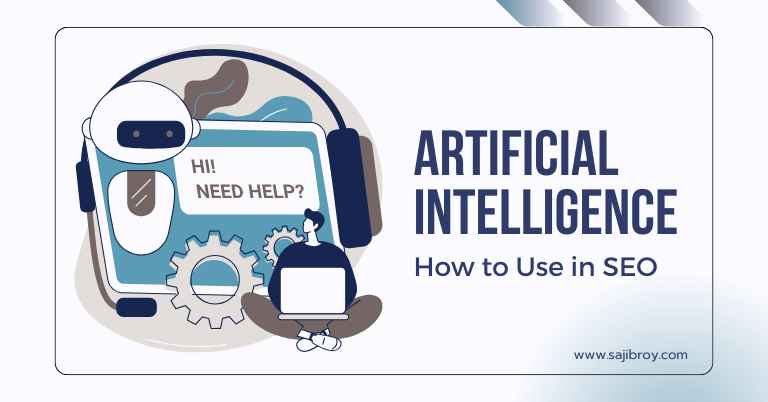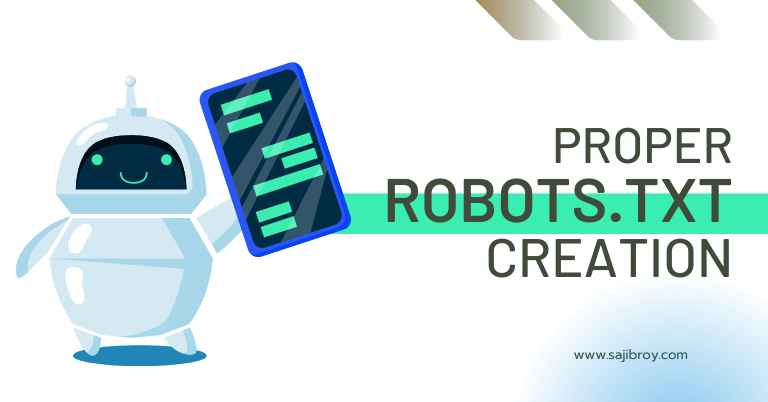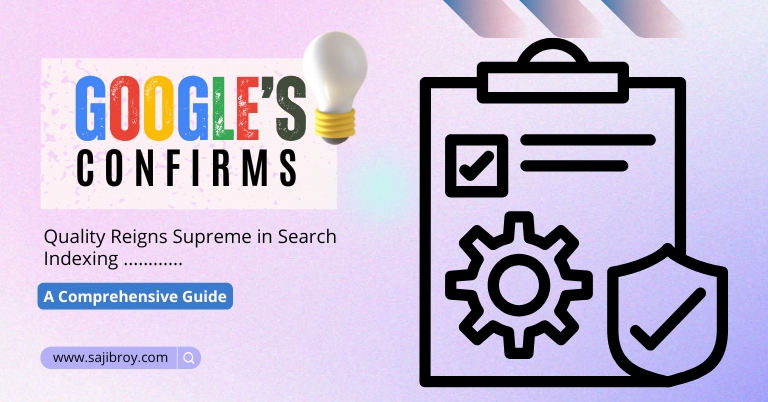Google analytics provides numerous sources of data, including organic search, direct traffic, referral traffic, social media, and paid search. With these sources, you can track and analyze the performance of your website and marketing campaigns to gain valuable insights and make informed decisions.
This data allows you to understand where your website traffic is coming from, how users are finding your site, and which channels are driving the most conversions. Ultimately, google analytics offers a comprehensive overview of your website’s traffic sources, enabling you to optimize your online marketing efforts and improve your website’s performance.
Let's See the Topic Overview
Introduction: Understanding The Sources In Google Analytics
What Are Sources In Google Analytics?
Sources in google analytics refer to the channels or platforms from which the website traffic originates. They provide valuable insights into how users find and interact with a website. Here are the key points to understand about sources in google analytics:
- Organic search: This source includes traffic that comes from search engines like google, yahoo, and bing. It shows the number of visitors who found the website through a search query and clicked on the organic search results.
- Direct: Direct traffic represents visitors who type the website url directly into their browser or use bookmarks to access the site. It can also include traffic from untrackable sources.
- Referral: Referral traffic shows the number of visitors who landed on the website through external links from other websites. This source provides insights into which websites are driving traffic to the site.
- Social media: This source includes traffic that originates from various social media platforms like facebook, twitter, instagram, and linkedin. It helps monitor the impact of social media marketing efforts.
- Paid search: Paid search traffic refers to visitors who come to the website through paid search campaigns, such as google ads or bing ads. It allows tracking the performance of paid advertising campaigns.
- Display: Display traffic represents visitors who clicked on display advertisements on other websites and landed on the website. This source helps evaluate the effectiveness of display advertising efforts.
- Email: Email traffic shows the number of visitors who clicked on links in email campaigns and visited the website. It assists in analyzing the effectiveness of email marketing campaigns.
- Other: The ‘other’ source includes traffic from sources that google analytics cannot categorize, such as links from pdf files, mobile apps, or certain email clients.
Why Are Sources Important For Tracking Website Traffic?
Tracking sources in google analytics is crucial for gaining a comprehensive understanding of website traffic. Here are the reasons why sources are important:
- Insight into user behavior: Understanding the sources of website traffic helps analyze user behavior patterns. It shows which channels are driving the most traffic and engagement, allowing businesses to optimize their strategies accordingly.
- Performance evaluation: Sources provide information on the effectiveness of different marketing channels. Businesses can determine which sources are generating more conversions, leads, or sales, and allocate resources accordingly.
- Roi analysis: By tracking sources, businesses can evaluate the return on investment (roi) of their marketing efforts. They can identify the sources that generate the highest roi and allocate their budgets accordingly.
- Attribution analysis: Sources help with attributing conversions or goals to the channels that originally drove the user. This enables businesses to accurately evaluate the impact of their marketing activities and make informed decisions.
How Do Sources Help In Understanding User Behavior?
Sources in google analytics play a vital role in understanding user behavior on a website. Here’s how they help:
- Visitor acquisition: Sources provide insights into how visitors find a website. By analyzing the sources of traffic, businesses can identify which channels are more effective in attracting their target audience.
- Behavior flow: Google analytics provides a behavior flow report that shows how users navigate through a website from different sources. It helps identify potential areas of improvement and optimize the user experience.
- Conversion analysis: Sources help analyze user behavior in terms of conversions and goals. By segmenting conversions based on sources, businesses can identify which channels drive more valuable actions on the website.
- User engagement: Sources also help measure user engagement metrics like bounce rate, session duration, and page views. By analyzing these metrics for different sources, businesses can identify the sources that attract more engaged users.
Understanding the sources in google analytics is essential for optimizing marketing strategies, improving website performance, and enhancing the overall user experience. By leveraging this information, businesses can make data-driven decisions to drive more traffic, conversions, and business success.
Default Sources In Google Analytics
Google analytics is an invaluable tool for analyzing website performance, providing valuable insights into the traffic sources that drive visitors to your site. Understanding where your traffic comes from is essential for optimizing your marketing efforts and improving your overall digital strategy.
In this section, we will explore the default sources available in google analytics: organic search, direct traffic, referral traffic, and social media traffic.
Organic Search
- The primary source of traffic, organic search refers to visitors who discover your website through search engines like google, bing, or yahoo.
- These visitors arrived at your site by conducting a search and clicking on one of the organic search results.
- Organic search traffic is considered highly valuable as it indicates that people are actively seeking out your content or products.
Direct Traffic
- Direct traffic represents visitors who land on your site by directly typing your website url into their browser or by using a bookmark.
- This source also includes users who click on non-clickable links, such as links in pdf documents or emails.
- Direct traffic can indicate a strong brand presence or returning visitors who are already familiar with your site.
Referral Traffic
- Referral traffic includes visitors referred to your website from other websites, blogs, or online platforms.
- When someone clicks on a link from another site and arrives at your site, it is counted as a referral visit.
- Referral traffic can be an effective way to generate new visitors, especially if the referring sites have a relevant audience or higher authority.
Social Media Traffic
- Social media traffic comprises visitors who discover your content through social media channels like facebook, twitter, instagram, linkedin, or pinterest.
- When users click on a link shared on social media and visit your site, it is categorized as social media traffic.
- Leveraging social media platforms can help drive targeted traffic and increase brand exposure.
Understanding these default sources in google analytics allows you to gauge the effectiveness of your marketing channels and make data-driven decisions to optimize your website’s performance. By analyzing these traffic sources, you can identify strengths, weaknesses, and opportunities for improvement.
Now, let’s dive deeper into google analytics to harness the power of data!
Additional Sources In Google Analytics
Paid search:
- Paid search refers to advertising campaigns where businesses pay for their ads to be displayed in search engine results pages (serps).
- Google analytics allows you to track the effectiveness of your paid search campaigns, providing valuable insights into the performance of your ads.
- Key points to consider for paid search in google analytics include:
- Evaluating the number of clicks on your ads and analyzing the click-through rate (ctr).
- Tracking the conversion rate and the number of conversions generated through paid search.
- Identifying the best-performing keywords and optimizing your campaigns accordingly.
- Monitoring the cost per click (cpc) and return on investment (roi) to ensure your campaigns are profitable.
Display advertising:
- Display advertising involves placing banners, images, or videos on third-party websites to promote your products or services.
- Google analytics offers comprehensive tracking and reporting features to help you measure the performance of your display advertising campaigns.
- Key points to consider for display advertising in google analytics include:
- Tracking impressions and clicks to assess the reach and engagement of your ads.
- Analyzing the click-through rate (ctr) and conversion rate to evaluate the effectiveness of your campaigns.
- Exploring demographic data to understand the audience who interacts with your display ads.
- Utilizing the assisted conversions report to identify how display advertising contributes to conversions across different channels.
Email marketing:
- Email marketing involves sending targeted promotional messages or newsletters to a predefined audience.
- Google analytics provides powerful tools to track and analyze the performance of your email marketing campaigns.
- Key points to consider for email marketing in google analytics include:
- Tracking email opens and click rates to measure the engagement of your subscribers.
- Monitoring conversions and revenue generated from email campaigns to assess their effectiveness.
- Analyzing user behavior after clicking on your email links to understand how subscribers interact with your website.
- Utilizing utm parameters to segment and track different email campaigns separately.
Affiliates and partnerships:
- Affiliates and partnerships refer to collaborations with other websites or influencers who promote your products or services in exchange for a commission or other incentives.
- Google analytics allows you to track and attribute conversions generated through affiliate and partnership initiatives.
- Key points to consider for affiliates and partnerships in google analytics include:
- Setting up conversion tracking to measure the performance of affiliate-driven conversions.
- Analyzing referral traffic and revenue to identify the most profitable affiliates or partners.
- Utilizing the multi-channel funnels report to understand the contribution of affiliates to conversions across different channels.
- Monitoring the effectiveness of exclusive discount codes or referral links provided to affiliates.
Remember, by leveraging google analytics’ features, you can gain valuable insights into the performance of these additional sources. Whether it’s paid search, display advertising, email marketing, or affiliates and partnerships, tracking and analyzing the data will help you optimize your strategies and drive better results.
Analyzing Sources In Google Analytics
Analyzing sources in google analytics is essential for understanding where your website traffic is coming from and how it is performing. With the right setup and tracking, you can gain valuable insights into which sources are driving the most traffic, conversions, and engagement on your website.
In this section, we will explore some key ways to analyze sources in google analytics.
Setting Up Goals And Conversions
To effectively analyze sources in google analytics, it is crucial to set up goals and conversions. By defining specific actions or objectives that you want users to complete on your website, you can track the success of different sources in driving those conversions.
Here are some important points to consider:
- Define your goals: Determine what actions you want users to take on your website, such as making a purchase, filling out a contact form, or signing up for a newsletter.
- Set up goal tracking: Use google analytics’ goal tracking feature to track when these desired actions are completed. This allows you to measure the effectiveness of different sources in driving conversions.
- Assign values to goals: Assigning a value to each goal allows you to calculate the monetary impact of different traffic sources.
Tracking Source-Specific Metrics
Once you have your goals set up, you can start tracking source-specific metrics in google analytics. This helps you understand how each source is performing in terms of traffic, engagement, and conversions. Here are some important metrics to consider:
- Source/medium: This metric shows you the specific sources and mediums driving traffic to your website. It helps you identify which channels are the most effective in generating visits.
- Bounce rate: Bounce rate measures the percentage of visitors who leave your website after viewing only one page. It can indicate the quality of traffic from different sources.
- Conversion rate: Conversion rate measures the percentage of visitors who complete a desired action on your website. By tracking this metric for each source, you can identify the most effective sources in terms of conversions.
Comparing Performance Across Different Sources
To get a comprehensive view of how different sources are performing, it’s essential to compare their performance across various metrics. This allows you to identify trends, strengths, and weaknesses in your traffic sources. Here’s how you can compare performance across different sources:
- Segmentation: Use segmentation in google analytics to isolate specific sources and compare their performance. This helps you understand how different sources contribute to overall traffic, conversions, and engagement.
- Custom reports: Create custom reports in google analytics to compare the performance of different sources across various metrics. This provides a more in-depth analysis tailored to your specific needs.
- Time period comparison: Compare the performance of different sources over different time periods to identify any fluctuations or trends. This allows you to make data-driven decisions for optimizing your marketing efforts.
By following these strategies and utilizing the available tools in google analytics, you can gain valuable insights into your website’s traffic sources. This understanding empowers you to make data-driven decisions to improve your marketing strategies, optimize campaigns, and drive better results.
Advanced Strategies For Analyzing Sources In Google Analytics
Google analytics provides valuable insights into the sources of traffic to your website. By understanding where your visitors come from, you can optimize your marketing efforts and drive more targeted traffic. In this section, we will explore some advanced strategies for analyzing sources in google analytics.
Let’s dive in:
Creating Custom Tracking Parameters:
- Custom tracking parameters allow you to add additional information to the urls of your marketing campaigns, which can help you track the performance of specific sources more effectively.
- Use utm parameters to track different campaigns, mediums, and sources in google analytics.
- By customizing your tracking parameters, you can easily distinguish between different sources of traffic and gain deeper insights into their performance.
Segmenting Traffic By Source And Behavior:
- Segmenting traffic in google analytics allows you to filter and analyze data from specific sources or behavior patterns.
- Create custom segments based on source/medium to compare the performance of different marketing channels.
- Analyze user behavior metrics for each segment to identify patterns and trends associated with specific sources.
- Use segmentation to uncover valuable insights about your users and optimize your marketing strategies accordingly.
Conducting A/B Testing For Different Sources:
- A/b testing allows you to compare the performance of different sources or campaigns to determine which one yields better results.
- Split your traffic between two or more variations and track the conversion rates for each source.
- Compare the results to identify the most effective sources and allocate your marketing budget accordingly.
- Make data-driven decisions by analyzing the performance of different sources through a/b testing.
Remember, these advanced strategies can help you unlock the full power of google analytics and optimize your marketing efforts. Take advantage of custom tracking parameters, segmenting traffic, and conducting a/b testing to gain deeper insights into your sources and improve your website’s performance.
Keep experimenting and analyzing to maximize your return on investment.
Tracking Offline Sources In Google Analytics
Implementing campaign tracking for offline sources:
- When it comes to tracking offline sources in google analytics, it is crucial to implement campaign tracking. By adding specific parameters to your offline marketing materials such as print ads, direct mail, or billboards, you can track the effectiveness of these campaigns in google analytics.
- To implement campaign tracking for offline sources, follow these steps:
- Use the google analytics url builder to create unique urls for your offline campaigns. Include parameters such as source, medium, and campaign name.
- Add these generated urls to your offline marketing materials.
- When users visit your website by clicking on these urls, google analytics will track the campaign source, medium, and name, providing valuable insights into the effectiveness of your offline marketing efforts.
Integrating crm systems with google analytics:
- Integrating your crm (customer relationship management) system with google analytics can provide valuable insights into the offline sources that contribute to online conversions. By linking these two systems, you can measure the impact of your offline marketing activities on online conversions.
- Benefits of integrating crm systems with google analytics include:
- Identifying specific offline leads that convert into online customers.
- Understanding the customer journey from offline touchpoints to online conversions.
- Evaluating the roi of your offline marketing campaigns based on online conversions.
- To integrate your crm system with google analytics, follow these steps:
- Ensure your crm system is compatible with google analytics or use a third-party integration tool.
- Set up tracking codes or tags to capture offline events, such as phone calls or in-store purchases, and map them to online conversions.
- Use google analytics’ cross-domain tracking feature to track the customer journey across multiple online and offline touchpoints.
Measuring the impact of offline sources on online conversions:
- Measuring the impact of offline sources on online conversions is essential to understand the overall effectiveness of your marketing efforts. By analyzing the data provided by google analytics, you can gain insights into how offline sources contribute to online conversions.
- Consider the following strategies to measure the impact of offline sources on online conversions:
- Assign unique urls to offline campaigns and track the traffic and conversions generated by these urls in google analytics.
- Use coupon codes or qr codes in offline marketing materials to track conversions attributed to specific offline sources.
- Implement phone call tracking for offline marketing campaigns. By assigning unique phone numbers to different offline sources, you can analyze the conversions generated from phone calls.
- Conduct customer surveys or interviews to gather data on how customers discovered your business and what motivated them to make an online purchase.
- By utilizing these measurement techniques, you can gain a comprehensive understanding of the offline sources that drive online conversions, enabling you to optimize your marketing strategies for maximum impact.
Troubleshooting Source Tracking Issues In Google Analytics
Are you experiencing difficulties with source tracking in google analytics? Don’t worry, we’ve got you covered! In this section, we’ll discuss some common issues and provide step-by-step guidance on resolving tracking discrepancies. Let’s dive in!
Missing Or Inaccurate Data
Sometimes, you may find that certain data is missing or inaccurate in your google analytics reports. This can happen due to various reasons such as implementation errors or issues with the tracking code. Here are a few key points to keep in mind when troubleshooting missing or inaccurate data:
- Ensure that the tracking code is properly implemented on all the pages of your website. Check for any missing or duplicated tracking codes that could cause data discrepancies.
- Verify that you have the appropriate permissions to access the data you are expecting. Make sure that your google analytics account settings allow for the collection of all relevant data.
- Check for any filters or segments applied to your reports that could be affecting the visibility of certain data. It’s important to review and adjust these settings if necessary.
- Keep in mind that data processing and reporting delays can occur in google analytics. Be patient and allow some time for the system to update and display the most recent data.
Common Tracking Errors To Watch Out For
Even with proper implementation, tracking errors can occur in google analytics. These errors can affect the accuracy of your data and lead to misleading insights. Here are some common tracking errors to be aware of:
- Cross-domain tracking errors: If your website spans multiple domains, ensure that cross-domain tracking is properly configured. This will ensure that user sessions are tracked accurately across different domains.
- Redirect issues: When visitors are redirected from one page to another, there might be instances where the referral source is not correctly captured. Monitor for any redirect errors that could impact your source tracking.
- Utm parameter mistakes: Utm parameters play a crucial role in tracking different marketing campaigns. Double-check that your utm parameters are correctly implemented and consistent across all your marketing channels.
- Ad-blocker interference: Ad-blockers can sometimes prevent tracking scripts from executing, resulting in missing data. Take into consideration that a percentage of your website visitors may be using ad-blockers.
Steps To Resolve Tracking Discrepancies
Resolving tracking discrepancies in google analytics requires a systematic approach. Here’s a step-by-step guide to help you identify and fix tracking issues:
- Review your implementation: Double-check that the tracking code is correctly installed on all pages of your website. Use tools like google tag assistant to verify if the tracking code is firing as expected.
- Identify tracking issues: Analyze your reports to identify any discrepancies or irregular patterns. Look for sudden drops or spikes in data, and compare it with your external tracking systems if available.
- Test your tracking: Conduct thorough testing across different browsers and devices to ensure that tracking is working properly. Use google analytics real-time reports to monitor data updates in real-time.
- Examine data filters and settings: Check if any filters or settings are incorrectly applied that could be impacting your data. Review and modify these settings as necessary.
- Check referral exclusions: If you use payment gateways or third-party platforms that redirect users back to your website, make sure to exclude these domains from referral sources to avoid data inaccuracies.
- Audit your utm parameters: Regularly audit your utm parameters to ensure they are correctly appended to your urls and consistently used across marketing campaigns.
- Monitor browser and device compatibility: Keep track of any browser or device updates that could potentially affect your tracking. Stay informed and adapt your implementation accordingly.
By following these steps, you’ll be well-equipped to tackle source tracking issues in google analytics. Remember to regularly monitor your data and make necessary adjustments to ensure accurate insights. Happy tracking!
Conclusion: Leveraging Source Data In Google Analytics
Google analytics provides marketers with a wealth of data that can be used to optimize marketing strategies. Among the various data points available, analyzing sources is particularly important as it allows you to understand where your traffic is coming from and adjust your marketing efforts accordingly.
In this section, we will explore the importance of analyzing sources in google analytics and discuss key takeaways for effectively utilizing source data.
Importance Of Analyzing Sources For Optimizing Marketing Strategies
Analyzing sources in google analytics provides valuable insights into the performance of your marketing channels. Here are the key reasons why analyzing sources is crucial for optimizing your marketing strategies:
- Understanding traffic channels: By analyzing sources, you can identify the channels that drive the most traffic to your website. This information helps you allocate your marketing resources effectively and focus on channels that yield the best results.
- Identifying high-converting sources: Not all traffic sources are created equal. Some sources may generate more conversions than others. Analyzing sources in google analytics helps you identify the sources that bring in high-converting traffic, allowing you to optimize and prioritize your marketing efforts accordingly.
- Assessing campaign performance: If you’re running marketing campaigns across different channels, analyzing sources can help you evaluate the performance of each campaign. You can compare the effectiveness of various campaigns, identify which ones are delivering the best results, and make data-driven decisions to improve your campaigns.
- Refining audience targeting: Knowing the sources that bring in your target audience allows you to refine your targeting and focus your marketing efforts on reaching the right people. By understanding the demographics, interests, and behaviors of your audience from different sources, you can tailor your messaging and campaigns to better resonate with them.
- Tracking referral traffic: Analyzing sources in google analytics enables you to track referral traffic from other websites. This information can help you identify potential partnerships, collaborations, or opportunities for guest blogging, allowing you to expand your reach and increase brand awareness.
Key Takeaways For Effectively Utilizing Source Data In Google Analytics
When analyzing source data in google analytics, keep these key takeaways in mind to make the most of the insights:
- Regularly review the source/medium report: The source/medium report in google analytics provides a comprehensive overview of traffic sources and their performance. Regularly reviewing this report helps you stay updated on the effectiveness of your marketing channels and make informed decisions based on the data.
- Set up goals and conversions: To understand the impact of your marketing efforts, it’s essential to set up goals and conversion tracking in google analytics. By tracking conversions, you can assess the effectiveness of different traffic sources in driving desired actions, such as purchases, sign-ups, or downloads.
- Utilize utm parameters: Utm parameters are tags added to the url of your marketing campaigns to track their performance in google analytics. Properly tagging your campaigns with utm parameters allows you to distinguish the traffic sources accurately and gain more insights into their performance.
- Compare performance over time: To assess the effectiveness of different sources, compare their performance over time. Look for any notable trends, identify sources that have shown improvement or decline, and adjust your marketing strategies accordingly.
- Combine with other data segments: To gain deeper insights, you can combine source data with other segments in google analytics. For example, analyze source data alongside demographic or geographic segments to understand how specific audiences from different sources behave on your website.
Analyzing sources in google analytics is vital for optimizing your marketing strategies. It helps you understand your traffic channels, identify high-converting sources, assess campaign performance, refine audience targeting, and track referral traffic. By effectively utilizing source data and implementing the key takeaways discussed, you can make data-driven decisions, improve your marketing efforts, and achieve better results.
Frequently Asked Questions On Which Sources Are Available In Google Analytics
Which Sources Can I Track Using Google Analytics?
Google analytics allows you to track various sources including direct traffic, organic search, referral traffic, social media, email marketing, and paid advertising campaigns.
How Do I Track Direct Traffic In Google Analytics?
To track direct traffic in google analytics, you need to use the default channel grouping. Direct traffic includes visitors who directly type your website url in the browser or use bookmarks. It can also include traffic from sources that google analytics cannot attribute.
How Can I Track Organic Search Traffic?
Organic search traffic can be tracked by using the “organic search” channel in google analytics. This channel captures visitors who find your website through search engines like google, bing, or yahoo.
Can I Track Referral Traffic Using Google Analytics?
Yes, you can track referral traffic using google analytics. Referral traffic includes visitors who come to your website through links on other websites. Google analytics allows you to analyze the traffic from these referral sources and understand their behavior on your site.
How Does Google Analytics Track Social Media Traffic?
Google analytics tracks social media traffic by tagging the urls shared on different social media platforms. When a visitor clicks on a tagged link, google analytics records it as a social media referral and attributes the traffic to that specific social media platform.
Can I Track The Effectiveness Of My Email Marketing Campaigns In Google Analytics?
Yes, you can track the effectiveness of your email marketing campaigns in google analytics. By properly tagging the links in your email campaigns, you can track the traffic, conversions, and engagement metrics associated with your email marketing efforts.
Conclusion
To summarize, google analytics offers a multitude of sources to track and analyze website traffic and user behavior. By using this valuable tool, businesses can gain deep insights into where their website visitors are coming from and how they engage with the site.
While there are various sources available, including organic search, referral traffic, direct traffic, social media, and paid advertisements, it’s important for businesses to understand which sources are driving the most meaningful results. By identifying the most effective sources, businesses can optimize their marketing strategies to attract more qualified visitors and increase conversions.
It’s crucial to regularly review and analyze these sources in google analytics to ensure that marketing efforts are targeted and impactful. Overall, google analytics provides a comprehensive and in-depth understanding of website traffic sources, empowering businesses to make data-driven decisions that will ultimately lead to online success.
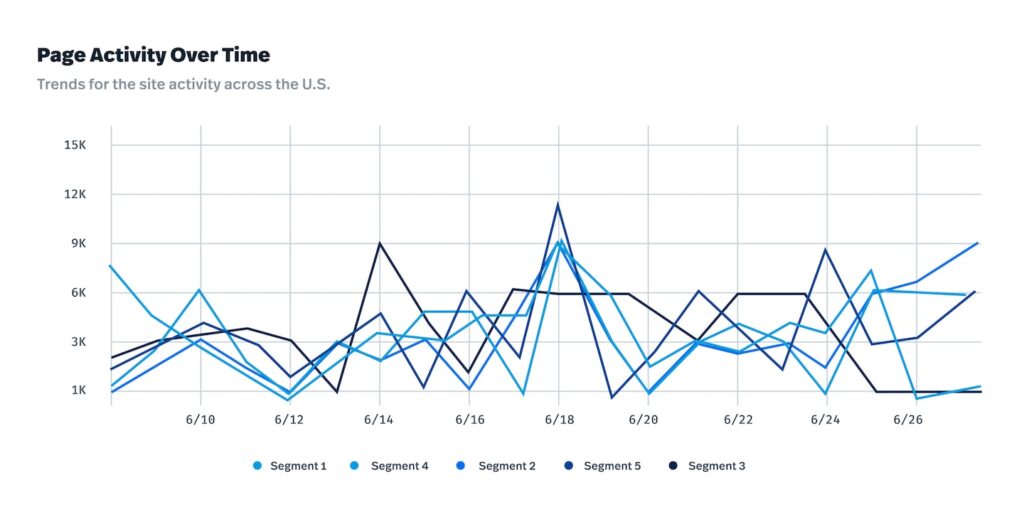
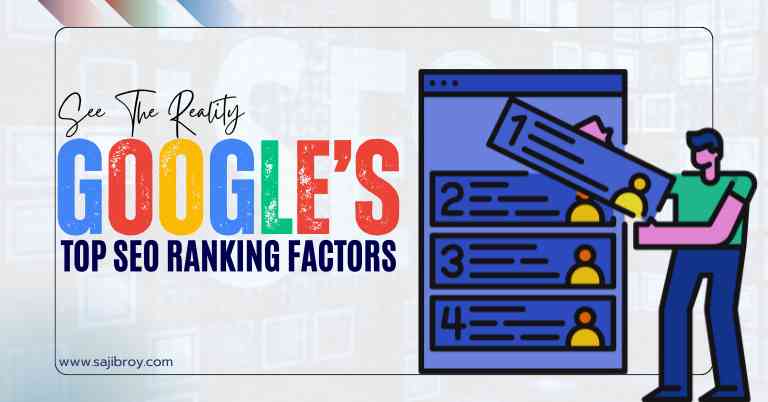

![6-Month Local SEO Plan [Download Your Complete Proposal Template]](https://www.sajibroy.com/wp-content/uploads/2025/01/6-Month-Local-SEO-Plan-Download-Your-Complete-Proposal-Template.jpg)