In today’s digital landscape, tracking and analytics are crucial components of a successful SEO campaign. With so much data available, it’s important to understand how to measure and analyze your website’s performance to make informed decisions and improve your search engine ranking. From identifying keywords to monitoring website traffic, tracking and analytics provide valuable insights into the effectiveness of your SEO efforts. In this blog, we’ll explore the importance of tracking and analytics in SEO and the tools you can use to help you achieve your goals.
Tracking and analytics are the eyes and ears of a successful SEO campaign, providing valuable insights to steer your strategy and reach new heights as well as guide you to the top of the search engine rankings.
Analytics provide valuable insights into how your website is performing, what’s working well and what’s not, and what areas need improvement.
With the help of web analytics tools, you can track and measure a variety of metrics, such as:
- Define goals and KPIs: Before you start tracking your SEO performance, it’s important to define your goals and KPIs. What do you want to achieve with your SEO campaign? Are you focused on increasing organic traffic, improving rankings for specific keywords, or driving more sales? Identifying your goals will help you determine what metrics to track and how to measure success.
- Track organic traffic: Organic traffic refers to the visitors who arrive at your website through search engines like Google. To track your organic traffic, go to the “Acquisition” section of Google Analytics and look at the “Channels” report. This report will show you the percentage of your website traffic that is coming from organic search.
- Monitor keyword rankings: You can use tools like Google Search Console or a paid keyword tracking tool to monitor your keyword rankings. This will give you a clear picture of how your website is ranking for your target keywords, and whether your SEO efforts are paying off.
- Measure engagement: Engagement metrics like time on site, pages per session, and bounce rate give you a sense of how your visitors are interacting with your website. If your engagement metrics are low, it may indicate that your website is not providing the value that visitors are looking for.
- Track conversions: The ultimate goal of an SEO campaign is to drive conversions and generate revenue. To track conversions, you’ll need to set up goals in Google Analytics. For example, you could set up a goal for a purchase, a contact form submission, or a newsletter sign-up.
- Bounce rate: The bounce rate measures the percentage of visitors who leave your site after only visiting one page. High bounce rates indicate that your website may not be providing what visitors are looking for, or that the user experience could be improved.
- Time on site: Tracking how long visitors spend on your site can give you an idea of how engaged they are with your content.
- Analyze and make changes: After tracking your performance, it’s important to analyze your data and make changes to improve your results. For example, if your organic traffic is increasing but your engagement metrics are low, you may need to make changes to your website content to make it more compelling and relevant to your target audience.
By tracking and analyzing your SEO performance, you’ll be able to identify areas for improvement and make data-driven decisions that will help you achieve your goals.
Using web analytics tools, such as Google Analytics, can help you track these metrics and more. By analyzing this data, you can gain valuable insights into your website’s performance and make informed decisions about your SEO efforts.
For example, if you see that your website’s traffic has increased but your conversion rate has not, it may indicate that the traffic you’re attracting is not the right audience for your products or services. You can then focus your SEO efforts on optimizing your website for keywords and phrases that are more relevant to your target audience.
Let's See the Topic Overview
Implementing Google Analytics
Google Analytics is a powerful tool that helps website owners and digital marketers track the performance of their websites and understand their audience. Implementing Google Analytics for a successful SEO campaign is a crucial step to measure and track progress toward SEO goals.
Here is an example of how to implement Google Analytics for a successful SEO campaign:
- Create a Google Analytics account: To start using Google Analytics, sign up for a free account on the Google Analytics website. You’ll need a Google account to get started.
- Add the Google Analytics tracking code to your website: The Google Analytics tracking code is a small piece of JavaScript code that you need to add to each page of your website. This code will allow Google to track and report on website traffic and user behavior.
- Define your goals: In Google Analytics, you can define specific goals that you want to track, such as page views, time on site, and conversions. Setting these goals is important because they help you measure the success of your SEO campaign.
- Connect Google Search Console: Connecting Google Analytics with Google Search Console allows you to see how your website is performing in organic search results, including keywords that are driving traffic to your site.
- Customize your reporting: Google Analytics provides a wealth of data about your website, but it’s important to focus on the metrics that matter most to your SEO campaign. Customize your reports to show the data that you find most relevant and important.
- Monitor your data: Regularly monitor your data to see how your website is performing and to identify any areas for improvement. Use the data from Google Analytics to refine your SEO strategy and make informed decisions about your website.
By implementing Google Analytics, you can track the performance of your website and gain insights into your audience, which is essential for a successful SEO campaign. This data can help you measure progress, optimize your strategy, and make informed decisions about your website to drive more traffic and conversions.
Tracking website traffic and user behavior
Implementing Google Analytics is an important step in tracking website traffic and user behavior for a successful SEO campaign. With Google Analytics, you can gather valuable insights into how your website is performing and what your visitors are doing on your site.
Here’s an example of how to use Google Analytics for tracking website traffic and user behavior:
- Sign up for a Google Analytics account: You’ll need a Google account to sign up for Google Analytics. Once you sign up, you’ll receive a tracking code that you’ll need to add to your website.
- Add the tracking code to your website: You’ll need to add the tracking code to each page on your website that you want to track. You can do this by adding the code to the header or footer of your website or by using a plugin if you’re using a content management system like WordPress.
- Set up goals and conversion tracking: Google Analytics allows you to set up goals and conversion tracking, which will help you understand how well your website is converting visitors into customers or leads. You can set up goals for things like form submissions, phone calls, or purchases.
- Monitor website traffic: Once the tracking code is added, you can start monitoring website traffic. You can see how many visitors you’re getting, where they’re coming from, and what pages they’re visiting. You can also see the average duration of their visit, the bounce rate, and other key metrics.
- Analyze user behavior: In addition to website traffic, you can also track user behavior on your site. For example, you can see how many visitors are clicking on links, how far they’re scrolling down pages, and which pages are the most popular. This information can help you understand what your visitors are looking for and what they’re interested in.
By tracking website traffic and user behavior with Google Analytics, you can get a better understanding of how your website is performing and what changes you can make to improve it. This can help you make more informed decisions about your SEO strategy and improve your overall search engine rankings.
Monitoring search engine rankings
Google Analytics is a powerful web analytics tool that can help businesses monitor and track their search engine rankings for a successful SEO campaign.
Here’s how you can use Google Analytics to monitor search engine rankings:
- Install Google Analytics: First, you’ll need to install the Google Analytics tracking code on your website. This will allow you to track and monitor your website traffic, including your search engine rankings.
- Create an account and property: Once you have installed the tracking code, you’ll need to create an account and property in Google Analytics. This is where you’ll be able to access all of your analytics data.
- Set up goals: To monitor your search engine rankings, you’ll need to set up goals in Google Analytics. You can create a goal to track when users reach your website from search engines, such as Google.
- Check your search engine rankings: To check your search engine rankings, go to the “Acquisition” section of Google Analytics and click on “All Traffic.” From there, you’ll be able to see how many visitors are coming to your website from search engines, as well as which keywords they are using to find your website.
- Monitor your rankings over time: It’s important to regularly check your search engine rankings over time to see if they are improving. You can use the “Comparison” feature in Google Analytics to compare your rankings from one period to another.
**Also can Use a keyword ranking tracking tool: There are many tools available that allow you to monitor your rankings. Some popular tools include Ahrefs, SEMrush, and Moz. These tools provide data on where your website is ranking for specific keywords, as well as the position of your competitors.
By using Google Analytics to monitor your search engine rankings, you’ll be able to see how well your SEO campaign is performing and make any necessary adjustments to improve your rankings. This can help you get more traffic to your website and ultimately drive more sales and conversions.
Measuring website conversions and goals
Measuring website conversions and goals by using Google Analytics is an important part of a successful SEO campaign. Google Analytics provides valuable insights into website performance and user behavior, which can be used to optimize the website for improved search engine rankings and increased conversions.
To measure website conversions and goals using Google Analytics, follow these steps:
- Set up a Google Analytics account: If you don’t already have a Google Analytics account, set one up by visiting the Google Analytics website and following the instructions to create a new account.
- Install Google Analytics tracking code: You’ll need to install the Google Analytics tracking code on your website. This code tracks user behavior and website activity, which is used to generate reports and insights into website performance.
- Define conversions and goals: In Google Analytics, you can define specific goals and conversions that you want to track. For example, you may want to track the number of users who sign up for your newsletter, make a purchase, or complete a contact form.
- Set up goal tracking: Once you’ve defined your goals, you’ll need to set up goal tracking in Google Analytics. This involves specifying the goal type (e.g. destination, duration, pages/screens per session), the goal destination URL, and the goal value (if applicable).
- Monitor goal performance: Google Analytics provides detailed reports on goal performance, which can be found in the Conversions section of the dashboard. You can view information on goal completions, conversion rate, and average goal value, among other metrics.
- Make data-driven decisions: By analyzing goal performance data, you can make data-driven decisions about website optimization and marketing efforts. For example, if you notice that a specific landing page has a low conversion rate, you may want to make changes to the page layout or copy to improve its performance.
Example:
A clothing retailer wants to track the number of users who complete a purchase on their website. They set up a Google Analytics account, install the tracking code on their website, and define a goal in Google Analytics to track the destination URL of the order confirmation page. They set up goal tracking in Google Analytics, and monitor goal performance in the Conversions section of the dashboard. Over time, they analyze goal performance data and make changes to their website and marketing efforts to improve conversion rates and achieve their business goals.
Measuring and reporting on SEO results
Google Analytics is a powerful tool that can be used to measure and report on the results of an SEO campaign.
To implement Google Analytics for a successful SEO campaign, follow these steps:
- Set up a Google Analytics account: Go to the Google Analytics website and sign up for a free account. Follow the steps to create an account and add the Google Analytics tracking code to your website.
- Create a property and view: Within your Google Analytics account, create a new property for your website and create a view that will allow you to see the data you need to analyze.
- Track website traffic: Google Analytics can track website traffic, including the number of visitors, how they arrived at your site, and how long they spent on your site.
- Track user behavior: Google Analytics can also track user behavior, such as the pages they visit, how they interact with your site, and what actions they take on your site.
- Set up goals and conversions: Google Analytics allows you to set up goals and track conversions, such as form submissions, purchases, or other specific actions you want your users to take.
- Monitor search engine rankings: Google Analytics can help you monitor your search engine rankings by tracking the keywords that people use to find your site. You can see how your rankings have changed over time and which keywords are driving the most traffic to your site.
- Analyze and report: Use the data you collect in Google Analytics to analyze and report on the results of your SEO campaign. Look at the trends over time and identify areas where you can make improvements. Use the information you gather to make informed decisions about your SEO strategy.
Example:
Let’s say you have a website for a local bakery and you want to use Google Analytics to measure and report on the results of your SEO campaign.
You set up a Google Analytics account and add the tracking code to your bakery website.
You create a property and view it within your Google Analytics account for your bakery website.
You track website traffic and user behavior, such as the number of visitors, how they arrived at your site, and which pages they visit.
You set up a goal to track the number of purchases made on your site and track conversions.
You monitor your search engine rankings and see that the keywords “local bakery” and “fresh baked goods” are driving the most traffic to your site.
You use the data from Google Analytics to analyze the results of your SEO campaign and see that the number of visitors to your site has increased by 20% over the past month. You also see that the number of purchases made on your site has increased by 30% during the same time period.
You use this information to inform your SEO strategy and make improvements where needed. For example, you might decide to focus more on optimizing the keyword “local bakery” to continue driving traffic and sales to your site.
Keep Learning With Sajib Roy

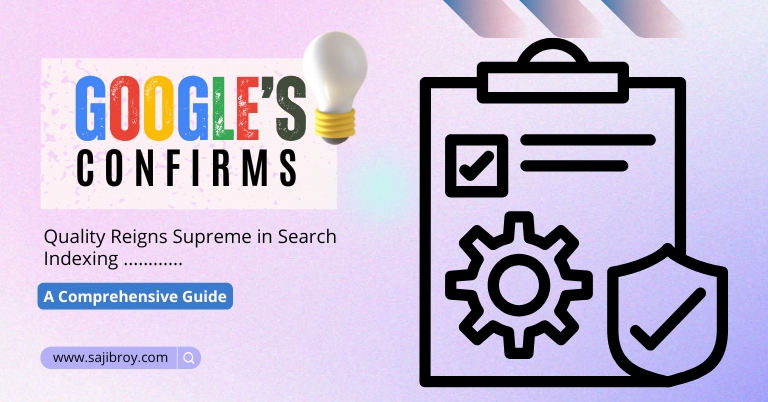










I may need your help. I’ve been doing research on gate io recently, and I’ve tried a lot of different things. Later, I read your article, and I think your way of writing has given me some innovative ideas, thank you very much.