There are a few ways to add SEO keywords to Shopify. One way is to add them in the “Search Engine Listing Preview” in the Shopify admin. This is where you can edit the title and description of your store, as well as add keywords.
- Google SEO Trends 2023: #8 Factors that Dominate SEO Industry
- What Industries Need SEO the Most? Really!
- Is It Worth Hiring an SEO Expert in 2023?
- 20 Hacking Way: How to Make Money with SEO in 2023?
- Which is Better? – Pay for SEO or Do it Yourself?
- SEO for Non-WordPress Site
- How Much Do SEO Freelancers Make?
- How Many Meta Keywords Should I Use for SEO?
Another way is to use Shopify’s built-in blog tool to write articles about topics related to your products, and be sure to include relevant keywords throughout.
- Decide on the keywords you want to target
- Research those keywords to see how much traffic they get and how difficult they are to rank for
- Create content using those keywords throughout your shop, such as in the product descriptions, titles, and tags
- Use Shopify’s built-in SEO features like meta descriptions and alt tags to further optimize your site for the keywords you’re targeting
- Promote your shop and products on social media and other online platforms to build up backlinks pointing to your site
Let's See the Topic Overview
Where Do I Put SEO Keywords in Shopify?
There are a few places you can put your SEO keywords in Shopify. The most important place to put them is in your shop’s title and description. This is because these are the first things people will see when they find your shop through a search engine.
Unlock the power of Shopify SEO to attract more visitors, drive traffic, and increase sales effortlessly.
Another important place to use your keywords is in the tags for each of your products. Again, this helps people find your products when they’re searching for something specific. Make sure you use relevant and descriptive tags so that potential customers can easily find what they’re looking for.
Finally, you can also include keywords in the Alt Text for images on your site. This helps search engines understand what the images are of and how they relate to the rest of your content. Simply edit each image and add keywords to the “Alt Text” field before saving.
How Do I Add Keywords to My Shopify Page?
There are a few things you need to do in order to add keywords to your Shopify page:
- Edit the section of your theme.liquid file
- Add the following code snippet where you want your keywords to appear:
- Save your changes
- Go to Online Store > Preferences in your Shopify admin panel and enter the keywords you want for each page in the corresponding field under “SEO Settings”.
Make sure to separate each keyword with a comma.
Where Do I Put My SEO Keywords?
It’s important to remember that SEO keywords are only one small part of the larger picture when it comes to optimizing your website for search engines. In addition to keywords, you need to focus on other factors such as site structure, content, and links. That said, keywords are still an important piece of the puzzle and should be given careful consideration.
When it comes to deciding where to place your SEO keywords, there are a few options. You can include them in your domain name, in your page titles and URLs, in your metatags, in your header tags, and in the body of your content. Try to mix things up a bit so you’re not relying too heavily on any one area.
For example, if you’re targeting a keyword phrase like “best running shoes,” you could use that exact phrase in your domain name (www.bestrunningshoes.com), as one of your page titles (“Best Running Shoes for Women”), in a metatag (keywords: best running shoes), and throughout the body of your content (including anchor text linking to other pages on your site). SEO is an ever-changing landscape, so it’s important to stay up-to-date on the latest trends and best practices. For more tips on how to optimize your website for search engines, check out our blog or contact us for a free consultation!
Can I Do My Own SEO on Shopify?
Yes, you can do your own SEO on Shopify.
However, it is important to note that there are many factors involved in ranking well on search engines and it can be quite time-consuming to keep up with all of the latest changes. That being said, if you are willing to put in the effort, there are a few things you can do to improve your chances of ranking well.
Maximize the potential of your Shopify store with the right SEO strategies, and watch your brand flourish in the online marketplace.
One of the most important things you can do is choose the right keywords. Keywords are the terms that people use when they search for products or services like yours. You want to choose keywords that are relevant to your business and that have a good amount of monthly searches (but not too much competition).
Once you have selected your keywords, you will want to use them throughout your website- in your titles, tags, product descriptions, etc. Another important factor in SEO is link building. This means having other websites link back to yours.
This helps show search engines that your site is popular and relevant. There are a few ways to go about getting links from other websites:
- Reach out to bloggers or businesses in your industry and see if they would be interested in writing a guest blog post for your site or linking back to one of your articles/products.
- Submit articles or press releases featuring your business to high-quality sites within your industry.
- Participate in forums related to your industry and include a link back to your website in your signature line.
There are many other factors involved in SEO (such as social media signals, website speed, etc.), but these are two of the most important ones.
If you’re willing to put in the time and effort, doing some basic SEO on Shopify can definitely help improve traffic levels and sales over time!
Shopify Keyword Generator
If you are a Shopify store owner, then you know the importance of keyword research. The right keywords can help potential customers find your store and make a purchase. But how do you find the right keywords?
A great way to start is with a Shopify keyword generator. A Shopify keyword generator is a tool that helps you generate relevant keywords for your store. You simply enter some basic information about your business, and the generator will provide a list of keywords that are related to your business.
This can be a great starting point for your keyword research. Once you have a list of potential keywords, you can use them to improve your website and product listings. Use them in your title tags, meta descriptions, and throughout your website content.
By using relevant keywords, you will make it easier for potential customers to find your store and make a purchase. If you are looking for a Shopify keyword generator, there are many options available online. Simply search for “Shopify keyword generator” in your favorite search engine, and you will be presented with plenty of options.
Choose one that looks promising and give it a try!
Best SEO for Shopify
The eCommerce platform Shopify is quickly becoming one of the most popular choices for online stores, and it’s no wonder why. Not only is it user-friendly and customizable, but it’s also search engine friendly – which means there’s great potential for your store to rank high in Google and other search engines. If you’re looking to optimize your Shopify store for SEO, here are some tips to get you started:
- Use descriptive and keyword-rich titles for your products. Make sure each product in your store has a unique title that accurately describes the item and includes relevant keywords. This will not only help shoppers find your products more easily, but it will also help improve your chances of ranking higher in search results.
- Optimize your product descriptions. In addition to including relevant keywords, make sure your product descriptions are clear, concise, and easy to read. Shoppers should be able to quickly understand what each product is without having to sift through a lot of unnecessary information.
- Create informative blog content. If you don’t have a blog already, now is the time to start one! Blogging is a great way to add fresh, keyword-rich content to your website on a regular basis – which can help boost your SEO efforts. Plus, if you write informative articles that provide value to readers, you may also be able to generate leads and drive traffic back to your site from other sources as well.
- Utilize social media platforms. Social media platforms like Facebook, Twitter, and Pinterest can be used not only to promote individual products but also to drive traffic back to your website as a whole. Make sure all of your social media accounts are linked back to your shop so that people who land on those pages can easily find their way back home (i.e., your online store).
- Implement an eCommerce SEO strategy tailored specifically for Shopify. An effective eCommerce SEO strategy should take into account all of the unique features and quirks of whatever platform you’re using – including Shopify. By working with an experienced SEO agency or consultant who specializes in optimizing Shopify stores, you can ensure that all aspects of your site are properly optimized for maximum visibility and conversions.
Shopify SEO Checklist
When it comes to ranking high in search engine results, few things are as important as optimizing your website for the right keywords. And when you’re running an eCommerce business, that means making sure your Shopify store is optimized for SEO. Fortunately, we’ve put together this handy Shopify SEO checklist to help you make sure your store is ready to attract (and convert) plenty of organic traffic.
So let’s get started!
- Do Your Keyword Research: Before you can optimize your site for any particular keywords, you need to know what those keywords are! There are a number of different tools and techniques you can use to find the right keywords for your business, but our favorite is using Google AdWords‘ Keyword Planner tool. Once you’ve got a list of potential keywords, it’s time to start incorporating them into your site. Start by adding them to your product titles and descriptions, as well as throughout the content on your shop’s blog and other pages. But don’t go overboard with keyword stuffing – instead, focus on creating quality content that naturally incorporates your target keywords.
- Optimize Your Title Tags and Meta Descriptions: Your title tags and meta descriptions are two of the most important elements of your website when it comes to SEO. These are the pieces of text that appear in search engine results when someone searches for one of your target keywords; so, it’s important to make them count! Make sure each page on your site has a unique title tag that accurately reflects the content on that page and includes one or more of your target keywords. Similarly, every page should have a unique meta description that briefly summarizes what the reader will find on that page – again, be sure to include one or more relevant keywords here too.
How to Add Meta Description in Shopify?
Adding a meta description to your Shopify store is a great way to improve your SEO and help customers find your products. Here’s how to do it:
- Log in to your Shopify account and go to the Online Store section.
- Click on the Preferences tab.
- In the General settings section, scroll down to the Search engine listing preview area.
- Enter your meta description in the Meta description field.
- Click Save at the bottom of the page.
Shopify Keyword Research
If you’re running an eCommerce business, then you know how important it is to rank high in the search engines for your chosen keywords. But what if you’re just starting out and don’t know which keywords to target? That’s where Shopify keyword research comes in.
Shopify is a powerful eCommerce platform that allows you to create a professional online store with all the bells and whistles. And one of the great things about Shopify is that it makes keyword research easy. Just enter your seed keyword into the Shopify keyword research tool and it will generate a list of related keywords.
You can then use these keywords on your website and in your marketing campaigns to drive traffic and sales. So if you’re looking for an easy way to do keyword research, be sure to check out Shopify. It’s a great platform for any eCommerce business.
Conclusion
Adding SEO keywords to your Shopify store can help you rank higher in search engine results, helping you attract more traffic and sales. There are a few things to keep in mind when adding keywords to your Shopify store:
- Your keywords should be relevant to your products and services.
- Include keywords in your product titles and descriptions.
- Use keyword-rich tags for your products.
- Add alt text to your product images with keyword-rich phrases.
Following these tips will help you make the most of the SEO potential for your Shopify store.
Keep Learning With Sajib Roy


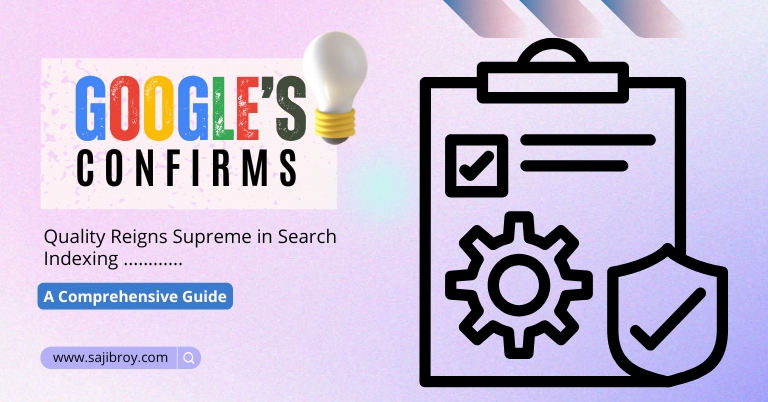










Thank you for the great post! I’m always happy when people write things that are both informative and entertaining. Keep up with your amazing work by posting on my blog too, please 🙂
Really helpful and informative!