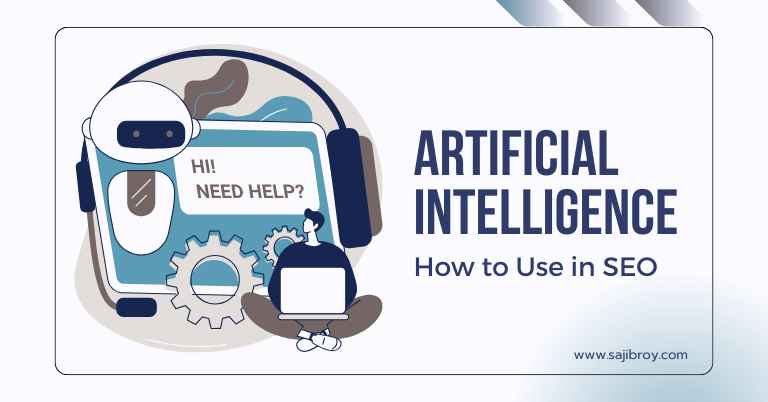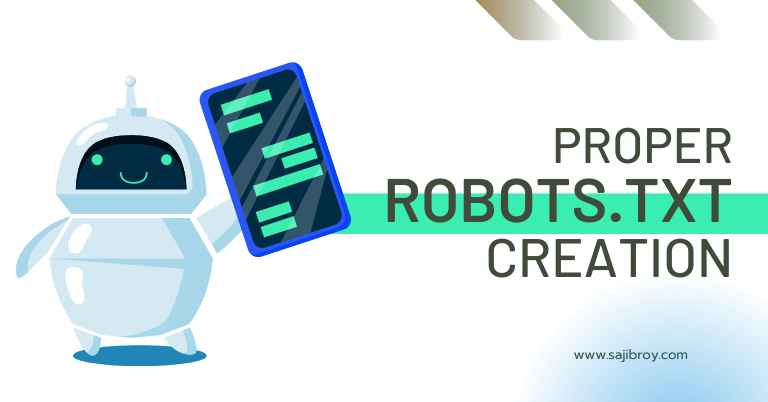In terms of SEO, a 301 redirect is less harmful than a “404 Error Page.” Google recommends it because it tells search engines that a page has permanently moved to a new URL.
If there is a suitable alternative page, a 301 redirect should be used. However, if there is no suitable page, a “404 Error Page” should be displayed to indicate that the page does not exist. This approach ensures a better user experience and helps maintain SEO rankings.
Let's See the Topic Overview
Understanding 301 Redirects
301 redirects are recommended over “404 error pages” for SEO purposes. Google suggests using a 301 redirect to change a page’s URL in search engine results. If there is no suitable alternative page, a 404 error page should be used.
Definition And Purpose Of A 301 Redirect:
A 301 redirect is a way to permanently redirect one URL to another. It is a server-side redirect that informs search engines and users that a web page has moved permanently. The purpose of a 301 redirect is to redirect traffic and retain the SEO value of the original URL.
This ensures that visitors who try to access the old URL are automatically redirected to the new URL, minimizing any negative impact on user experience and search engine rankings.
How 301 Redirects Affect SEO:
Implementing 301 redirects can have a significant impact on SEO. Here are some ways in which they affect SEO:
- Preserve rankings: By redirecting the old URL to a new one using a 301 redirect, you transfer the SEO value and rankings associated with the old URL to the new URL. This helps to maintain your search engine rankings and ensures that users can still find your content.
- Consolidate ranking signals: If you have multiple URLs with similar content, using 301 redirects allows you to consolidate the ranking signals into a single URL. This helps to avoid keyword cannibalization and ensures that search engines understand which URL to prioritize in search results.
- Improve user experience: When users click on a link that leads to a non-existent page (404 error page), it can be frustrating. By using a 301 redirect, you can redirect them to a relevant and functional page, providing a seamless browsing experience.
Best Practices For Implementing 301 Redirects:
To ensure the successful implementation of 301 redirects, it is important to follow these best practices:
- Redirect to the most relevant page: When redirecting an old URL to a new one, choose a destination URL that is the most relevant and similar to the original content. This will help search engines understand the purpose of the redirect and ensure a consistent user experience.
- Implement one-to-one redirects: Avoid redirecting multiple old URLs to a single new URL. Instead, implement one-to-one redirects, meaning each old URL should have its own unique redirect to a corresponding new URL. This helps to maintain the integrity of your website structure and prevents any potential confusion.
- Update internal links: After implementing 301 redirects, make sure to update any internal links on your website to point to the new URLs. This helps search engines discover the new URLs and ensures a smooth user experience.
- Monitor and fix redirect chains: Redirect chains occur when multiple redirects are in place between the original URL and the final destination. These chains can slow down page load times and potentially impact SEO. Regularly monitor and fix any redirect chains to ensure optimal website performance.
- Use proper HTTP status codes: When implementing a 301 redirect, make sure to use the correct HTTP status code (301 Moved Permanently). This informs search engines that the redirect is permanent and helps them update their indexes accordingly.
Implementing 301 redirects correctly is crucial for maintaining the SEO value of your website and providing a positive user experience. By understanding the definition, purpose, and best practices of 301 redirects, you can make informed decisions and effectively manage your website’s redirects.
The Impact Of 404 Error Pages
To minimize the harm caused by a removed web page, it is recommended to use a 301 redirect if there is a suitable alternative page available on the website. However, if there is no suitable page, a 404 error page should be used.
Both options have their benefits in terms of SEO.
What Is A 404 Error Page:
- A 404 error page is displayed when a user tries to access a page on a website that does not exist.
- It is an HTTP status code that indicates the requested webpage could not be found on the server.
- The 404 error page is designed to inform users that the content they are looking for is unavailable.
How 404 Error Pages Affect User Experience:
- Frustration: When users encounter a 404 error page, it can lead to frustration and a negative experience.
- Confusion: Users might get confused and wonder if they have entered the wrong URL or if the website is broken.
- Lost trust: If users repeatedly encounter 404 error pages on a website, it can lead to a loss of trust in the brand or website.
- Increased bounce rates: Users are more likely to leave a website and go back to the search results if they encounter a 404 error page, resulting in higher bounce rates.
The Impact Of 404 Error Pages On Seo:
- Negative SEO signals: Too many 404 error pages can send negative signals to search engines, indicating that the website is poorly maintained or not user-friendly.
- Poor crawling and indexing: Search engine bots may struggle to crawl and index a website that has numerous 404 error pages, leading to a decrease in organic search visibility.
- Lost organic traffic: If important pages on a website return 404 errors, organic traffic can be lost because search engines cannot send users to those pages.
- Backlink loss: If external websites link to pages that return 404 errors, those backlinks will not be able to contribute to the website’s SEO authority.
- Solution: It is essential to create custom 404 error pages that provide helpful information, suggest related content, and include a search bar to help users navigate the website effectively. Regularly monitoring and fixing broken links can also minimize the impact of 404 error pages on SEO.
Comparing 301 Redirects And 404 Error Pages
Google recommends using a 301 redirect when changing the URL of a page. If there is no suitable alternative, a 404 error page should be used.
When it comes to handling removed or changed web pages, two common options are 301 redirects and 404 error pages. Both have their benefits and drawbacks, so let’s compare the pros and cons of each:
Pros And Cons Of Using 301 Redirects:
A 301 redirect is a permanent redirect from one URL to another. Here are the advantages and disadvantages of using 301 redirects:
Pros:
- Preserves SEO value: With a 301 redirect, the SEO value of the original page is passed to the new page.
- User-friendly: Redirecting users to a new page ensures a seamless and positive user experience.
- Maintains link equity: Links pointing to the original page will still pass their value to the redirected page.
Cons:
- Time-consuming: Setting up multiple 301 redirects can be time-consuming, especially if you have a large number of pages to redirect.
- Requires a suitable alternative page: To implement a 301 redirect, you need a suitable alternative page on your website to redirect users to. If no suitable page exists, a redirect may not be the best option.
Pros And Cons of Using 404 Error Pages:
A 404 error page is displayed when a user requests a page that doesn’t exist. Let’s explore the advantages and disadvantages of using 404 error pages:
Pros:
- Easier to set up: Implementing a 404 error page is generally easier and faster compared to setting up redirects.
- Highlights website’s branding: A well-designed 404 page can help reinforce your brand and maintain a positive user experience.
- Encourages user engagement: By providing helpful information and navigation options, a 404 page can keep users on your website and encourage them to explore further.
Cons:
- Loss of SEO value: When a page returns a 404 error, search engines may interpret it as a signal that the page no longer exists, potentially leading to a decline in SEO value.
- Negative user experience: Users may become frustrated when they encounter a 404 error page, especially if they were expecting to find specific content.
Which Option Is More SEO-Friendly: 301 Redirects or 404 Error Pages?
When managing outdated or removed content, choosing between a 301 redirect and a 404 error page can significantly impact both SEO and user experience. While both options have valid use cases, a strategic approach is essential.
301 Redirects: The SEO-Friendly Front-Runner
301 redirects permanently point users (and search engines) to a different URL—ideally one that closely matches the intent of the original page. This is generally the most SEO-friendly option for a few key reasons:
-
Preserves Link Equity: A 301 redirect passes approximately 90–99% of the original page’s SEO value (also known as PageRank) to the new URL.
-
Improves User Experience: Instead of landing on a dead end, users are seamlessly taken to a relevant page, reducing bounce rates.
-
Maintains Site Authority: Preserving internal and external link signals helps maintain the overall authority of your domain.
👉 Best practice: Only use a 301 redirect if you have a relevant, high-quality alternative page that meets the user’s original intent.
404 Error Pages: Still Useful, When Used Wisely
Contrary to popular belief, a 404 error page isn’t inherently bad for SEO—it’s a natural part of web hygiene. In fact, returning a 404 status code is the correct response when a page no longer exists and there is no suitable alternative.
Here’s why a well-crafted 404 page matters:
-
Signals Content Is Gone: Tells search engines to eventually drop the URL from their index, which is better than redirecting to unrelated pages (a practice that can hurt your SEO).
-
Can Reduce Frustration: A user-friendly 404 page can guide visitors to related content, search tools, or your homepage, keeping them engaged with your site.
👉 Best practice: Customize your 404 page with helpful navigation, search functionality, and a clear, friendly message.
So, Which Should You Use?
-
Use 301 redirects when a suitable, relevant page exists to inherit the old page’s traffic and SEO value.
-
Use 404 error pages when content is no longer relevant and no alternative exists—but make sure the 404 page is helpful.
In some cases, you may also consider a 410 Gone status for permanently removed content, which tells search engines more definitively that a page has been intentionally deleted.
Conclusion
In SEO, the question of whether to use a 301 redirect or a 404 error page depends on the specific situation. However, it is generally recommended to use a 301 redirect when a suitable alternative page exists on your website.
The 301 redirect tells search engines and users that the original page has been permanently moved to a different URL. This helps maintain the SEO value of the original page and directs users to the most relevant content. On the other hand, if there is no suitable alternative page, it is acceptable to serve a 404 error page to indicate that the requested page does not exist.
This can help prevent users from landing on broken or irrelevant pages. Ultimately, the goal is to provide the best user experience and maintain the SEO value of your website.
FAQs
Is 301 Better Than 404?
A 301 redirect is generally better than a 404 error page because it allows you to change the URL of a page shown in search engine results. Use a 301 redirect if you have a suitable alternative page on your website.
If not, then show a 404 page.
Are 301 Redirects Good Or Bad?
301 redirects are good for SEO. They tell search engines that a page has been permanently moved to a different URL. On the other hand, 404 error pages should only be used when a page no longer exists. Redirecting them to another page may be misleading for users.
Should You Redirect To A 404 Page?
You should only redirect a 404 page to a parent or category page if it provides the most relevant user experience. Otherwise, it’s okay to serve a 404 when a page no longer exists.
Do 404 Errors Hurt My Site?
No, 404 errors do not hurt your site. It is okay to serve a 404 error when a page doesn’t exist anymore.


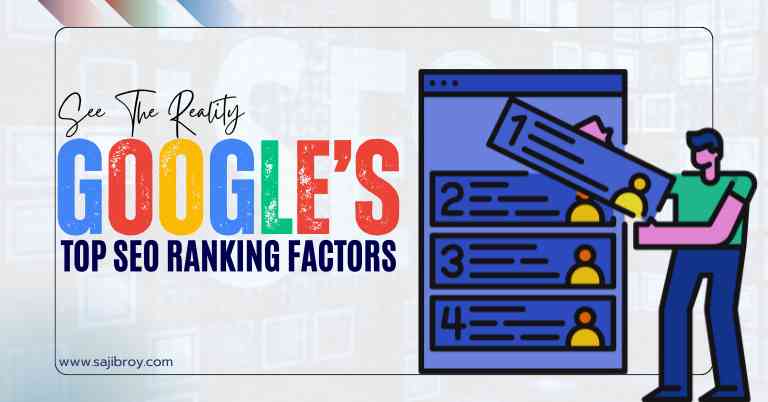

![6-Month Local SEO Plan [Download Your Complete Proposal Template]](https://www.sajibroy.com/wp-content/uploads/2025/01/6-Month-Local-SEO-Plan-Download-Your-Complete-Proposal-Template.jpg)